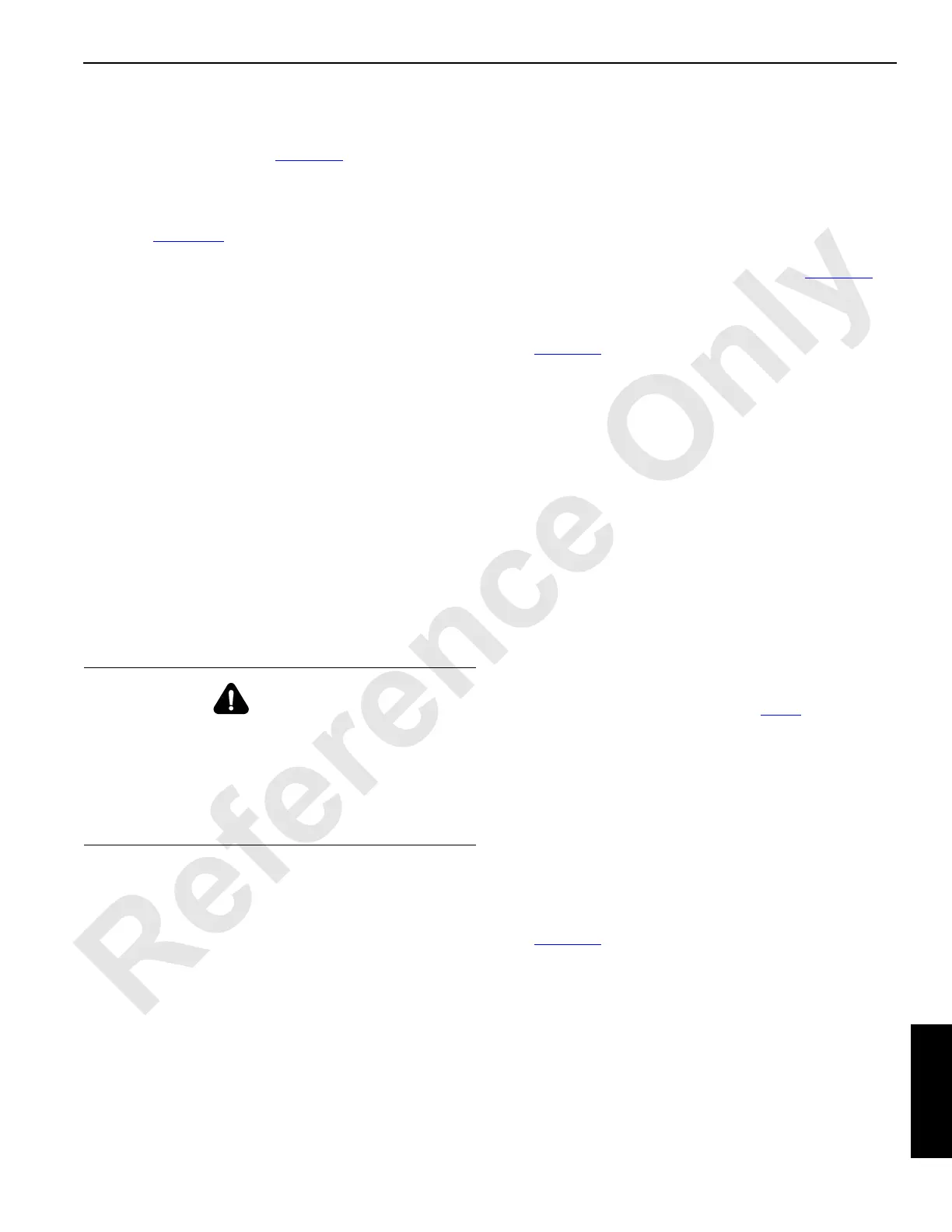Manitowoc Published 05-15-17, Control # 043-09 6-3
999 LUFFING JIB OPERATOR MANUAL MAINTENANCE
JIB STOP ADJUSTMENT
NOTE: Past production design is identified with the jib stop
actuator bracket (2, Figure 6-1
).
General
The luffing jib attachment is equipped with three limit
switches (Figure 6-1
) which automatically stop the luffing
hoist and apply its brake when the luffing jib is raised or
lowered to the following angles:
NOTE: The luffing jib angles can vary plus or minus 1°.
• LUFFING JIB MAX UP 1 — 168° boom to luffing jib
angle.
The appropriate limit bypass switch must be turned to
the bypass position to allow the jib to be raised an
additional 2° to LUFFING JIB MAX UP 2 limit.
• LUFFING JIB MAX UP 2 — 170° boom to luffing jib
angle. This limit can be bypassed only when the
attachment is lowered to the ground with the boom
below 50°.
• LUFFING JIB MAX DOWN — 55° boom to luffing jib
angle. Do not bypass this limit. Structural damage
will occur.
The operating limit alert yellow light and buzzer (in operator’s
cab) comes on when the jib reaches any of the limits. The
operating limit alert also comes on any time the luffing jib is
lowered below horizontal.
NOTE: For operation with luffing jib, the boom stop must
be set at the proper angle. See Automatic Boom
Stop Adjustment in this section.
Maintenance
At least once weekly, check that luffing jib stops stop jib at
specified angles.Iif not, replace any defective parts and/or
adjust jib stops.
Adjustment
The jib stop limit switches must be installed, adjusted, and
sealed at initial assembly of the attachment. Limit switch
adjustments must be checked and readjusted if required
each time the attachment is reassembled and when parts are
replaced. Seals must be removed to allow readjustment.
Preliminary Adjustment
All adjustments must be made with the boom and luffing jib
resting on blocking at ground level.
1. Lower attachment to ground.
2. Remove screws connecting actuator (2, Figure 6-1
) to
jib butt.
Max Up 1 Limit Adjustment
See Figure 6-1 for the following procedure.
1. Rotate actuator (2) clockwise until Hole A in actuator
lines up with hole in boom top.
2. Insert alignment pin (14) through Hole A in actuator and
into hole in boom top. Make sure shoulder of pin rests
squarely against actuator to ensure proper alignment for
adjustment.
3. Slide limit switch (3) against cam (6) until limit switch just
“clicks” open and hold.
4. Securely tighten screws in limit switch.
5. Remove alignment pin (14).
6. Check MAX UP 1 limit setting as follows:
a. Rotate actuator (2) counterclockwise and then
clockwise so MAX UP 1 limit switch roller contacts
cam (6).
b. Limit switch must click open when Hole A in actuator
lines up with hole in boom top (step 2
).
c. With LUFFING JIB mode selected, pull luffing jib
handle back. Luffing hoist must not turn and
LUFFING JIB MAX UP 1 operating limit should
come on.
d. Readjust limit switch if necessary to ensure proper
operation.
7. After boom and jib are raised, check operation of MAX
UP 1 limit. See instructions under Operational Checks.
Max Up 2 Limit Adjustment
See Figure 6-1 for the following procedure.
1. Loosen screws in limit switch (4).
2. Rotate actuator (2) so roller on limit switch (4) is
between cams (7 and 8).
3. Slide limit switch (4) toward cam (7) until roller just
touches cam and hold. Switch must not click open.
4. Securely tighten screws in limit switch.
WARNING
Falling Attachment Hazard!
Do not operate crane unless luffing jib stops are properly
adjusted and operational.
Operating luffing jib above MAX UP 2 limit or below MAX
DOWN limit is neither intended nor approved. Jib can be
pulled over backwards or collapse.