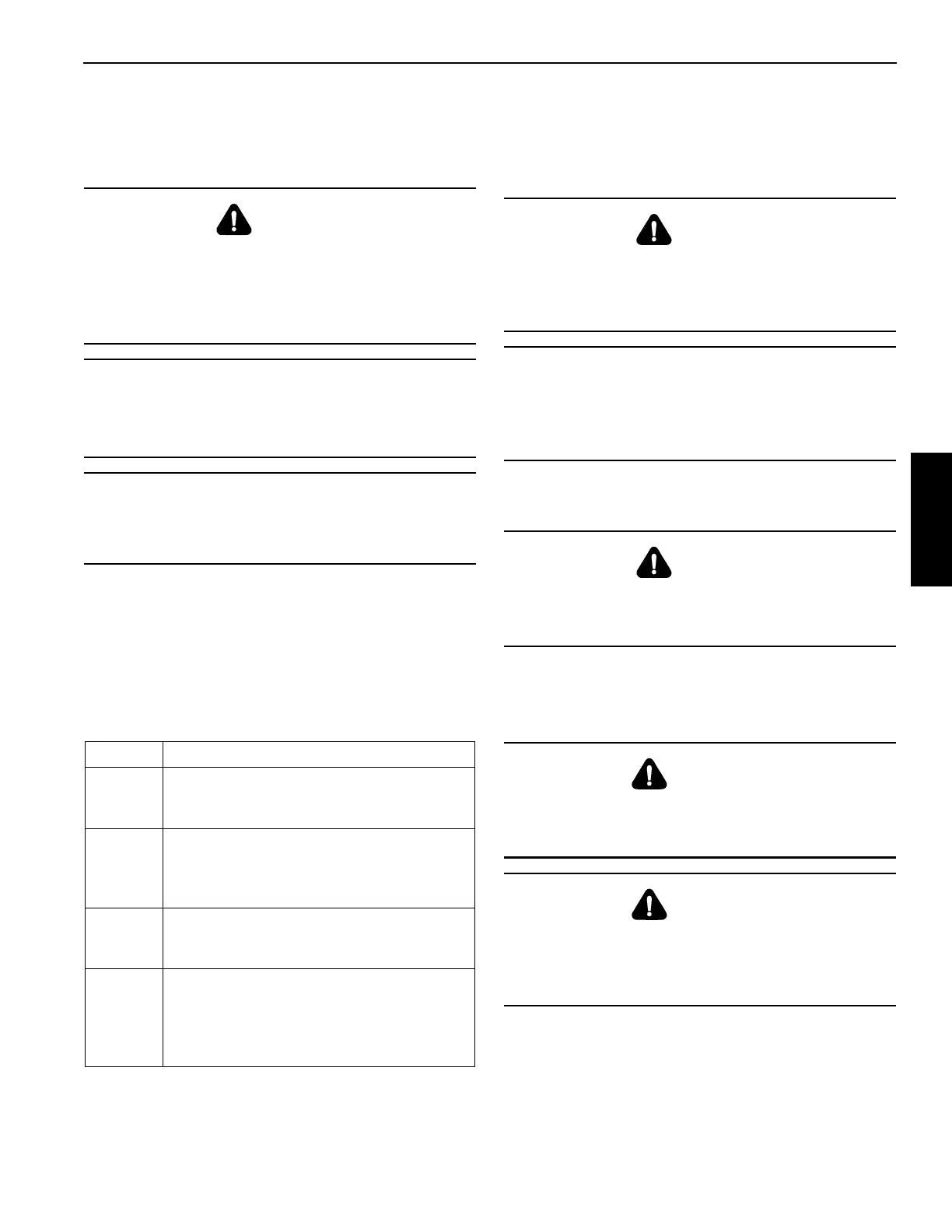Grove Published 3-25-2020, Control # 595-10 3-75
GRT8100 OPERATOR MANUAL OPERATING CONTROLS AND PROCEDURES
1. To elevate boom, activate Lift Enable Switch, push
controller on right hand armrest to the left (raises boom),
and hold until boom reaches desired elevation.
Lowering Boom
1. To lower boom, activate Lift Enable Switch, push
controller on right hand armrest to the right (lowers
boom). Hold until boom lowers to desired position.
Telescoping Boom
NOTE: Telescope function is controlled by a foot pedal or
optionally by LH joystick controller. Telescope
modes are selected using the RCL.
Telescope Control Pedal
Activate telescope function with Telescope Enable Switch.
Push top of pedal to extend boom.
Extending Boom
Retracting Boom
Activate telescope function with Telescope Enable Switch,
then push on bottom of pedal to retract boom.
Lower and Raise Hoist Cable
NOTE: When load is stopped at desired height, the
automatic brake will engage and hold the load as
long as controller remains in neutral.
DANGER
Crushing and/or Tipping Hazard!
Keep area beneath boom clear of all obstructions and
personnel when lowering boom.
Long cantilever booms can create a tipping condition,
even when unloaded in an extended, lowered position.
CAUTION
Machine Damage!
When lowering boom, simultaneously let out hoist cable to
prevent two-blocking boom nose and hook block.
CAUTION
The closer the load is carried to the boom nose, the more
important it becomes to simultaneously let out hoist cable
as boom is lowered.
Mode Description
A
T1 remains retracted until T2-4 are fully
extended. Control system manages
telescoping sequence.
X
T2-4 remain retracted until T1 is extended to
50%. Then T2-4 extend to 100%. Then T1
extends to 100% Control system manages
telescoping sequence.
B
T2-4 remain retracted until T1 is fully
extended. Control system manages
telescoping sequence.
M
T1 and T2-4 have no defined extend or
retract order. Operator controls telescoping
sequence. Charted capacities strictly based
on boom length, not percentage extension.
No “out of sequence” possible.
DANGER
Crushing Hazard!
Check Load Chart for maximum load at a given radius,
boom angle, and length before extending boom with a
load.
CAUTION
Before extending boom, ensure large access cover on top
of boom base section is installed.
When extending boom, simultaneously let out hoist cable
to prevent two-blocking boom nose and hook block.
DANGER
Crushing Hazard!
When retracting the boom, the load will lower unless the
hoist cable is taken in at the same time
DANGER
Crushing Hazard!
Keep area beneath load clear of all obstructions and
personnel when lowering or raising cable (load).
DANGER
Crushing Hazard!
Do not jerk control lever when starting or stopping hoist.
Jerking lever causes load to bounce, which could result in
possible damage to the crane.
