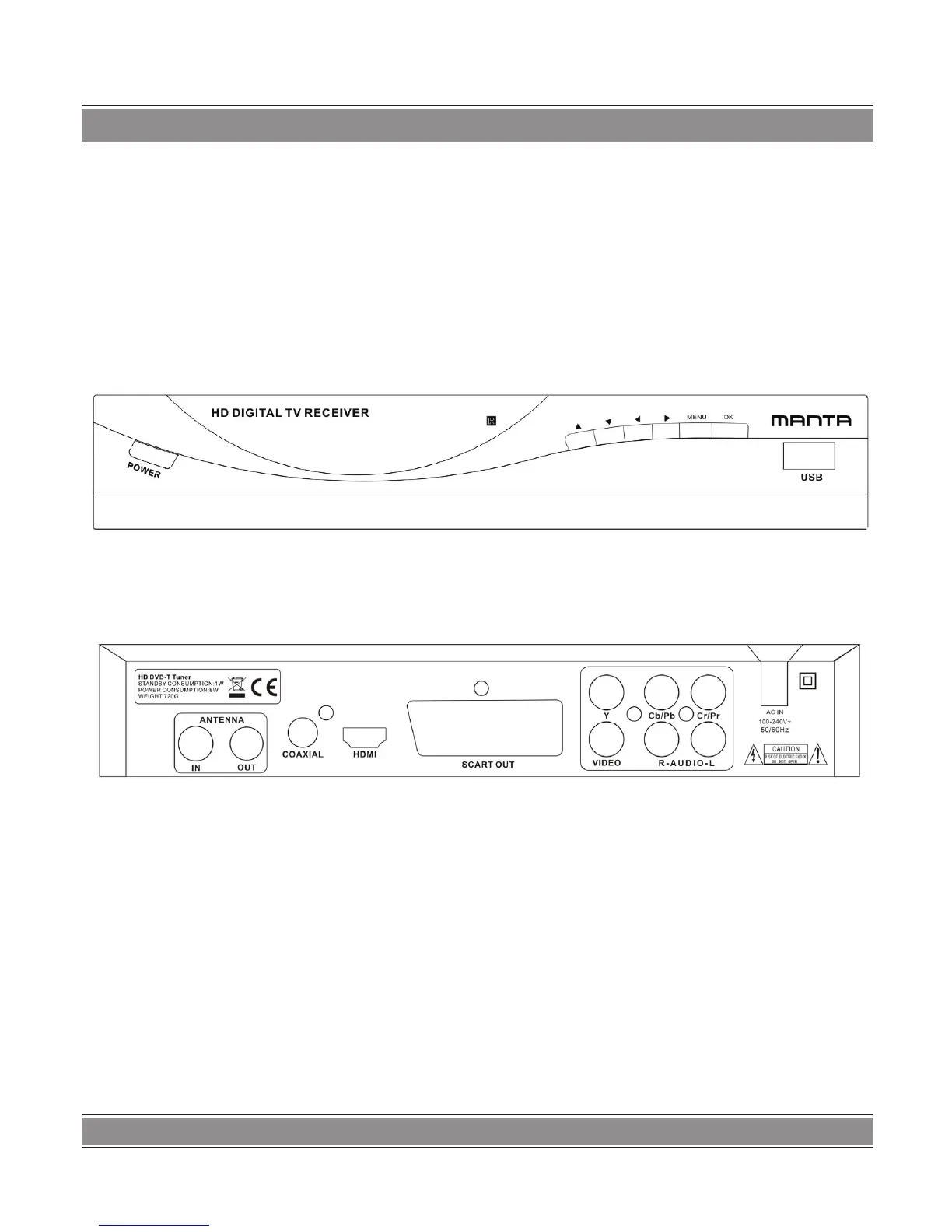USER’S MANUAL
18
Front Panel
POWER BUTTON: Turn on/off the main power supply
UP/DOWN: Navigate through the Menus and Select the
next or previous Channel
LEFT/RIGHT
REMOTE CONTROL SENSOR: Receive the signal from
the remote control
MENU KEY
ENTER KEY
USB: Data input from USB storage devices
Rear Panel
AC IN: Power supply 90-240V
Y:Connect to TV set Y input terminal
Cb/Pb: Connect to TV set Cb/Pb input terminal
Cr/Pr: Connect to TV set Cr/Pr input terminal
VIDEO: Connect to TV set Video input terminal
R: Connect to TV set R audio input terminal
L:Connect to TV set L audio input terminal
SCART: Connect to TV set SCARTV input terminal
HDMI: Connect to TV set HDMI input terminal
COAX: Connect to Amplier Coaxial input terminal
RF LOOP THROUGH: To TV Loop Out connector
RF IN: The aerial input connector