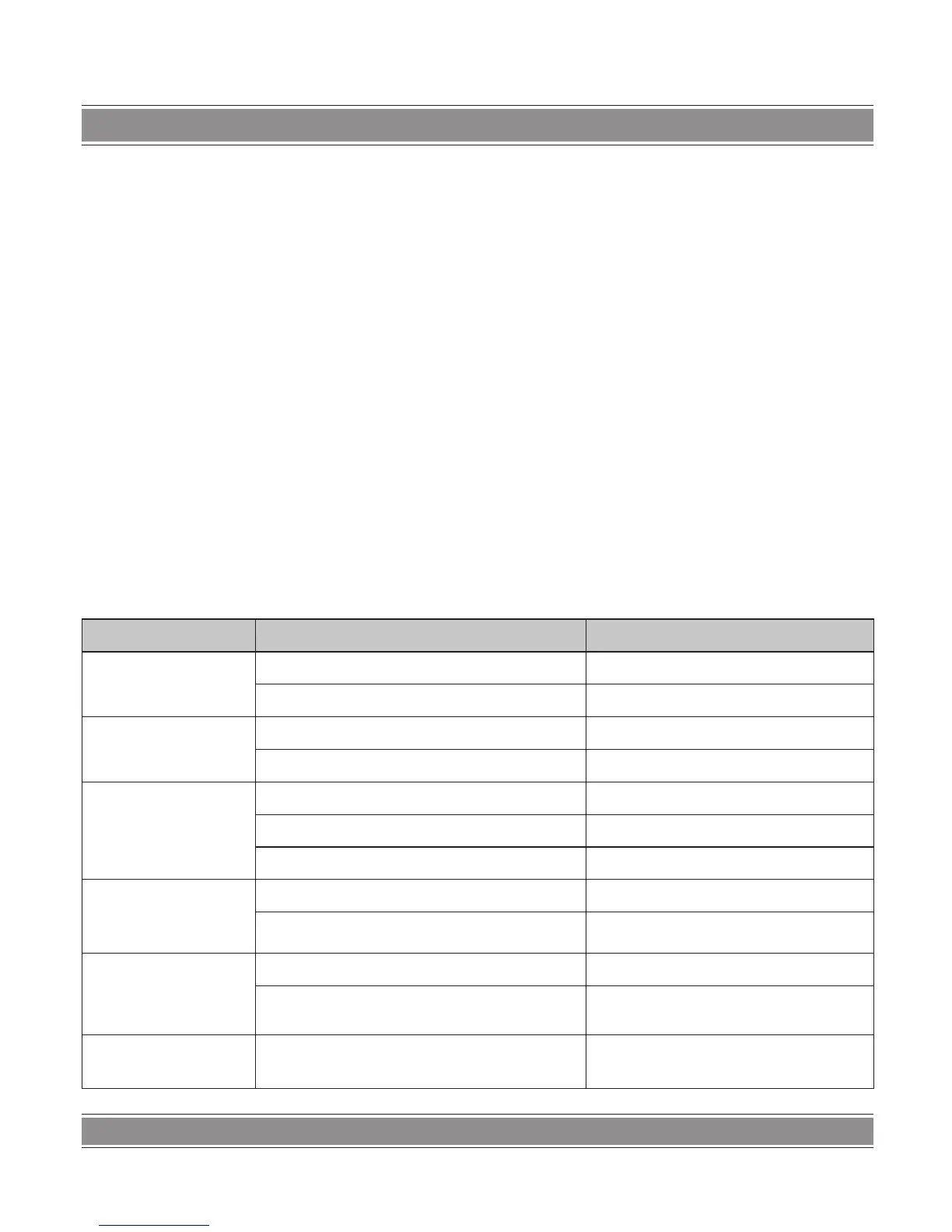USER’S MANUAL
27
Press the UP or DOWN button to move the cursor to −
set Start date, Star time and End time.
After Star date, Start time and End time are set, please
−
set the mode to Record. Press the
OK button on the remote control to conrm. −
After all the setting are conrmed, this screen will
−
appear.
Press EXIT button on the remote control to watch TV −
program.
Time shift −
If you are watching live tv and want to pause it until you
−
return then do the following.
Please connect a USB mass storage device with the −
set top box.
Please press REC button on the remote control, the −
recording icon will display at the top
Press PLAY button on the remote control, a bar will ap-
−
pear at the bottom of the screen. Slect REC to review,
or FWD or forward.
Press EXIT button on the remote control to go back to −
watch normal TV
PROBLEM POTENTIAL REASONS WHAT TO DO
No picture
Power isn’t connected Connect the power
The power switch is not on Switch on the power
Screen Shows
„No Signal„
Not connect DVB-T cable Plug in the DVB-T cable
Incorrect setting Set up correct parameter
No sound from speaker
No or incorrect connection with audio cable Connect the audio cable correctly
Mute the sound Switch on the correct, wolume control
Incorrect sound track Try another sound track
Only sound, no Image
on the screen
No or incorrect connection with AV cable Connect the video calbe correctly
Program is a radio program
Press TV/RADIO key to shift into TV
mode
Remote control is not
workable
The battery is exhausted Change new battery
Remote control unit is not in the right opposite of
the front panel or too far from it
Adjust the way of holding remote control
unit and get near to the panel
The image stop
Suddenly or mosaic
The signal i too weak Strengthen the signal