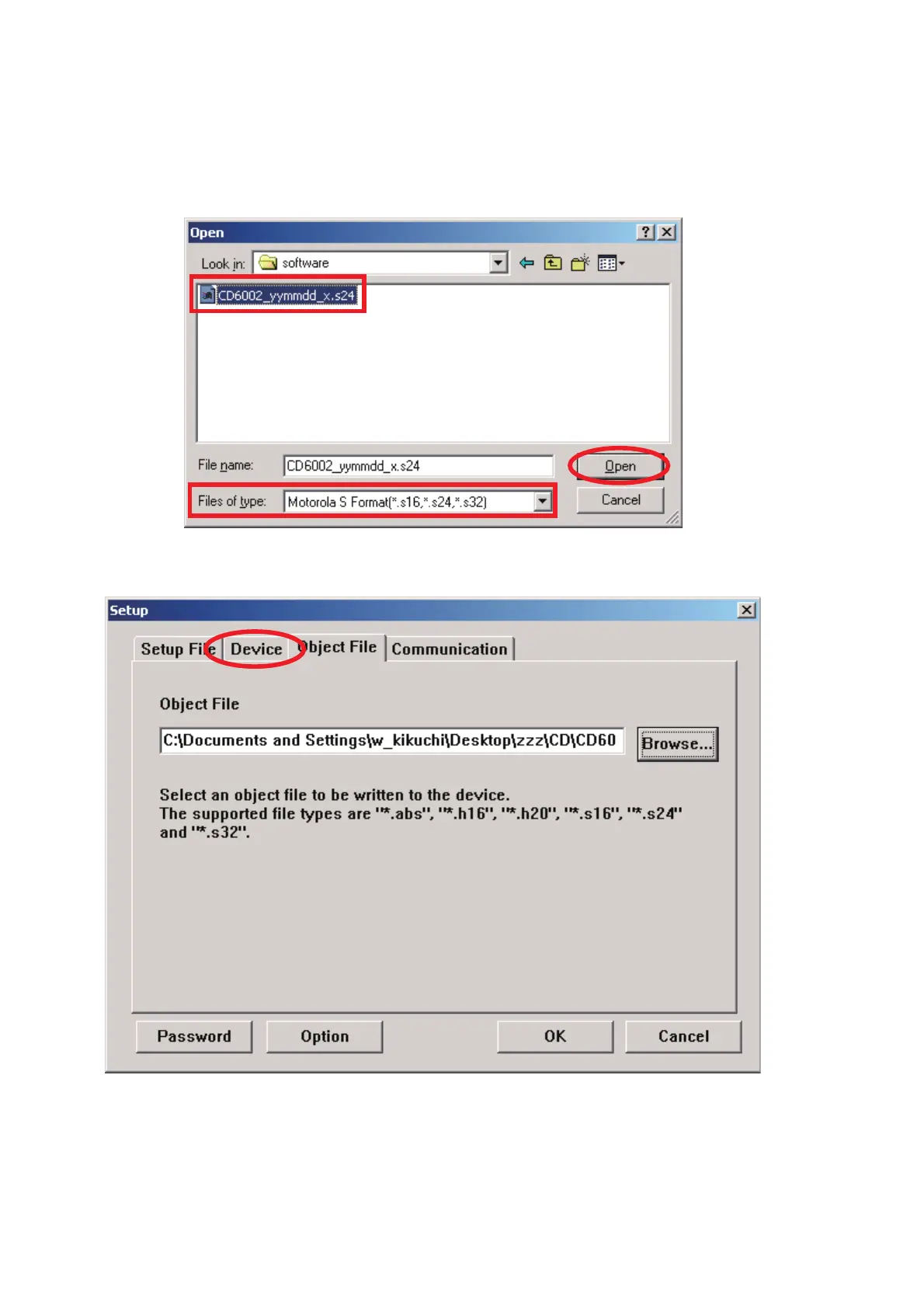10
7. Files of type をMotorola S Format(*.s16,*.s24,*.s32)に
変更します。
CD6002_yymmdd_x.s24を選択し、Openをクリックし
ます。
注意
: yyは年の下二桁、mmは月、ddは日、xはリリースナン
バー
8. Deviceタブをクリックします。
7. Choose the Motorola S Format(*.s16,*.s24,*.s32) in
Files of type.
Choose the
CD6002_yymmdd_x.s24, and click Open.
NOTE : The yy is two digits of year. The mm is month. The
dd is date. The x is release number.
8. Click Device tab.
