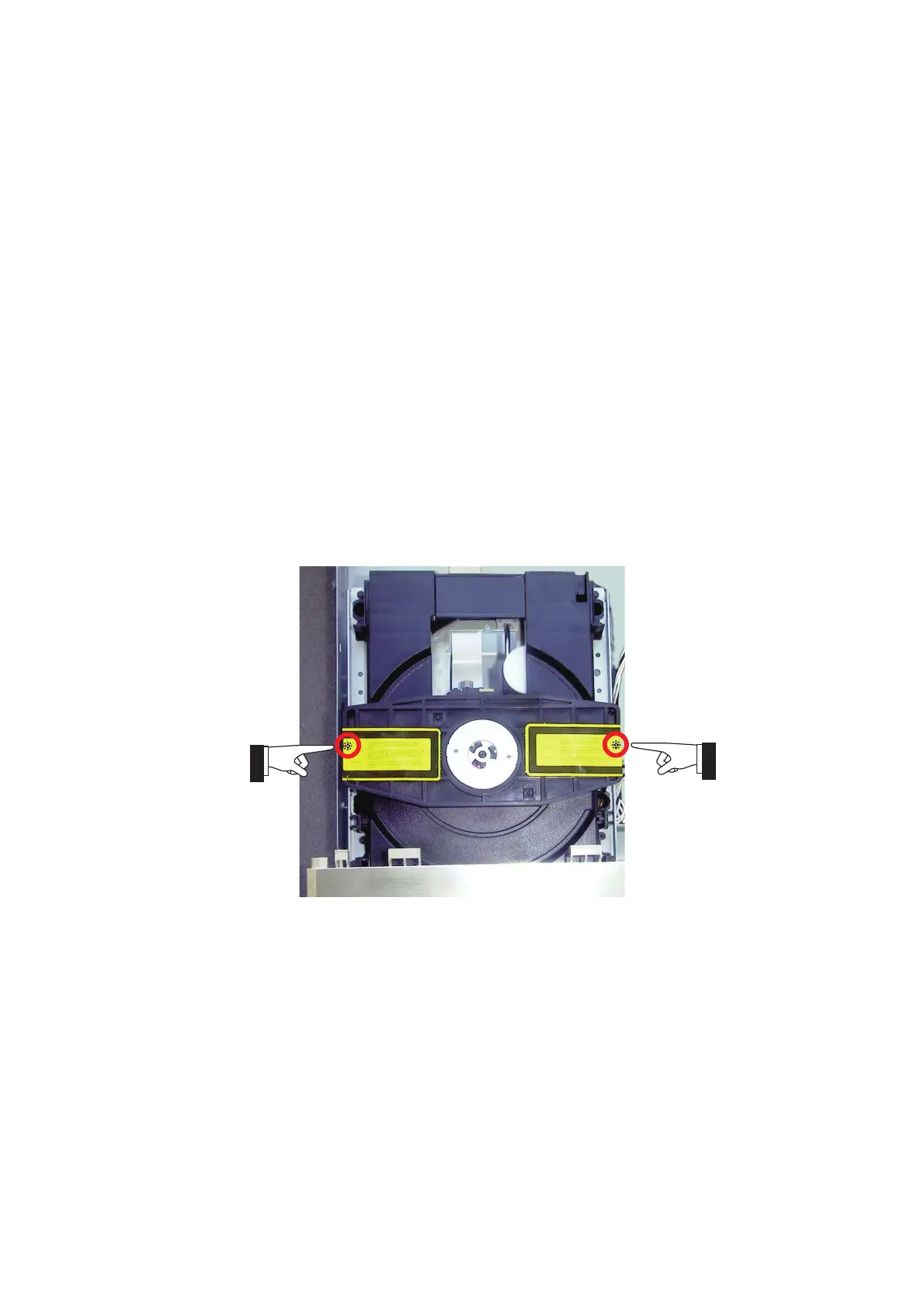6
4. SERVICE MODE AND TAKING THE DISC
OUT OF EMERGENCY
[A] SERVICE MODE
1. Insert mains cable plug in the outlet and press POWER
button.
2. Press the OPEN/CLOSE button to open the tray.
3. Press the g/i button for about five seconds.
4. The version number of the microprocessor is displayed
Ex. : 2007 - 06 - 25 - 1
5. Press the j/\h button for about five seconds.
6. Light up all the FL segment.
Turn off power to quit Service mode.
[B] TAKING THE DISC OUT OF EMERGENCY
1. Remove the top cover of the player.
2. Remove 2 screws under the label shown in the picture
follows.
3. Remove the disc clamper.
4. Now you can remove the disc.
Remove those screws
