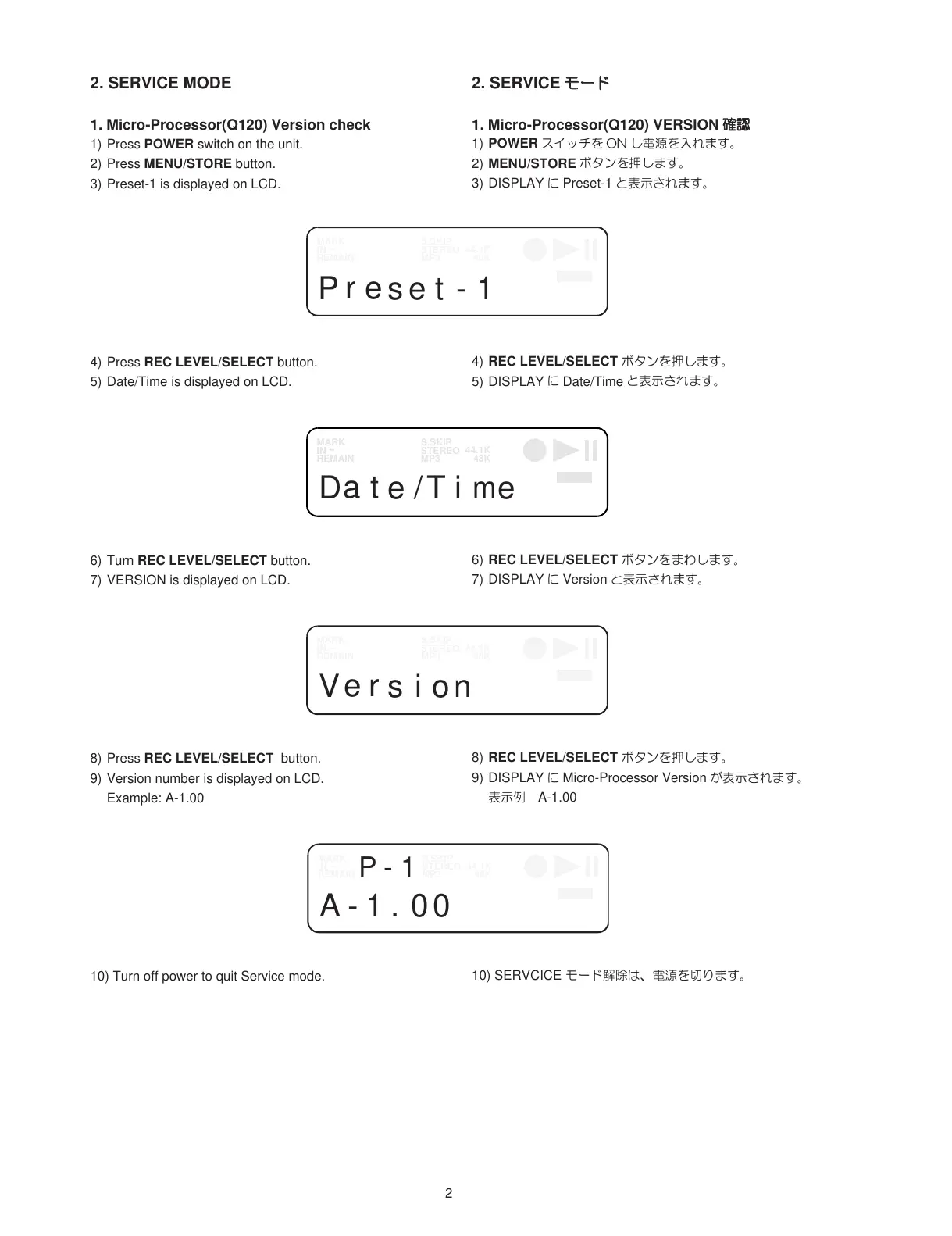2
2. SERVICE MODE
1. Micro-Processor(Q120) Version check
1) Press POWER switch on the unit.
2) Press MENU/STORE button.
3) Preset-1 is displayed on LCD.
4) Press REC LEVEL/SELECT button.
5) Date/Time is displayed on LCD.
6) Turn REC LEVEL/SELECT button.
7) VERSION is displayed on LCD.
8) Press REC LEVEL/SELECT button.
9) Version number is displayed on LCD.
Example: A-1.00
10) Turn off power to quit Service mode.
2. SERVICE