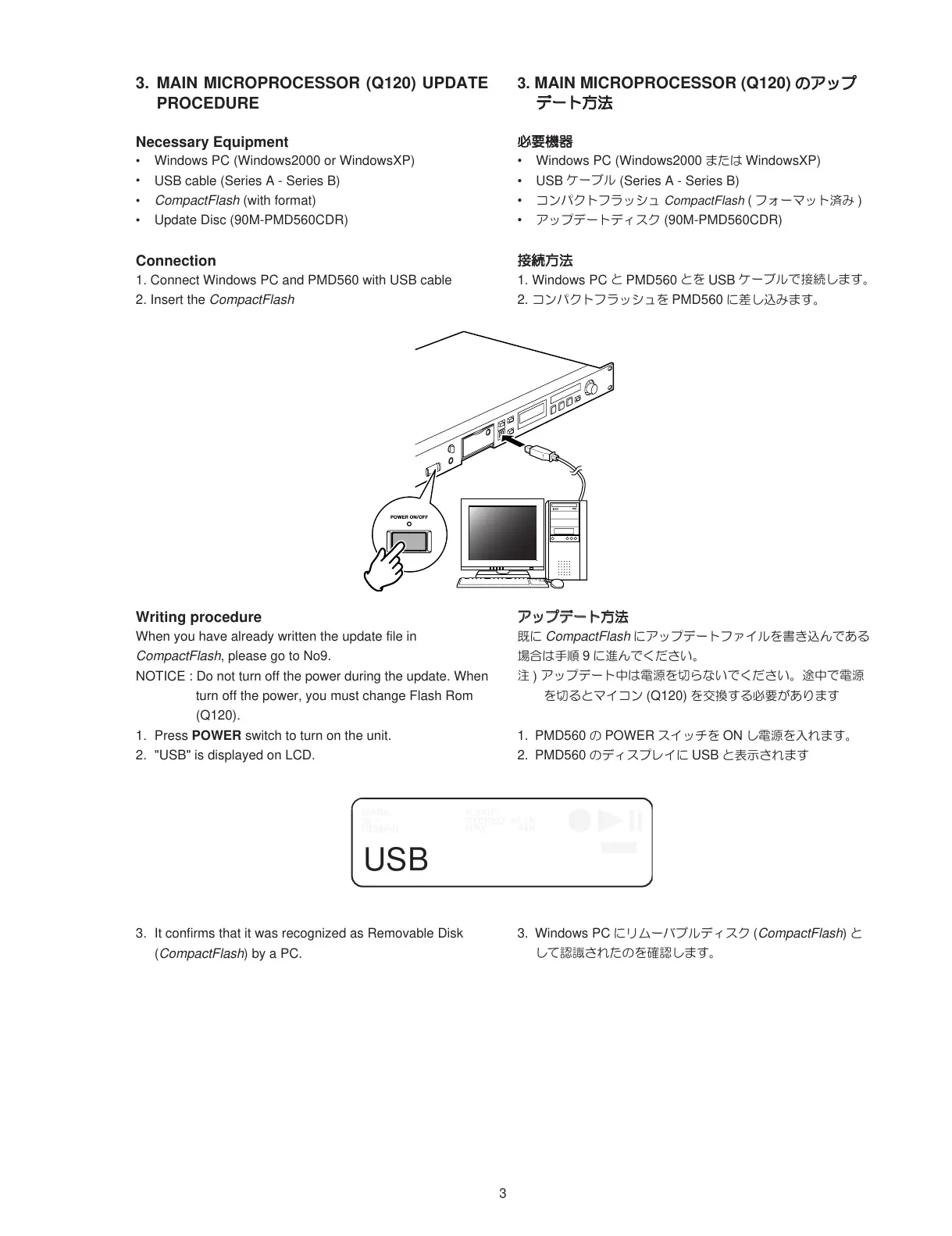3
3. MAIN MICROPROCESSOR (Q120) UPDATE
PROCEDURE
Necessary Equipment
•
Windows PC (Windows2000 or WindowsXP)
•
USB cable (Series A - Series B)
•
CompactFlash (with format)
•
Update Disc (90M-PMD560CDR)
Connection
1. Connect Windows PC and PMD560 with USB cable
2. Insert the CompactFlash
Writing procedure
When you have already written the update file in
CompactFlash, please go to No9.
NOTICE : Do not turn off the power during the update. When
turn off the power, you must change Flash Rom
(Q120).
1. Press POWER switch to turn on the unit.
2. "USB" is displayed on LCD.
3. It confirms that it was recognized as Removable Disk
(CompactFlash) by a PC.
3.
MAIN MICROPROCESSOR (Q120)