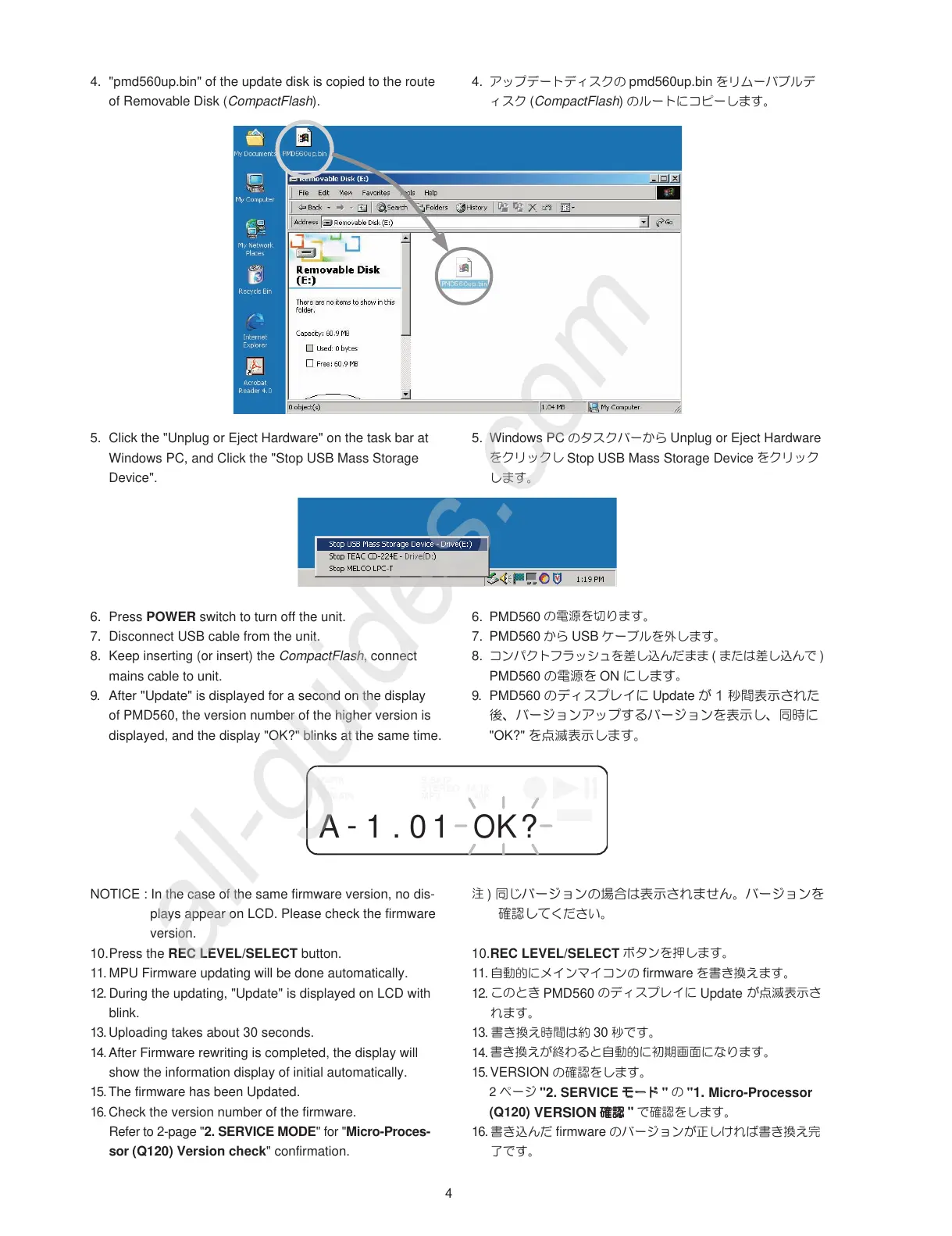4
4. "pmd560up.bin" of the update disk is copied to the route
of Removable Disk (CompactFlash).
5. Click the "Unplug or Eject Hardware" on the task bar at
Windows PC, and Click the "Stop USB Mass Storage
Device".
6. Press POWER switch to turn off the unit.
7. Disconnect USB cable from the unit.
8. Keep inserting (or insert) the CompactFlash, connect
mains cable to unit.
9. After "Update" is displayed for a second on the display
of PMD560, the version number of the higher version is
displayed, and the display "OK?" blinks at the same time.
NOTICE : In the case of the same firmware version, no dis-
plays appear on LCD. Please check the firmware
version.
10. Press the REC LEVEL/SELECT button.
11. MPU Firmware updating will be done automatically.
12. During the updating, "Update" is displayed on LCD with
blink.
13. Uploading takes about 30 seconds.
14. After Firmware rewriting is completed, the display will
show the information display of initial automatically.
15. The firmware has been Updated.
16. Check the version number of the firmware.
Refer to 2-page "2. SERVICE MODE" for "Micro-Proces-
sor (Q120) Version check" confirmation.
4.
ǢȃȗȇȸȈȇǣǹǯƷ
pmd560up.bin
ǛȪȠȸȐȖȫȇ
ǣǹǯ
(CompactFlash)
ƷȫȸȈƴdzȔȸƠLJƢŵ
5. Windows PC
ƷǿǹǯȐȸƔǒ
Unplug or Eject Hardware
ǛǯȪȃǯƠ
Stop USB Mass Storage Device
ǛǯȪȃǯ
ƠLJƢŵ
6. PMD560
ƷᩓเǛЏǓLJƢŵ
7. PMD560
Ɣǒ
USB
DZȸȖȫǛٳƠLJƢŵ
8.
dzȳȑǯȈȕȩȃǷȥǛࠀƠᡂǜƩLJLJ
(
LJƨƸࠀƠᡂǜư
)
PMD560 ƷᩓเǛ ON ƴƠLJƢ
ŵ
9. PMD560 ƷȇǣǹȗȬǤƴ Update ƕ ᅺ᧓ᘙᅆƞǕƨ
ࢸŴȐȸǸȧȳǢȃȗƢǔȐȸǸȧȳǛᘙᅆƠŴӷƴ
"OK?" Ǜໜ๒ᘙᅆƠLJƢŵ
ද
) ӷơȐȸǸȧȳƷئӳƸᘙᅆƞǕLJƤǜŵȐȸǸȧȳǛ
ᄩᛐƠƯ
ƘƩƞƍŵ
10.REC LEVEL/SELECT
ȜǿȳǛƠLJƢŵ
11.
ᐯѣႎƴȡǤȳȞǤdzȳƷ
firmware
ǛƖƑLJƢŵ
12.
ƜƷƱƖ
PMD560
ƷȇǣǹȗȬǤƴ
Update
ƕໜ๒ᘙᅆƞ
ǕLJƢŵ
13.
ƖƑ᧓Ƹኖ
30
ᅺưƢŵ
14.
ƖƑƕኳǘǔƱᐯѣႎƴИဒ᩿ƴƳǓLJƢŵ
15. VERSION
ƷᄩᛐǛƠLJƢŵ
2 ȚȸǸ
"2. SERVICE