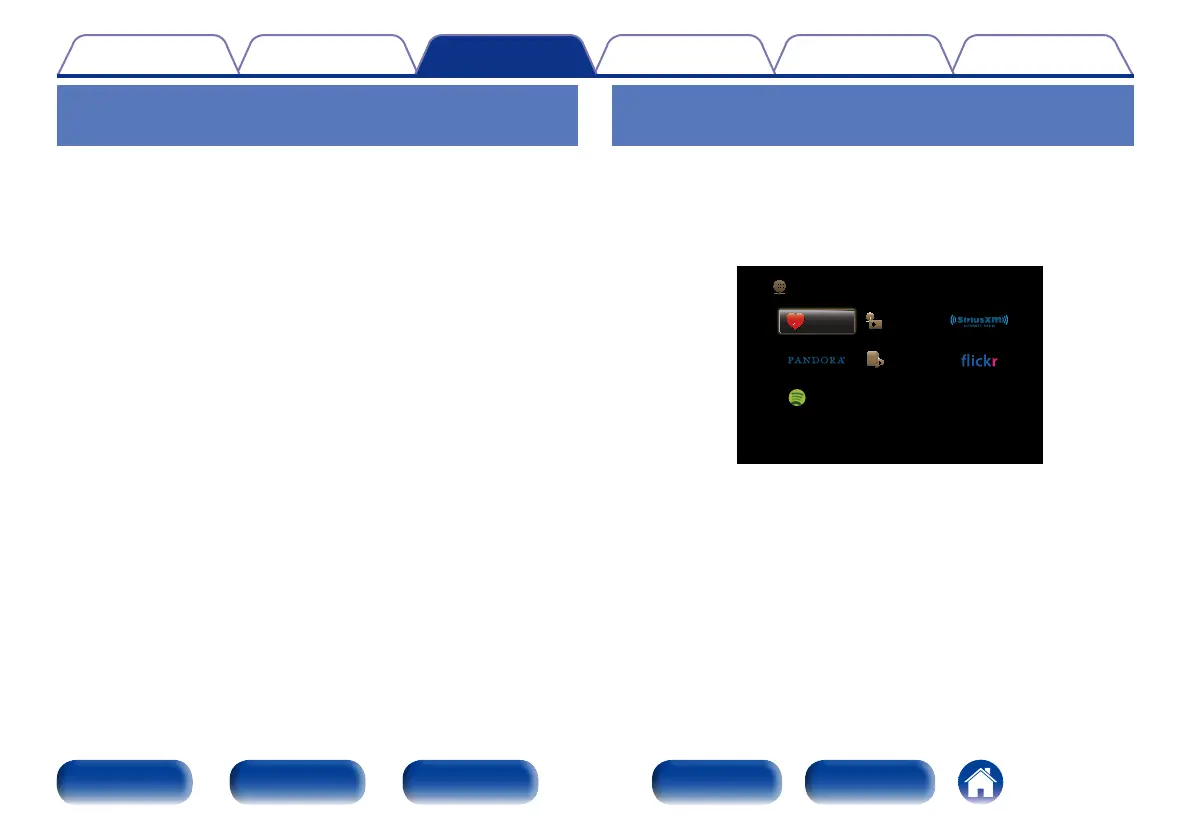101
Appendix
Tips
Settings
Connections
Contents
Front panel Display Rear panel IndexRemote
Playback
Add to favorites from the Option menu
(Save to Favorites)
You can add up to 100 items as favorites for Internet Radio and Media
Server.
n Supported input sources : Internet Radio / Media Server
1
While content is playing, press OPTION.
The option menu screen is displayed.
2
Use ui to select “Save to Favorites”, then press ENTER.
“Favorite added” is displayed, and the current content is added to
favorites.
•The display returns to the playback screen when the procedure
is completed.
Playing back content added in “Save to
Favorites”
1
Press NETWORK.
2
Use uio p to select “Favorites”, then press ENTER.
Favorites Internet Radio
Media Server
Spotify
Network
3
Use ui to select the content you want to play, and
then press ENTER.
Playback starts.
