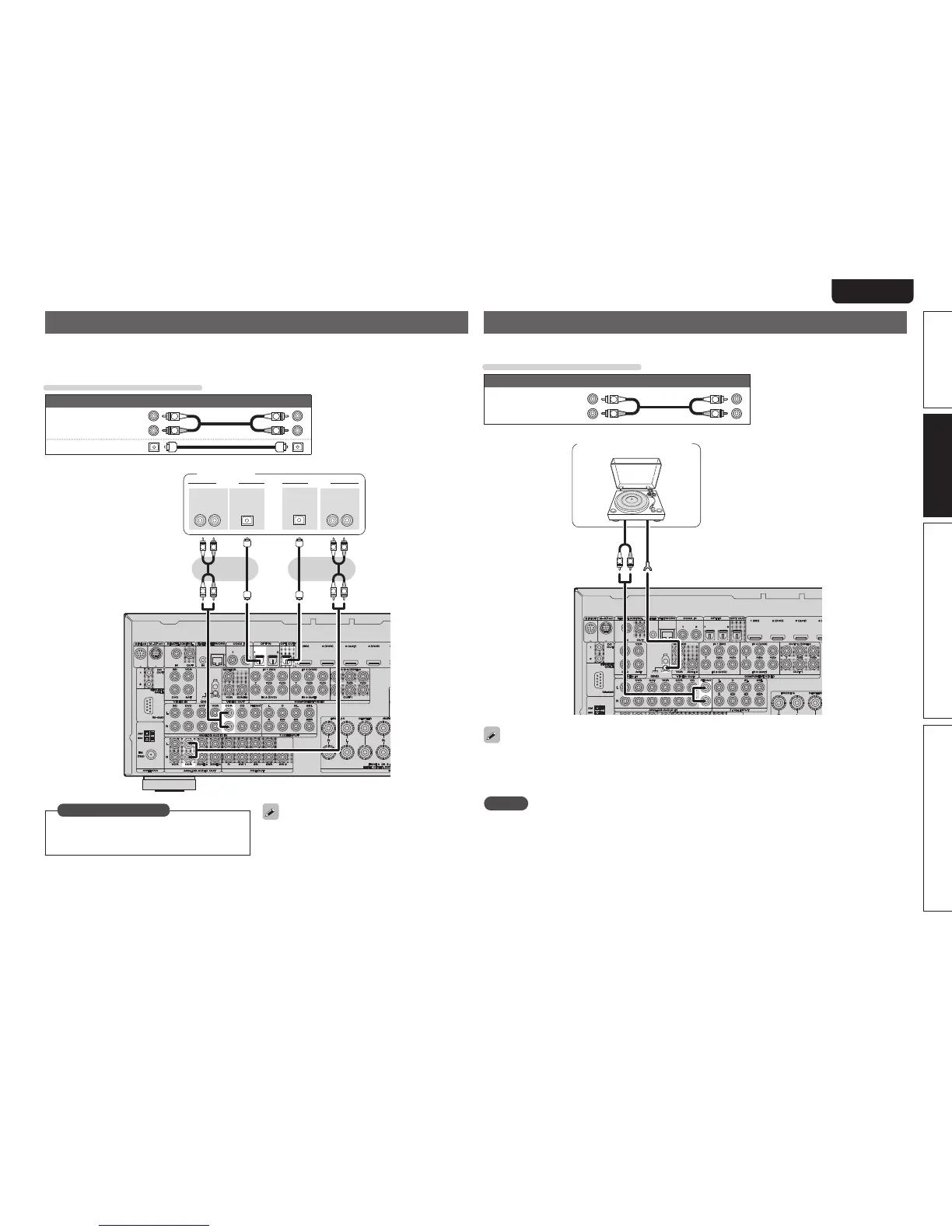21
Simple version Advanced version Information
ENGLISHDEUTSCHFRANÇAISITALIANOESPAÑOLNEDERLANDSSVENSKA
Basic version
Connecting a CD recorder
• You can record audio on a CD or cassette tape.
• Select the connector to use and connect the device.
• When recording analog audio, use the analog connection.
Cables used for connections
Audio cable (sold separately)
Audio cable
(White)
(Red)
R
L
R
L
Optical cable
R
L
R
L
R
L
R
L
RL RL
OUT
AUDIO
AUDIO
OUT
IN
OPTICAL
OPTICAL
IN
AUDIOAUDIO
CD recorder
Set this to change the digital input connector to
which the input source is assigned.
“Input Assign” (vpage70)
in Set as Necessary
Connecting a record player
You can enjoy playing records.
Cables used for connections
Audio cable (sold separately)
Audio cable
(White)
(Red)
R
L
R
L
GND
AUDIO
OUT
R
L
Turntable (MM cartridge)
• This unit is compatible with record players with an MM cartridge. When you connect to a record player
with an MC cartridge, use a commercially available MC head amp or a step-up transformer.
• When you increase the volume without connecting the record player, there may be “booming” noise
from the speakers.
NOTE
The SIGNAL GND terminal of this unit is not a safety ground connection. Connect it to reduce noise when
noise is excessive. Note that depending on the record player, connecting the ground line may have the
reverse effect of increasing noise. In this case, it is not necessary to connect the ground line.
To perform digital recording using the digital
connector (OPT OUT), assign either one of the
digital input connectors to “CDR” by selecting
“Input Setup” – “Input Assign” setting (vpage70).
The above figure shows an example of changing
the assignment of OPT1 connector to “CDR”.