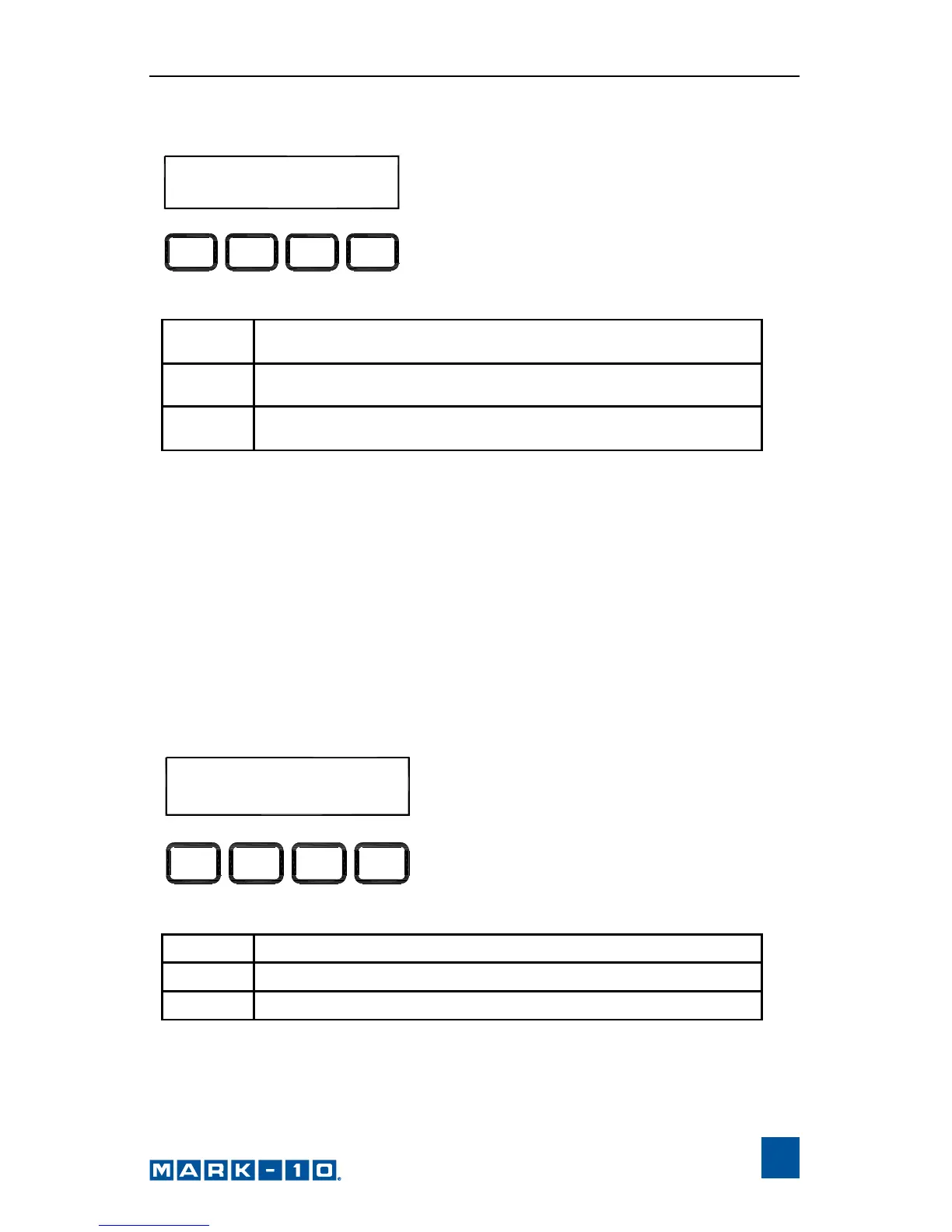User’s Guide
15
Default setting: 100%
Available settings: 20% - 100% (10% increments)
5.8 Control Source (CONTROL)
This setting corresponds to the source of test stand control. The default value
CONSOLE sets the test stand to accept commands only from the controller.
Any external commands received through the serial port are ignored.
PC refers to external control via serial communication. If any parameters are
changed on the front panel, these settings will be ignored, except for Auto
Return or Cycling. If either of these parameters are turned on, PC control will
be turned off.
Default setting: CONSOLE
Available settings: CONSOLE, PC
C OVERLOAD:
20%
ESC ENTR
+
_
+ or –
Cycles through the available settings
ENTR
Returns to the Test Parameter Setup menu
ESC
Exits the parameter without saving changes
CONTROL:
ESC ENTR
+
_
CONSOLE
+ or –
Cycles through the available settings
ENTR
Returns to the Test Parameter Setup menu
ESC
Exits the parameter without saving changes