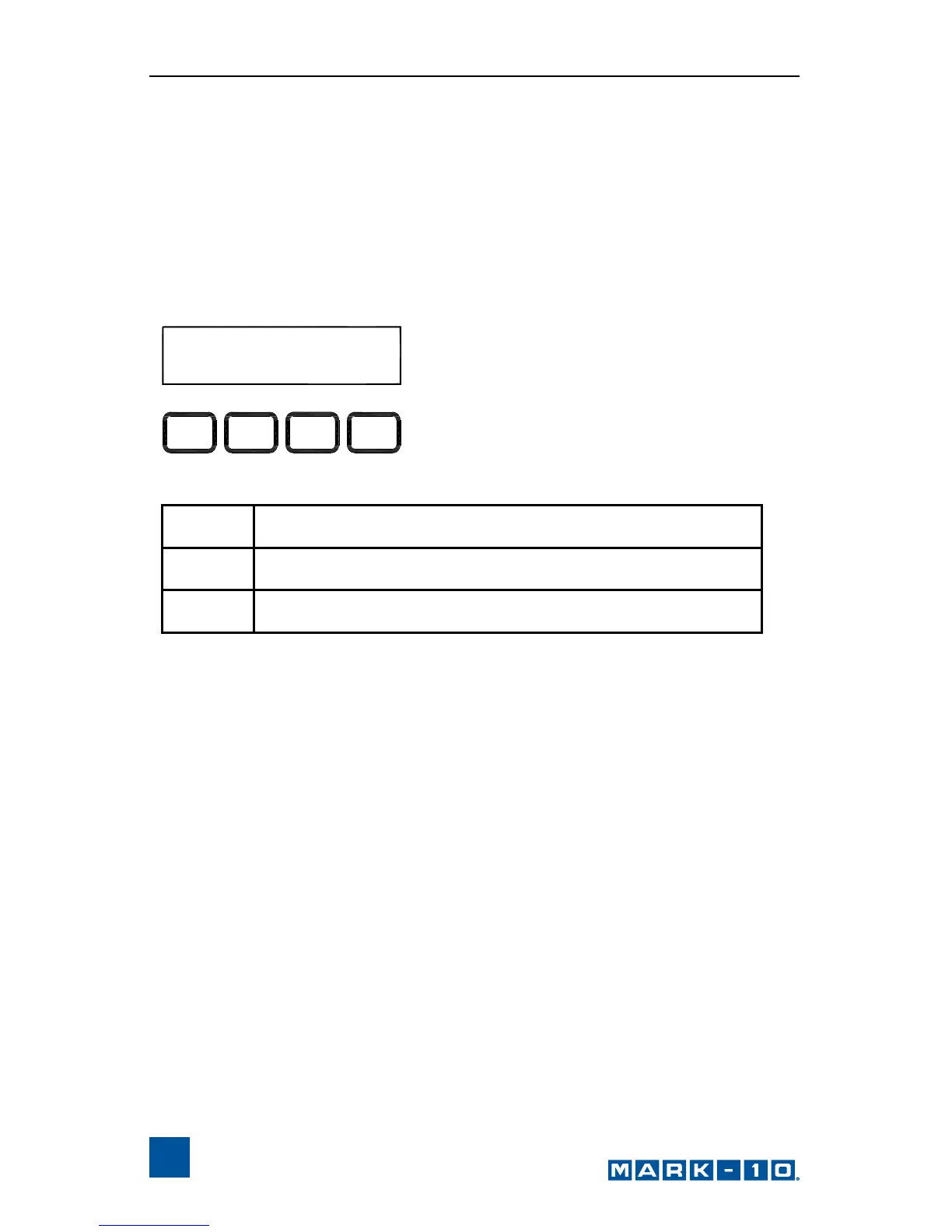Series DC Digital Controllers
14
5.6 Overload Analog Output Voltage (OVRLOAD V)
This setting corresponds to the full scale analog voltage output of the force or
torque gauge. Series DC controllers protect gauges from overload by
measuring incoming analog voltage and stopping test stand motion when the
programmed percentage of full scale has been reached (see Section 5.7). The
value for Mark-10 gauges is ±1V. Adjustable voltage allows for compatibility
with other brands as well.
Default setting: OFF
Available settings: ±1V, ±2V, ±4V, OFF
5.7 Overload Settings (C OVERLOAD and T OVERLOAD or
CW OLOAD and CCW OLOAD)
The setting corresponds to the percentage of full scale of the force or torque
gauge at which test stand travel stops. For example, a setting of 80% for a 50 lb
capacity force gauge would stop test stand motion when 40 lb is reached.
Independent settings may be programmed for both load directions (tension and
compression, or CW and CCW).
Note: For force test stands, when the crosshead is moving in the UP direction,
only the tension overload setting applies. When the crosshead is moving in the
DOWN direction, only the compression overload setting applies. The same
concept applies to the CW and CCW directions for torque test stands.
OVRLOAD V:
+/-1
ESC ENTR
+
_
+ or –
Cycles through the available settings
ENTR
Returns to the Test Parameter Setup menu
ESC
Exits the parameter without saving changes