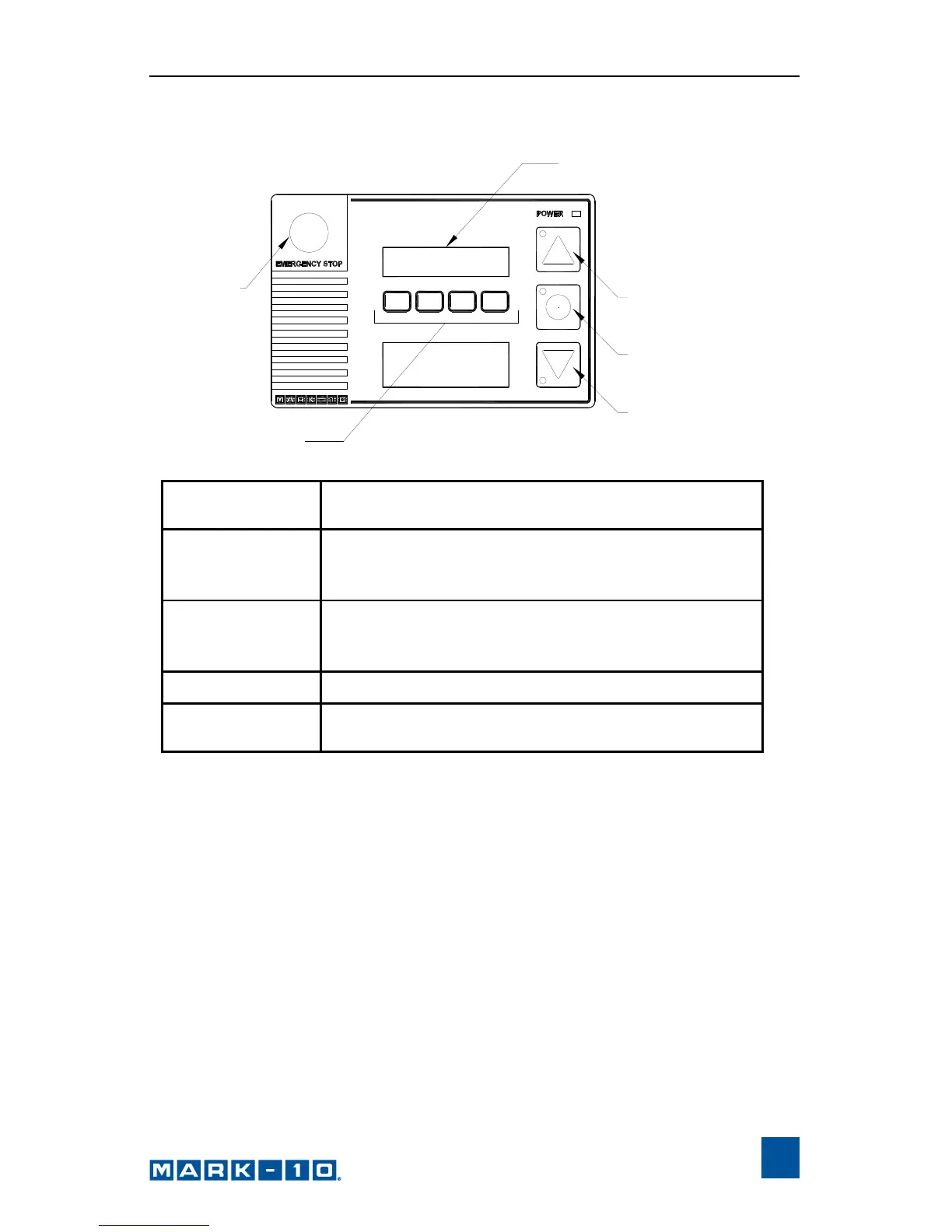User’s Guide
7
4 CONTROLS LAYOUT
* Although the direction of movement differs between test stands, this user’s
guide will refer to the buttons as UP and DOWN.
EMERGENCY
STOP
SOFT KEYS
UP
STOP /
ZERO TRAVEL DISPLAY
DOWN
DISPLAY
SOFT KEYS
Functions are determined by the
corresponding text on the display.
UP /
RIGHT / CW*
Initiates movement in the up, right, or
clockwise direction, depending on the test
stand.
DOWN /
LEFT / CCW*
Initiates movement in the down, left, or
counterclockwise direction, depending on the
test stand.
STOP
Stops movement.
EMERGENCY
STOP
Stops movement and disables the test stand
until reset.