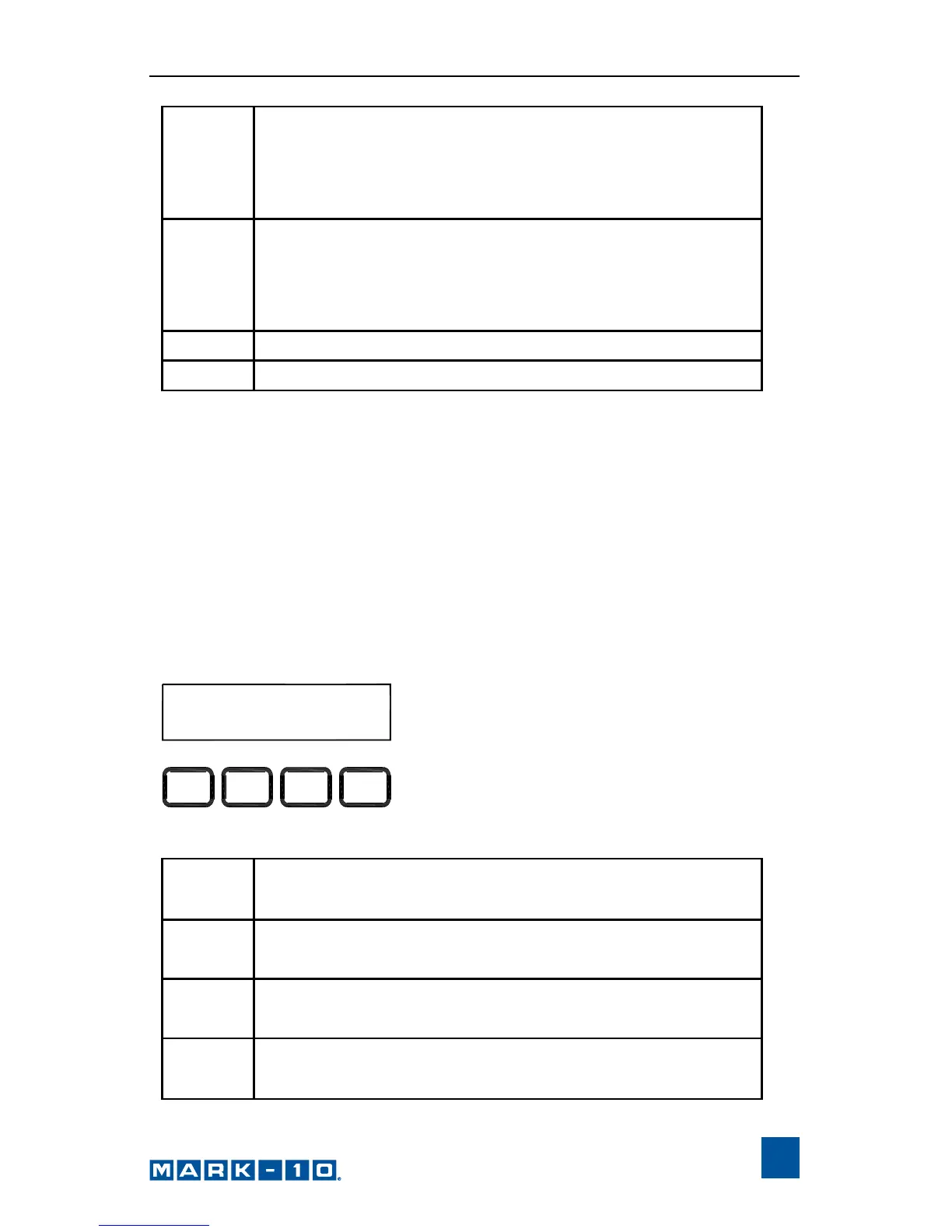User’s Guide
13
5.5 CW and CCW Travel Limits (CW L and CCW L)
Applies to TSTM / TSTMH only
This setting corresponds to the rotational travel distance the test stand moves
before stopping or cycling. CW and CCW limits are programmed individually.
The programmed distances are relative to the zero position of the test stand.
The travel indicator can be zeroed by pressing and holding STOP for three
seconds.
Default setting: 1 revolution
Available settings: ±2,777.77 revolutions
+
Increases dwell time in increments of .1 sec. Holding
down + will increment at an increasingly faster rate. If
9999.9 is reached the next number will be 0 and con-
tinue incrementing.
–
Decreases dwell time in increments of .1 sec. Holding
down – will decrement at an increasingly faster rate. If
0 is reached the next number will be 9999.9 and con-
tinue decrementing.
ENTR
Returns to the Test Parameter Setup menu
ESC
Exits the parameter without saving changes
CW L:
000040.7
ESC ENTR
+
_
+
Increases the travel limit setting. Holding down + will
increment at an increasingly faster rate.
ENTR
Returns to the Test Parameter Setup menu
ESC
Exits the parameter without saving changes
–
Decreases the travel limit setting. Holding down – will
increment at an increasingly faster rate.