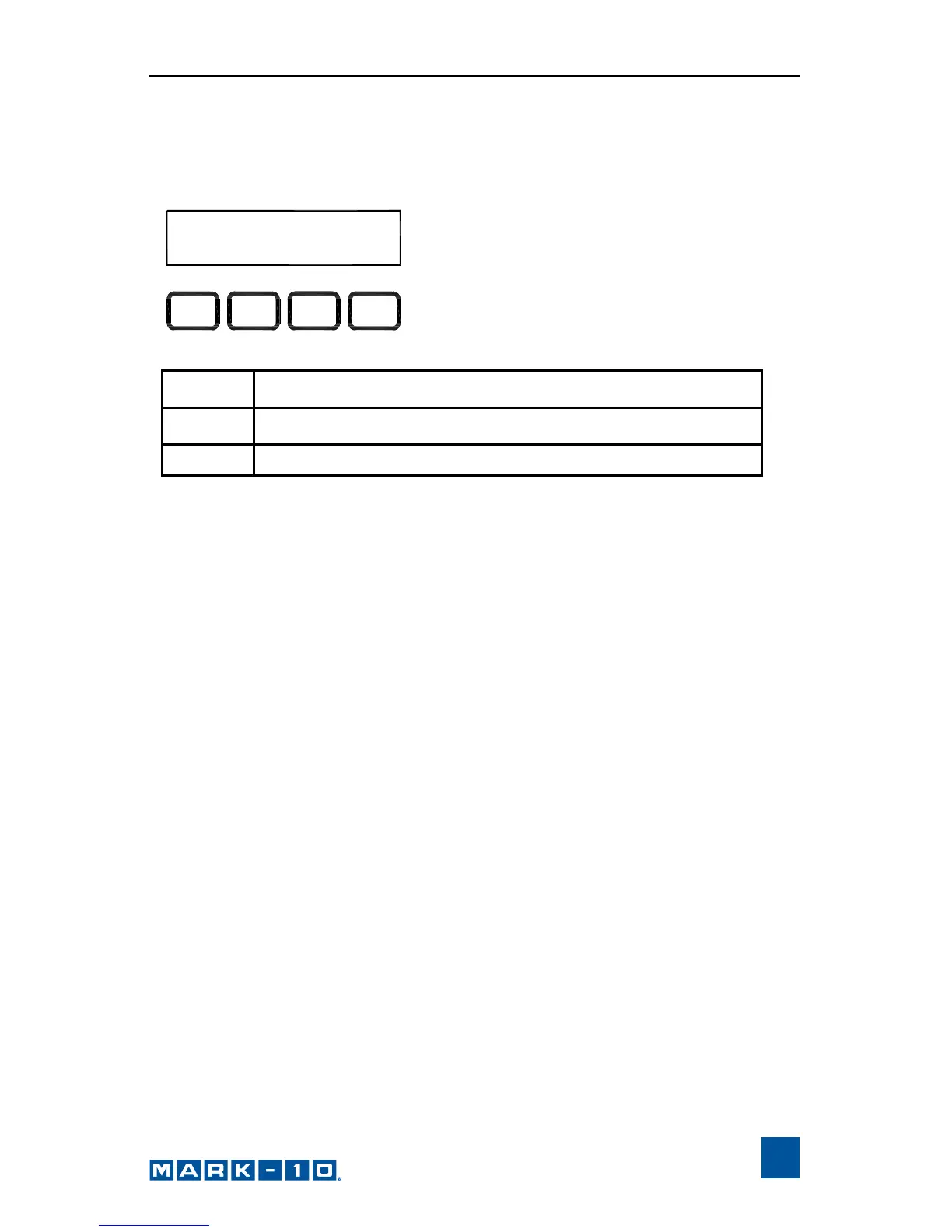User’s Guide
17
5.11 Units of Speed (UNITS)
Default setting: in/min or RPM
Available settings: in/min, mm/min or RPM, °/sec
5.12 Programmable Button Function (KEYS)
Three button function modes are available:
1. Maintained
The test stand will move continuously once the button has been
pressed. Subsequently pressing the UP, DOWN, or STOP during
a test will stop motion.
2. Momentary
The test stand will move only if the button is held down. Releasing
the button will stop movement immediately.
3. Auto
Holding down the button for more than 0.5 seconds will enter
momentary mode, at which time an audible indicator will sound
and the LED indicator on the button pushed will be illuminated. A
short tap on the button will operate the test stand in maintained
mode. Pressing UP, DOWN, or STOP during maintained mode
will stop motion.
Default setting: maintained
Available settings: maintained, momentary, auto
U NI T S : mm/min
ESC NTRE
+
_
+ or –
Cycles through the available settings
ENTR
Returns to the Test Parameter Setup menu
ESC
Exits the parameter without saving changes