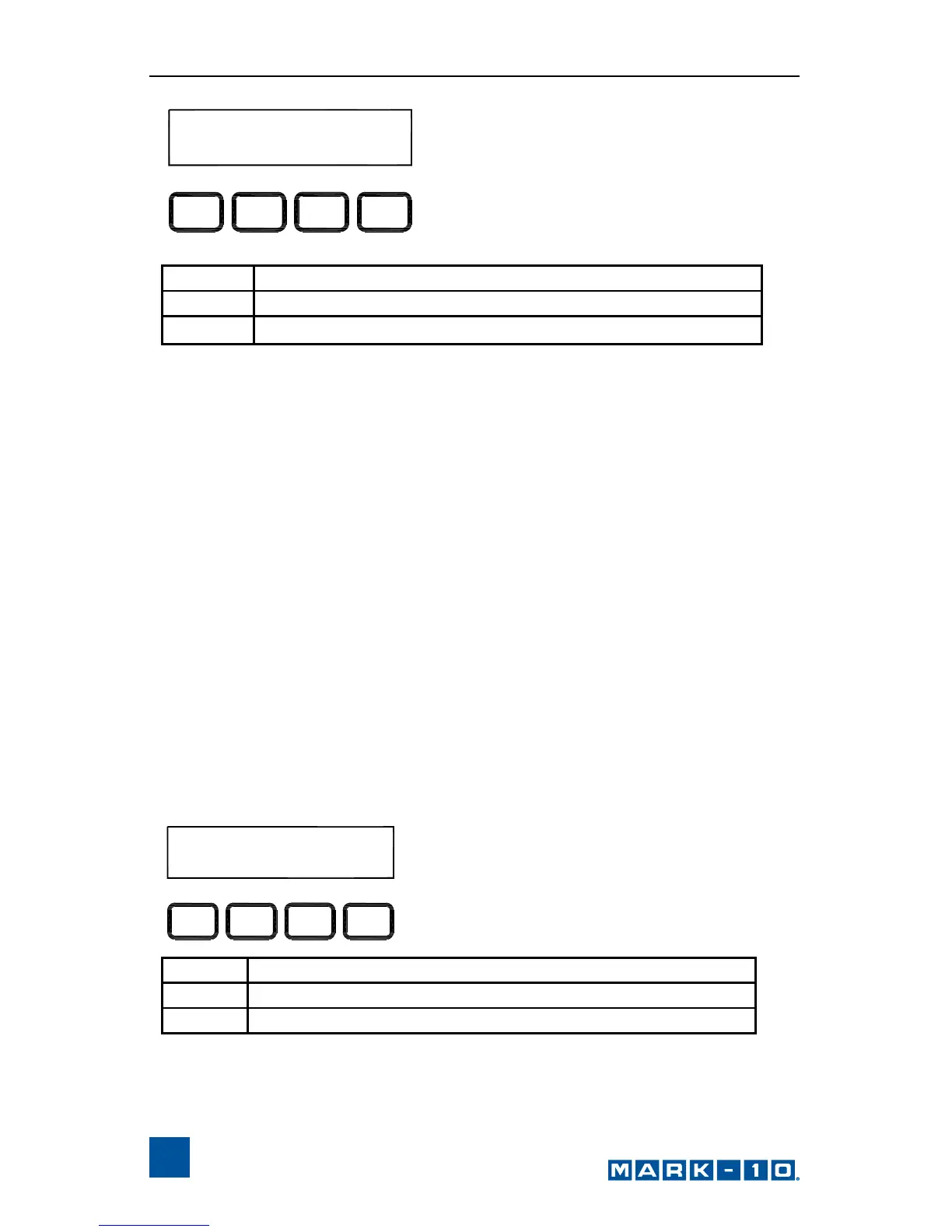Series DC Digital Controllers
18
5.13 Default Settings (DEFAULT?)
This setting provides a quick return to factory settings, as follows:
UP SPEED: Depends on test stand
DN SPEED: Depends on test stand
AUTO RETURN: off
CYCLING: 00000 (off)
CW L: 1 revolution
CCW L: 1 revolution
OVERLOAD V: OFF
OVERLOAD: 100%
CONTROL: CONSOLE
BAUD RATE: 19200
STOP & PAR: 8-1n
UNITS: Depends on test stand
PASSWORD: 0000 (off)
KEYS: maintained
Default setting: off
Available settings: off, on
KEYS: m a i n t a i n e d
ESC ENTR
+
_
+ or –
Cycles through the available settings
ENTR
Returns to the Test Parameter Setup menu
ESC
Exits the parameter without saving changes
DEFAULT?: NO
ESC ENTR
+
_
+ or –
Cycles through the available settings
ENTR
Returns to the Test Parameter Setup menu
ESC
Exits the parameter without saving changes