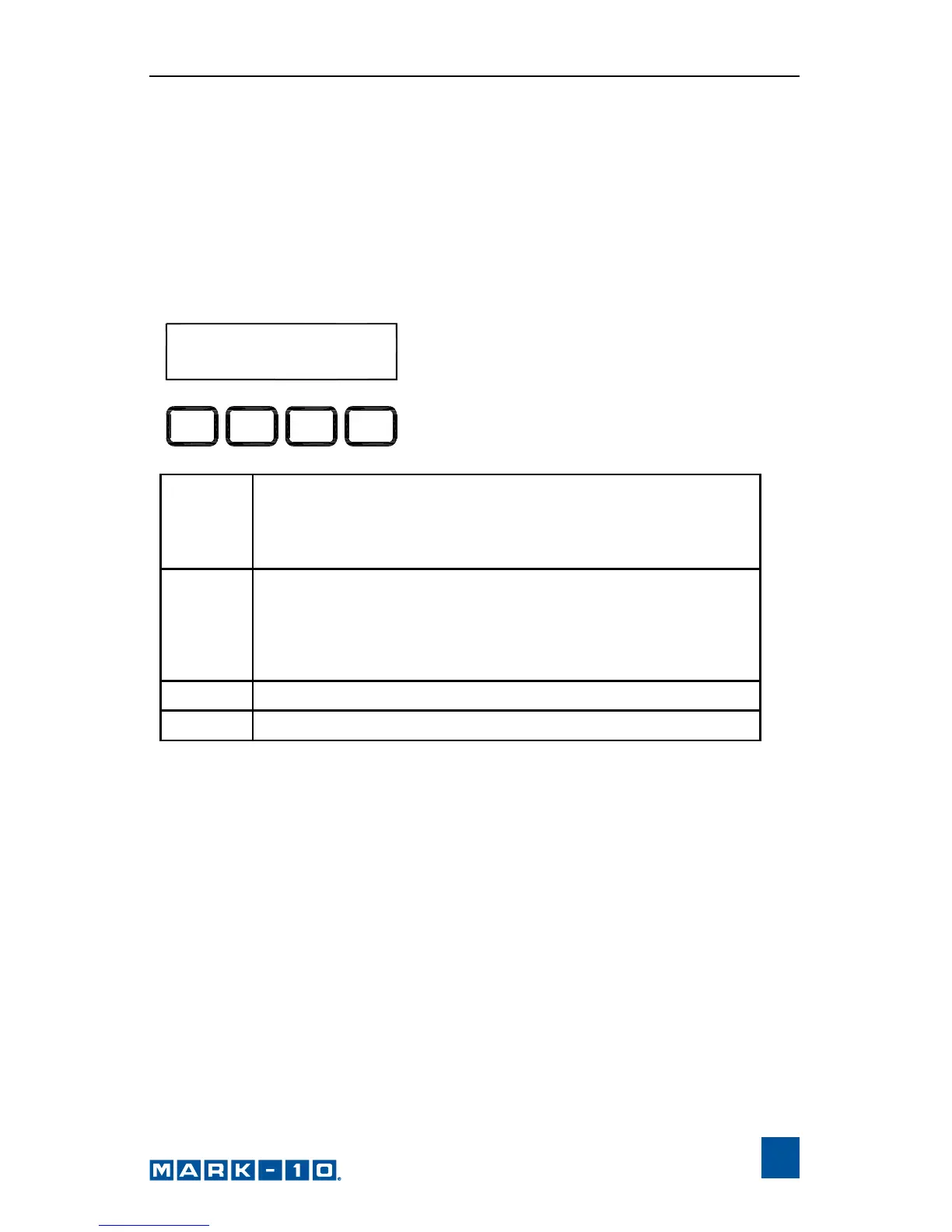User’s Guide
19
5.14 Password (NEW PWORD)
If desired, a password can be set to prevent unwanted changes to test
parameters. The password can be set to any number between 0000 and 9999.
The default setting of 0000 indicates that the password is disabled, and that the
user can freely enter the Test Parameter Setup menu. If misplaced or forgotten,
the password may be reset. Contact Mark-10 for instructions.
Default setting: 0000 (off)
Available settings: 0000 – 9999
NEW PWORD:
0000
ESC ENTR
+
_
+
Increases the number in increments of 1. Holding
down + will increment at an increasingly faster rate. If
9999 is reached the next number will be 0000 and
continue incrementing.
–
Decreases the number in increments of 1. Holding
down – will decrement at an increasingly faster rate. If
0000 is reached the next number will be 9999 and
continue decrementing.
ENTR
Returns to the Test Parameter Setup menu
ESC
Exits the parameter without saving changes