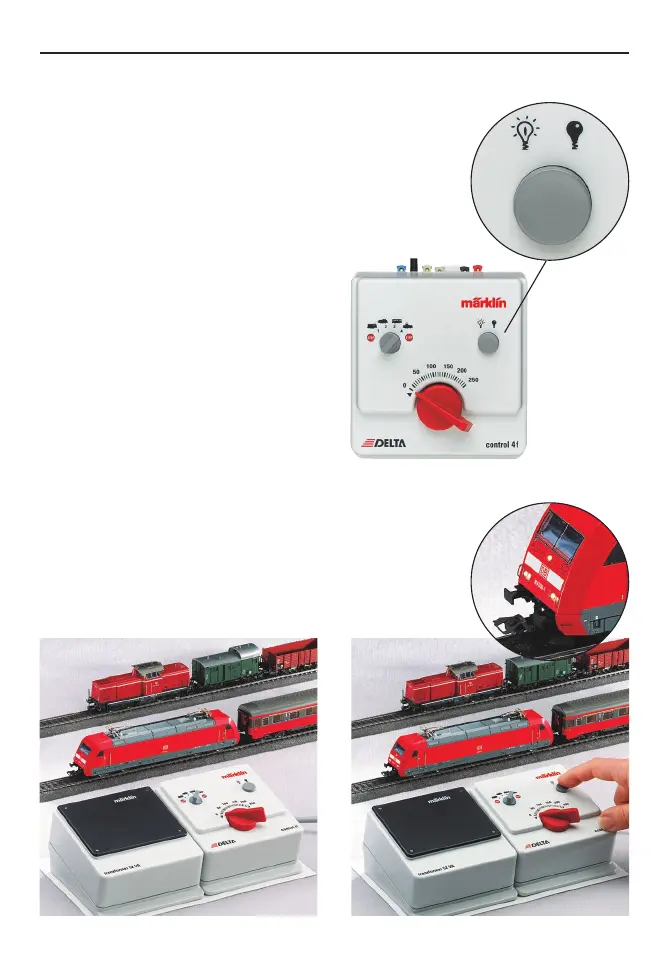3.6 Controlling a Function
Some digital locomotives have several
controllable functions, of which one
– usually the headlights – can also
be controlled with the Delta Control 4 f.
This function is the one that is controlled
in the Digital system with the button
“function”.
Step 1:
Select the locomotive with the address
selector switch, in case the desired loco-
motive with the controllable function has
not been selected yet.
Step 2:
Press the function button
If the function is turned off, it is now
turned on. If the function is turned on, it
is now turned off.
18