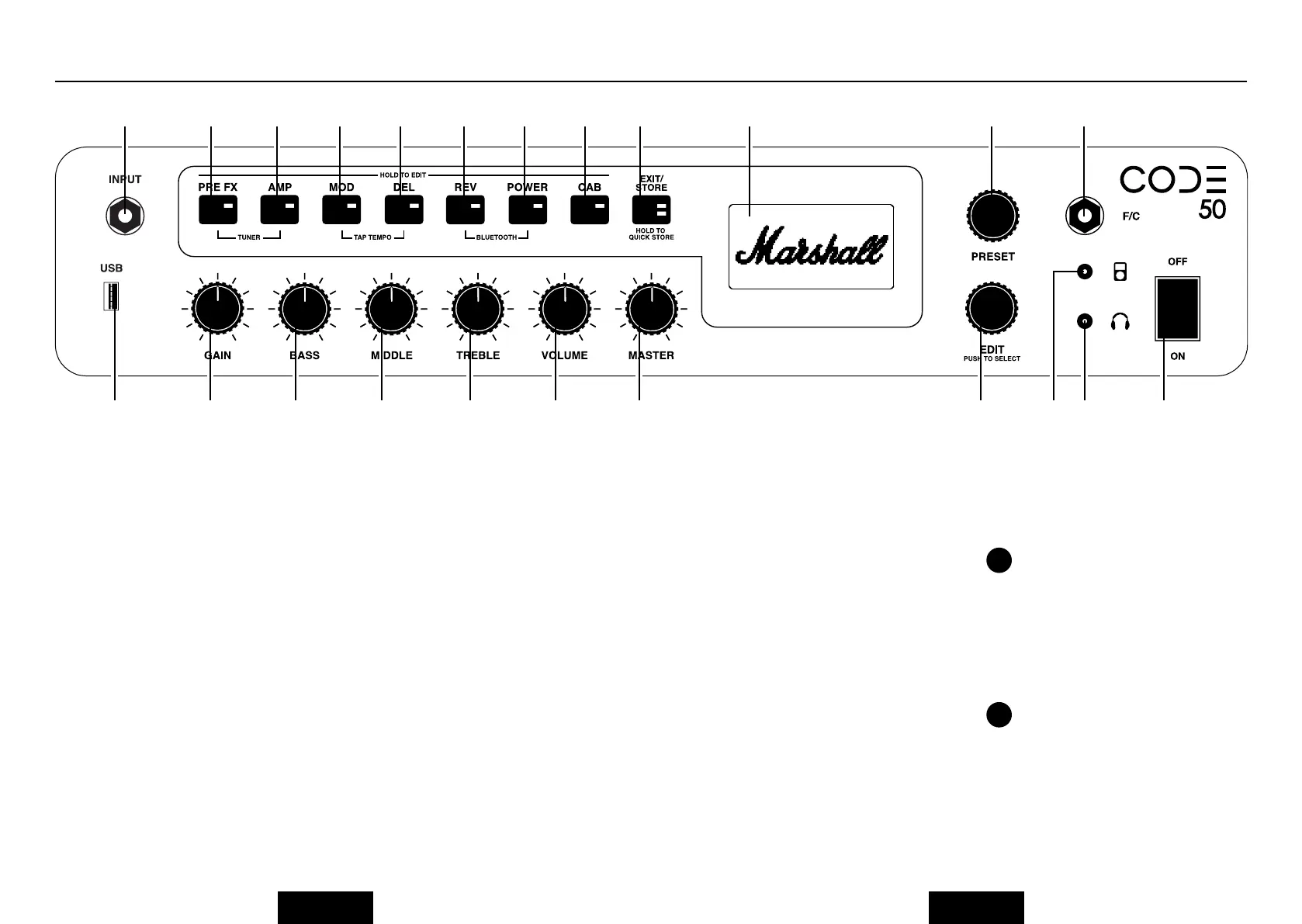FRONT PANEL FUNCTIONS
1
2
3 4 5 6
15 16 17 18 19 20
2. INPUT
3. GAIN
4. BASS
5. MIDDLE
6. TREBLE
7. VOLUME
Because GAIN, BASS, MIDDLE, TREBLE
& VOLUME are stored as part of a Preset,
these panel tone controls only become active
when they are used. This means that until
they are turned their position is not related to
their setting within a Preset. When you turn
a tone control it becomes active. The display
screen will show its current setting and the
stored setting.
When a GAIN, BASS, MIDDLE, TREBLE
or VOLUME control is activated the
the Preset’s stored settings have changed.
7 8 10 13 1412
21 2322 11
1. USB
ENGLISH ENGLISH
!
!
9
To record with CODE using your DAW:
To stream audio from your computer
through CODE:
MIDI data:
