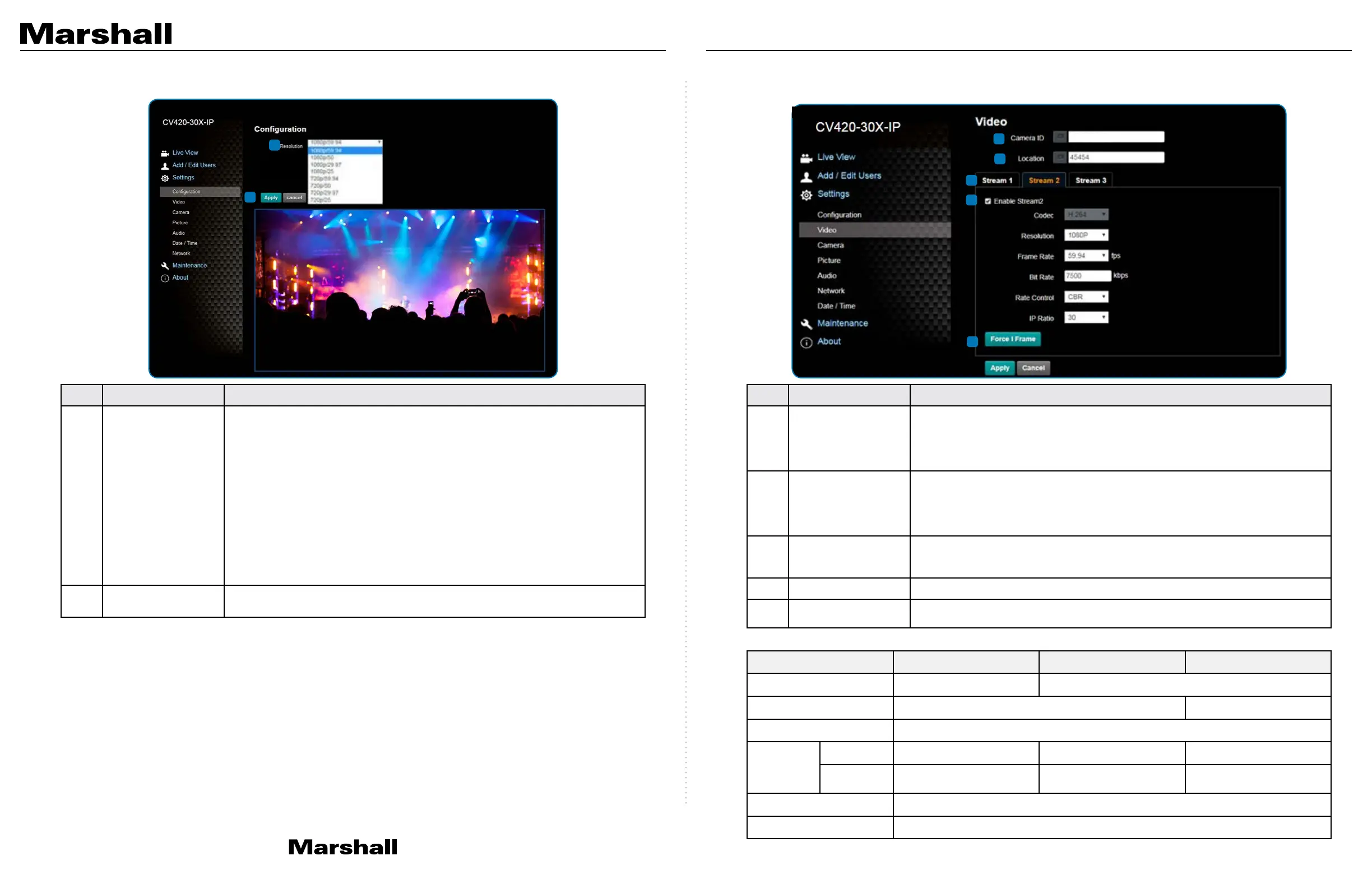CV355-30X-IP Manual
www.marshall-usa.com15 16
4.3.4 System Configurations 4.3.5 Video Settings
4.3.5.1 Streaming Paramater Setting
No. Item. Function Descriptions
1 Resolution Set the resolution of the camera, resolutions supported by the camera are as follows:
• 1080p/59.94
• 1080p/50
• 1080p/29.97
• 1080p/25
• 720p/59.94
• 720p/50
• 720p/29.97
• 720p/25
After switching the resolution, the camera will restart. If there are no images on the
website, please refresh the browser
2 Apply After the setting has been modified, select this button to apply the setting
1
2
CV355-30X-IP
1
2
3
4
5
No. Item. Function Descriptions
1 Camera name Modify the camera name
• Camera names are limited to 1-12 characters
• Please use a camera name by mixing uppercase and lowercase letters and numbers.
Do not use “/” and “space” or special symbols
2 Camera location Modify the location of the camera, such as Meeting Room 1
• Camera locations are limited to 1-12 characters
• Please use a camera name by mixing uppercase and lowercase letters and numbers.
Do not use “/” and “space” or special symbols
3 Streaming 1 /
Streaming 2 /
Streaming 3
The CV355-30X-IP supports 3 streaming outputs. Please refer to 4.3.5.1 Streaming
Parameter Setting for relevant settings
4 Enable Streaming Confirm the streaming function
5 Force I Frame Check this item to insert IDR frame into specified series flow and apply its setting. User’s
setting will be reserved and displayed in GUI interface
Function Streaming 1 Streaming 2 Streaming 3
Encode Format H.265 H.264
Resolution 1080P / 720P 640 x 360
Frame rate Setting according to the supported resolution
Bit Rate(kbps)
Range 2,000~20,000 2,000~20,000 512~5,000
Factory
default
7,000 7,000 1,000
Rate control CBR / VBR
IP ratio Setting according to the supported resolution
