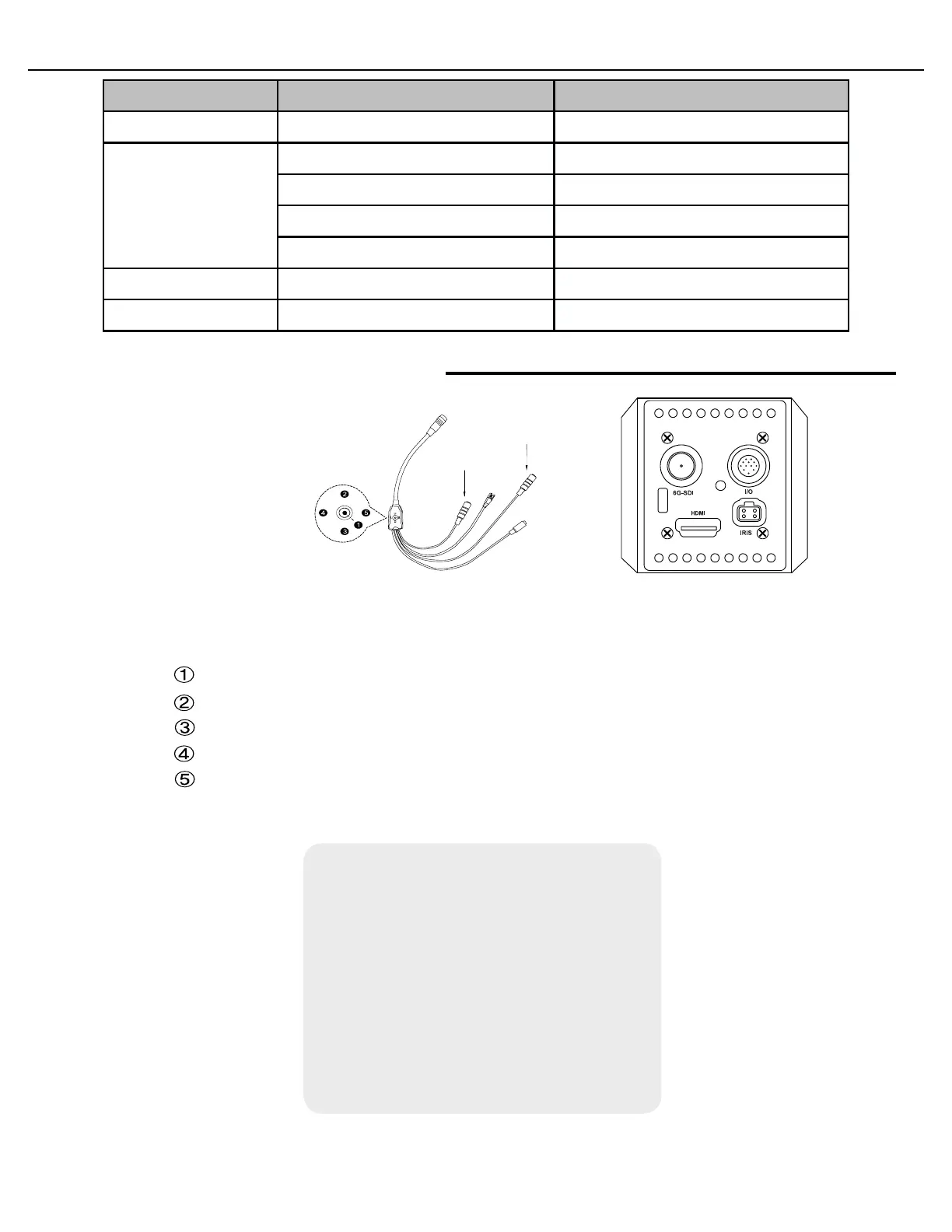CV380-CS Manual
www.marshall-usa.com 4
SPECIAL
SETUP
RESET
EXIT
PRIVACY
CAM TITLE
COMMUNICATION
SYSTEM INFO
OUTPUT FORMAT
USER/FACTORY
RS-485/ID
2. OSD Joystick and Button
Press SET button to access the MAIN MENU.
.
.
SET
Used to access the menu and confirm selection.
Used to move the cursor up.
Used to move the cursor to left and change the value.
Used to move the cursor to right and change the value.
Used to move the cursor down
UP
DOWN
RIGHT
LEFT
Icon indicates “Press OSD Button” or “Enter Sub Menu”
.
>
SUB MENU SUB MENUSETUP
WB CONTROL
AE CONTROL
DAY/NIGHT
AUDIO
IMAGE CONTROL
SPECIAL
SETUP
RESET
EXIT
AUTO
>
AUTO>
>
>
OFF
>
ON>
MENU
Use the LEFT & RIGHT buttons
to change the sub-item
Use the UP & DOWN buttons to
select the desired item
CV380-CSI/O Cable for CV380-CS
U
D
R
L
LINE IN
MIC IN