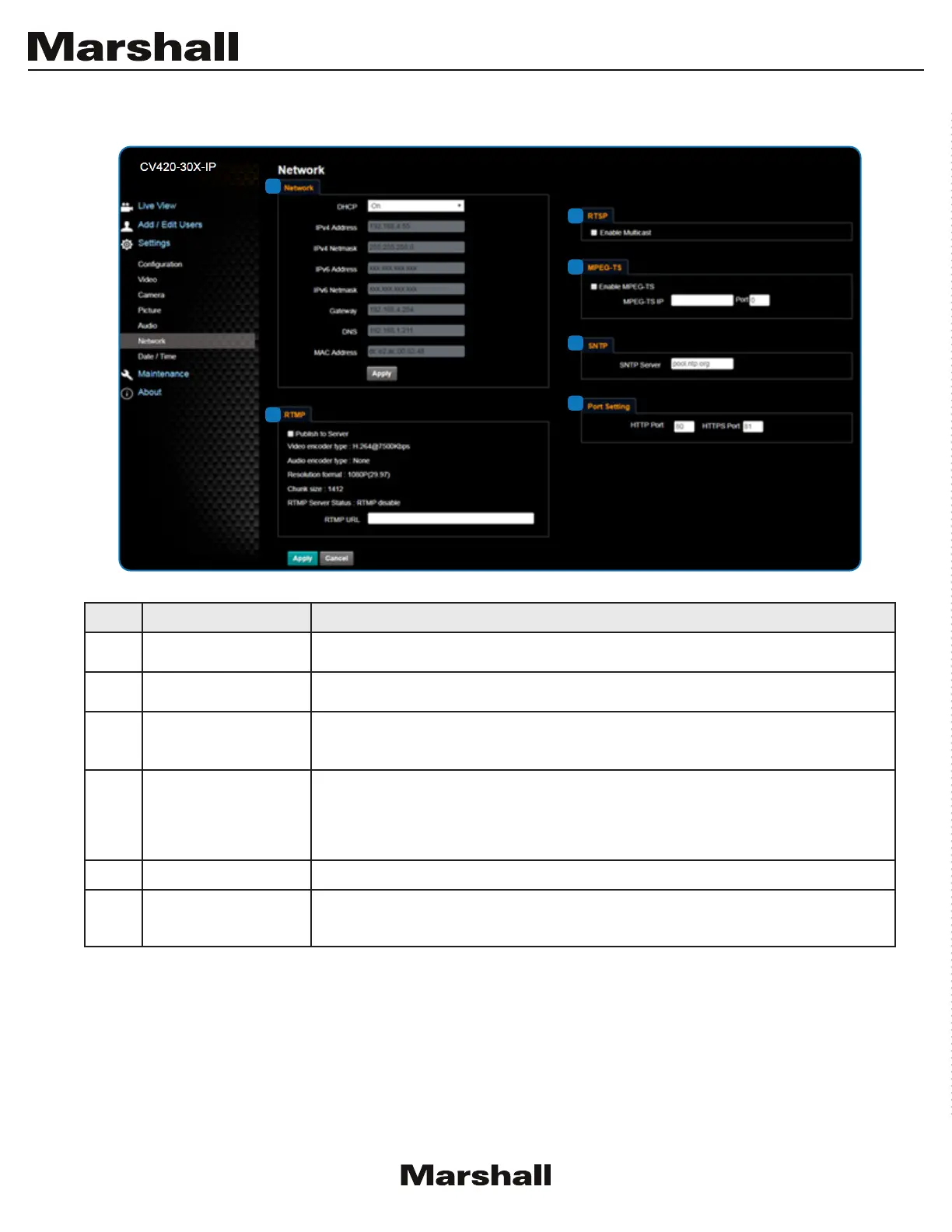21
4.3.10 Network Settings
1
2
3
4
5
6
No. Item. Function Descriptions
1 Network Network setting of camera. Change of setting is available only when DHCP function is
closed.
2 RTMP Setting Copy the RTMP web address provided by the RTMP service platform and paste it to the
RTMP connection address to publish the camera images on the RTMP service platform
3 RTSP Setting To upload to YouTube for live streaming, the audio function must be turned on first
4 MPEG-TS Setting Set MPEG-TS format
<Remark> The following port has been used by the camera. Setting of the port may not
connect correctly
8554, 8556, 8557, 8080, 80, 81, 9090, 23
5 SNTP Setting Set SNTP Server IP
6 Port Setting Set HTTP port. The default Port value is 80
<Remark> Change of setting is available only when DHCP function of camera is closed
