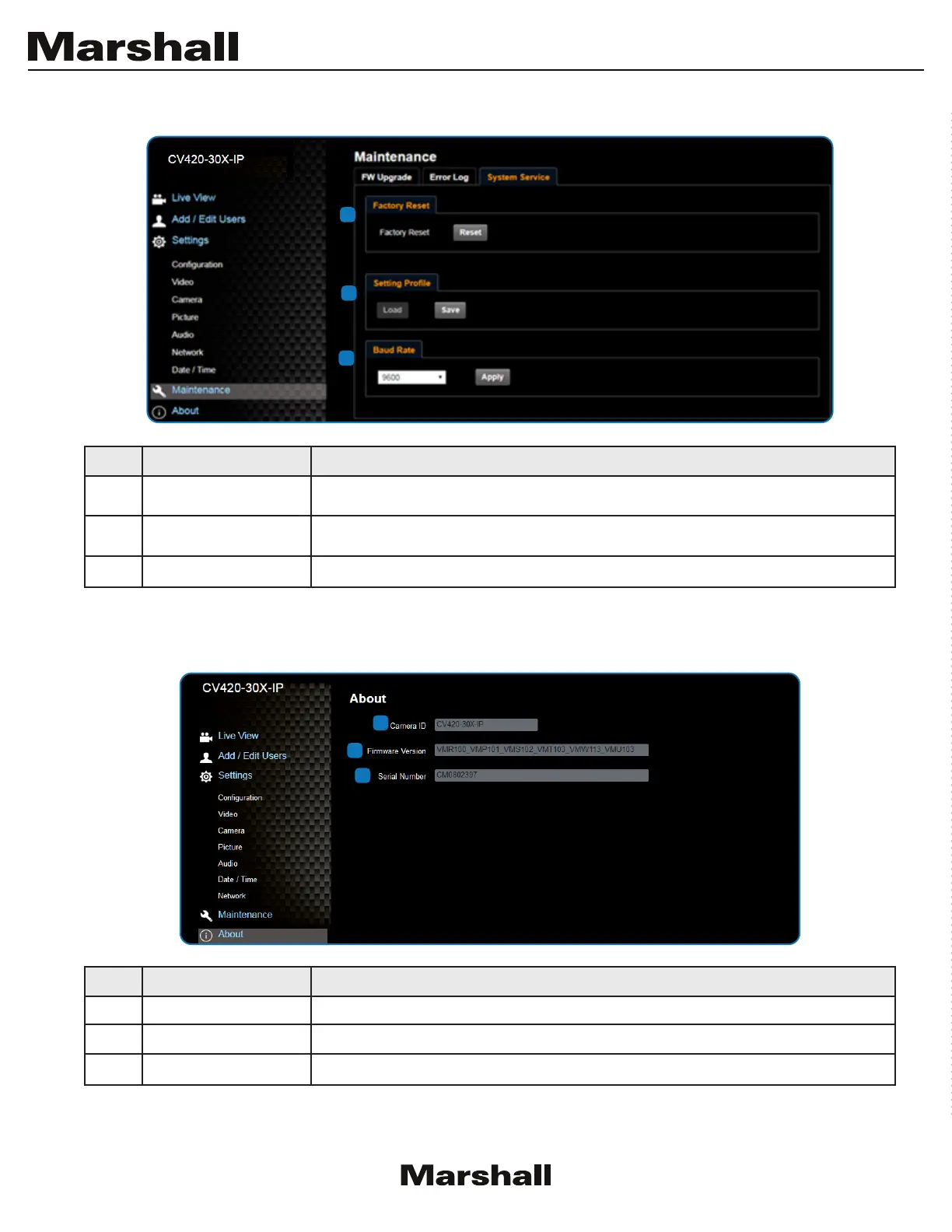23
4.3.13 Additional Maintenance Settings
4.3.14 About
1
1
2
2
3
3
No. Item. Function Descriptions
1 Reset to the default
value
Select the reset button to resume the factory default setting as the web page setting
2 Setting File The web page setting parameters can be exported from the computer and imported/
applied to another camera
3 Baud Rate Set the camera Baud Rate for the use of connecting RS-232 communication
No. Item. Function Descriptions
1 Camera ID Display the camera name
2 Firmware Version Display the firmware version of the camera
3 Serial Number Display the camera serial No.
