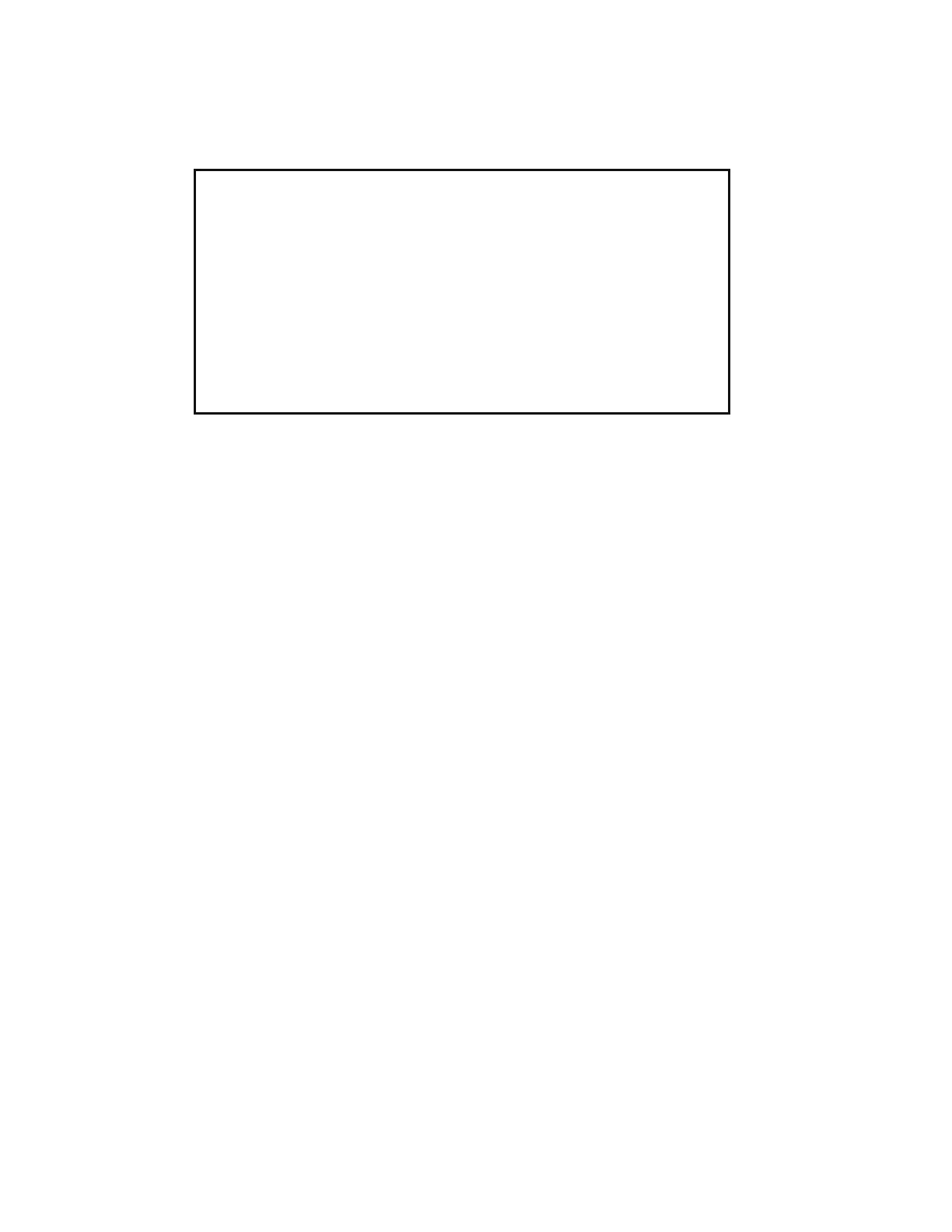ENGLISH
GETTING STARTED
1. Open the charging case.
2. Press and hold the button on the bottom of the case until the
LED turns to a slow blue pulse.
3. Select MINOR III from your sound device’s Bluetooth
®
list.
TOUCH CONTROLS
Touch the left or right earbud to control your music and phone calls.
• 1 touch to play/pause or receive/end a call
• 2 touches to skip forward or reject a call
• 3 touches to skip backward
CHARGING THE EARBUDS
Put your earbuds back in the case and close the lid to turn them off and
begin charging.
CHARGING THE CASE
Use a wireless charger or plug the case into a USB power source to charge
it. The case is fully charged when the front-facing LED is steady green.
To charge the case using a wireless charger, follow the instructions below.
1. Place the charging case with its back flat against the wireless
charging pad.
2. Make sure that the front LED lights up to indicate that the case is charging.
3. Once the LED light has turned steady green the case is fully charged.
LED INDICATOR
The LED shows the case battery charge, from red through yellow to
green (0–100%). It pulses blue while in Bluetooth pairing mode.
