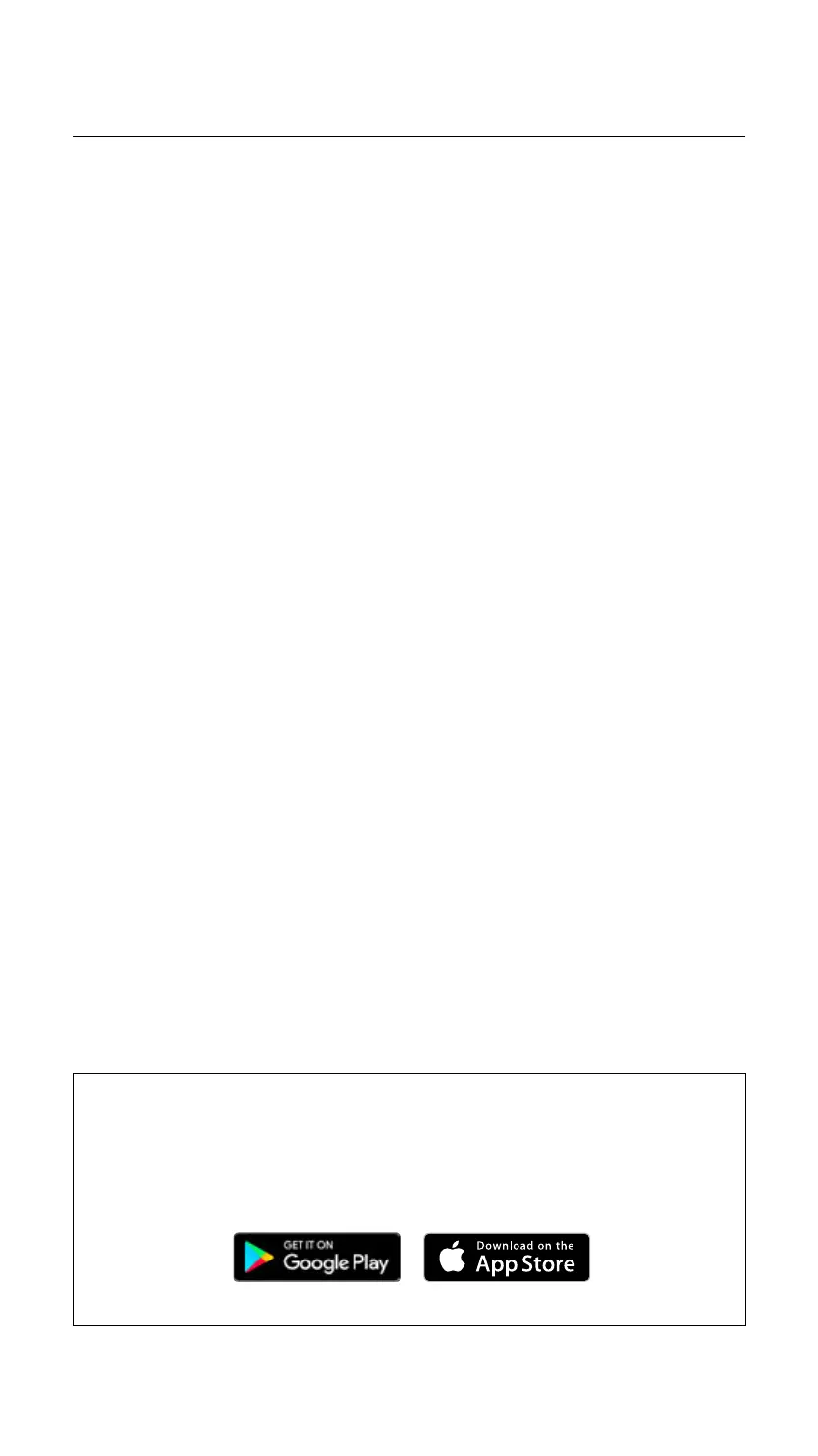143
BACK TO INDEX
WILLEN - FULL ONLINE MANUAL
INSTRUÇÕES
APP MARSHALL BLUETOOTH
Transfira a app Marshall Bluetooth para tirar o máximo partido da sua
coluna de som e mantê-la atualizada com o software mais recente.
PORTUGUÊS
EMPARELHAMENTO POR BLUETOOTH
I. Prima e mantenha premido o manípulo de controlo até a coluna de som
se ligar.
II. Prima e mantenha premido o botão Bluetooth até o LED passar a piscar
lentamente uma luz vermelha.
III. Selecione WILLEN na lista de Bluetooth do seu aparelho de som.
EXECUTAR UMA REPOSIÇÃO DE FÁBRICA
A reposição de fábrica repõe as definições originais na coluna de som, exclu-
indo eventuais atualizações do firmware.
Nota: Este procedimento elimina todas as definições do utilizador e a coluna
de som terá de ser novamente configurada.
I. Certifique-se de que a coluna de som está ligada.
II. Prima e mantenha premido o botão Bluetooth durante 7 segundos. Todos
os indicadores se apagam e a coluna de som é reiniciada.
III. Retire a WILLEN da lista de Bluetooth do seu aparelho de som antes de
voltar a emparelhar.