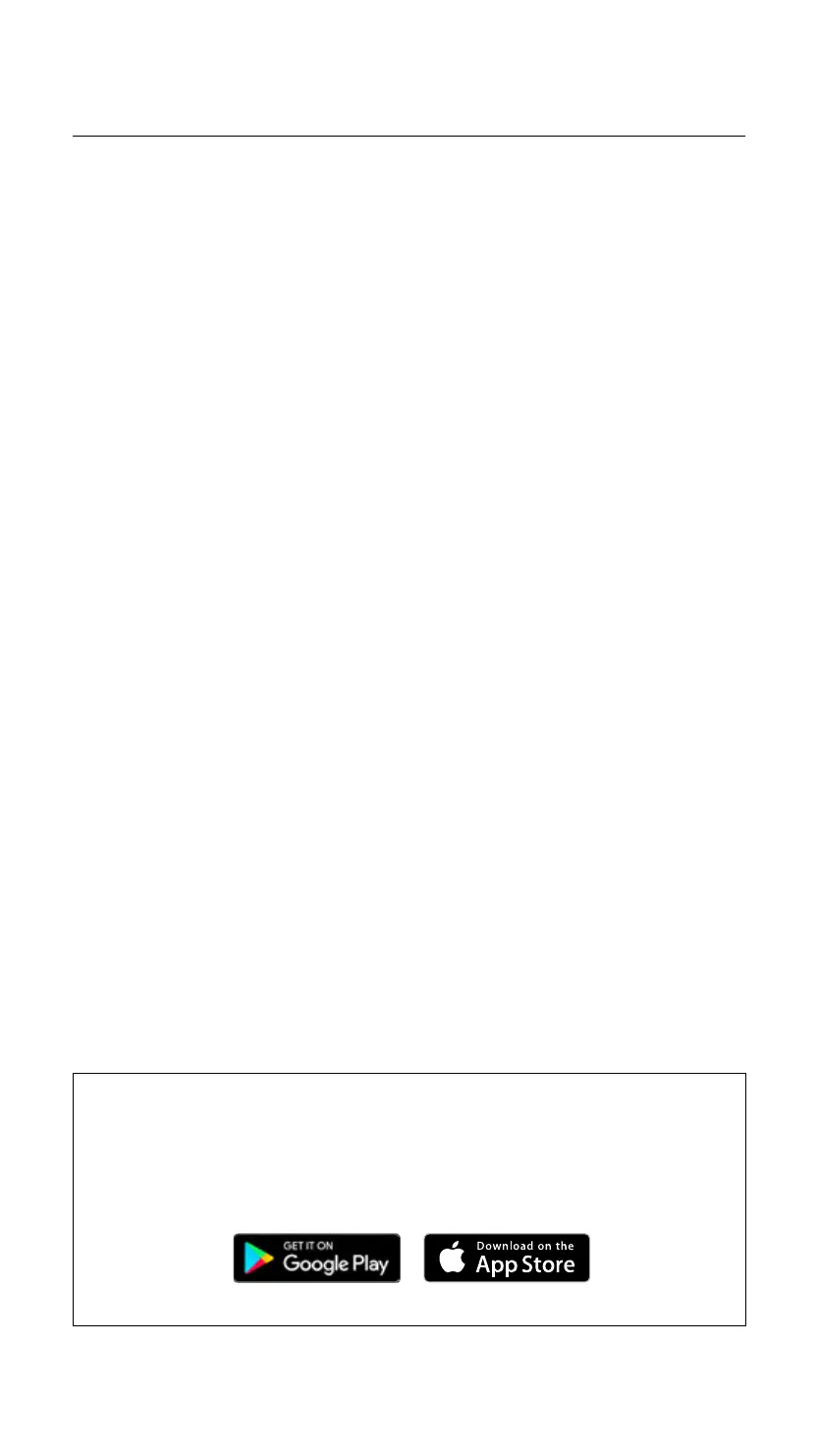197
BACK TO INDEX
WILLEN - FULL ONLINE MANUAL
指示
MARSHALL BLUETOOTH 應用程式
下載 Marshall Bluetooth 應用程式,充分發揮揚聲器的功
能,並更新軟體使其保持最新狀態
繁體中文
藍牙配對
I. 按住控制鈕,直至揚聲器打開
II. 按住藍牙按鈕,直到 LED 燈緩慢變為紅色
III. 從音訊設備的藍牙清單中選擇 WILLEN
執行出廠重置
出廠重置會將揚聲器重置為其原始設置,並不包括任何固件的更新
注意:這會清除所有用戶設置,並需重新設置揚聲器
I. 確保揚聲器打開
II. 按壓藍牙按鈕 7 秒所有指示燈關閉,揚聲器重新打開
III. 再次配對前,請將 WILLEN 從聲音設備的藍牙清單
中刪除