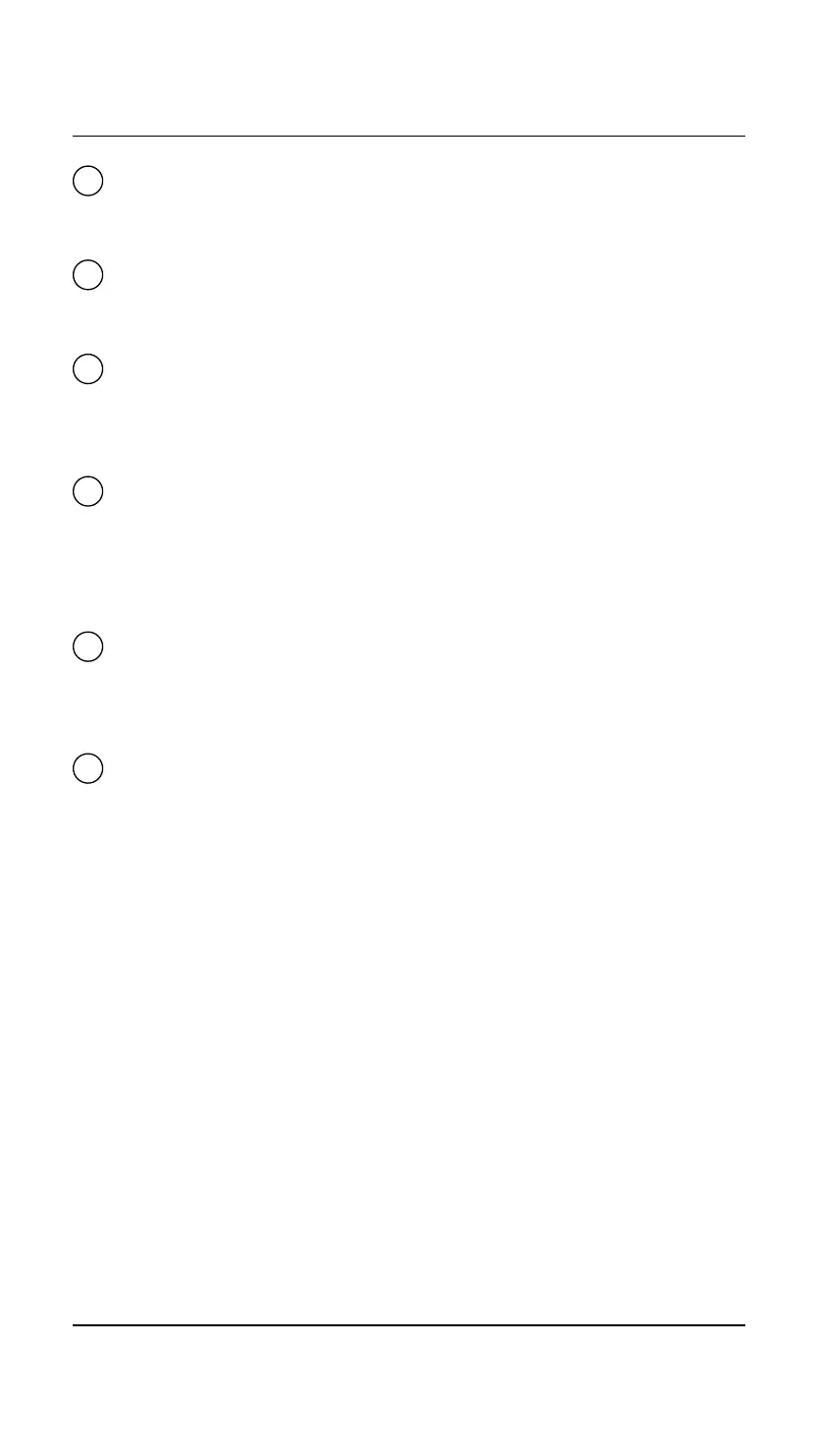004
BACK TO INDEX
WILLEN - FULL ONLINE MANUAL
The 5 segment Battery indicator shows the battery charge with a
steady light and a rising animation indicates charging.
Unhook the lower-right side of the strap by stretching it gently.
Charge the speaker by plugging it into a USB power source.
The microphone lets you use Willen as a speakerphone. While in a
call, push the Bluetooth button to toggle between using Willen for
the call and your phone.
Push and hold for 2 seconds to turn on/off
Push once to play/pause
Push right/left to skip forward/back
Hold right/left to fast forward/rewind
Hold upwards/downwards to adjust the volume
Push once to answer or end a call
Push twice to reject a call
I.
II.
III.
IV.
V.
VI.
VII.
BATTERY INDICATOR
FASTENING STRAP
USB-C POWER INPUT
MICROPHONE
CONTROL KNOB
GENERAL ENGLISH
1
2
3
4
5
6
BLUETOOTH BUTTON
Push and hold the Bluetooth
®
button until the LED turns to a slow red
pulse to start pairing mode.
