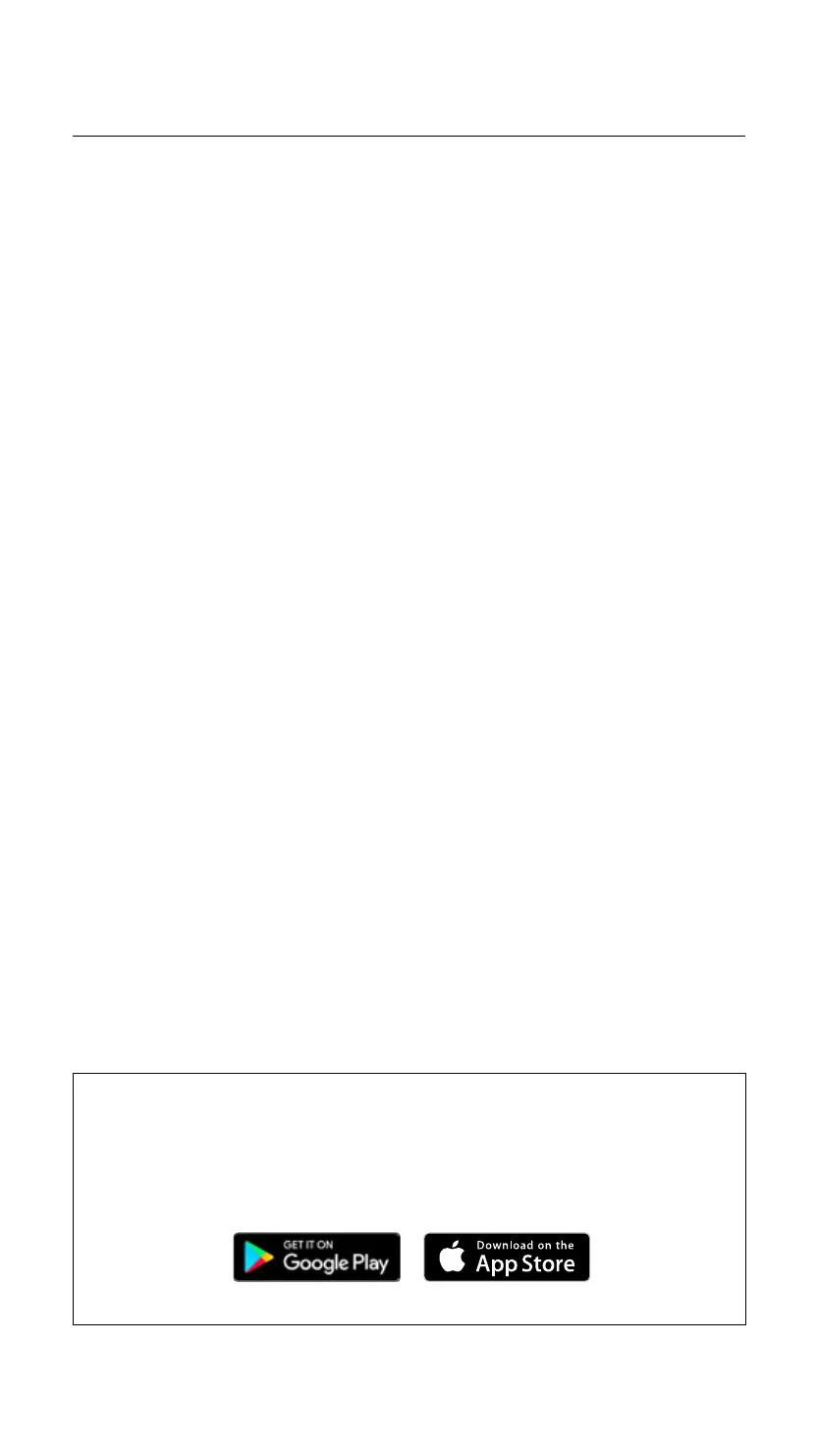041
BACK TO INDEX
WILLEN - FULL ONLINE MANUAL
INSTRUCTIES NEDERLANDS
MARSHALL BLUETOOTH-APP
Download de Marshall Bluetooth-app om het meeste uit je speaker
te halen en altijd over de nieuwste software-updates te beschikken.
BLUETOOTH KOPPELEN
I. Houd de bedieningsknop ingedrukt totdat de luidspreker inschakelt.
II. Houd de bluetoothknop ingedrukt totdat het rode ledlampje langzaam
steeds aan- en uitgaat.
III. Selecteer WILLEN uit de lijst met bluetoothapparaten die wordt weerge-
geven op je apparaat.
DE FABRIEKSINSTELLINGEN HERSTELLEN
Door de fabrieksinstellingen opnieuw in te stellen worden de oorspronkeli-
jke instellingen van de speaker teruggezet, met uitzondering van eventuele
firmware-updates.
Let op: Alle gebruikersinstellingen worden dan ook verwijderd en het appa-
raat moet weer opnieuw worden ingesteld.
I. Zorg ervoor dat de speaker is ingeschakeld.
II. Houd de bluetoothknop gedurende 7 seconden ingedrukt. Alle lampjes
gaan uit en de speaker start opnieuw op.
III. Verwijder WILLEN uit de lijst met bluetoothapparaten van je apparaat
voordat je opnieuw koppelt.