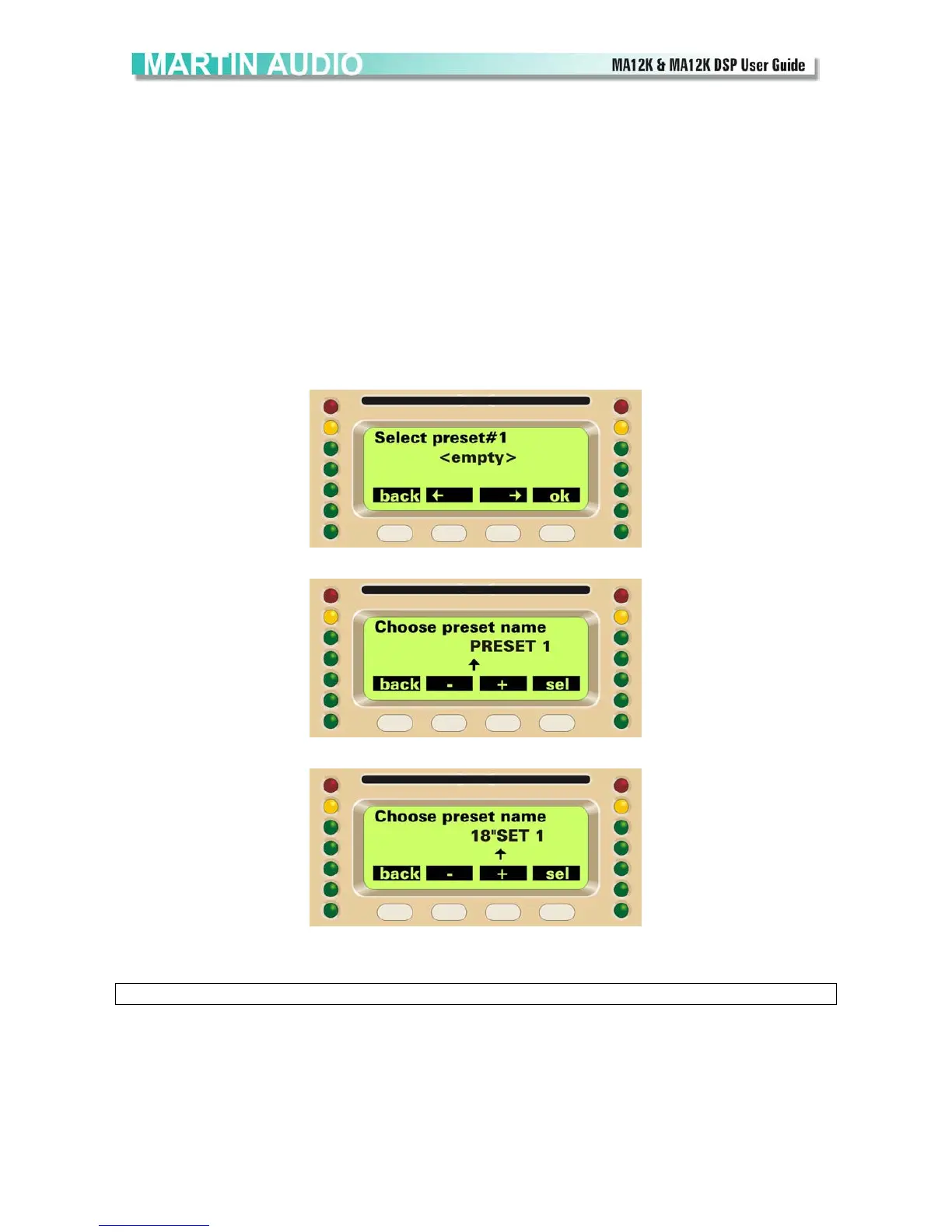All material © 2010 Martin Audio Ltd. Subject to change without notice 21
Coarse steps are equivalent to 10 fine steps so editing will be 10 times faster.
Steps are automatically repeated by keeping the – or + key pressed.
3.3 Handling local presets
Up to 50 presets may be stored on the amplifier’s local memory.
The current amplifier settings and KDSP board settings are stored on the local memory by using the local
preset Save command. The menu will ask you to choose one of the 50 available presets, showing the preset
number and name. Available preset positions will be shown “empty”. You can enter the preset name by
pressing ok.
The selected character is arrowed, and is modified by pressing – or + keys. The next character is selected by
pressing sel key. Finish the procedure by pressing the ok key to store the preset.
Preset selection
Preset name input
You can load and apply a stored preset by using the Recall local preset. This uses an identical dialog.
Please note that all the current amplifier settings are overwritten!
3.4 Handling Smartcard presets
It is the possible to store up to 150 presets for each settings smartcard. The menu is activated when the
smartcard is inserted in the amplifier if the main page of the menu is selected. The store and recall
procedures are identical to those used for local presets.
