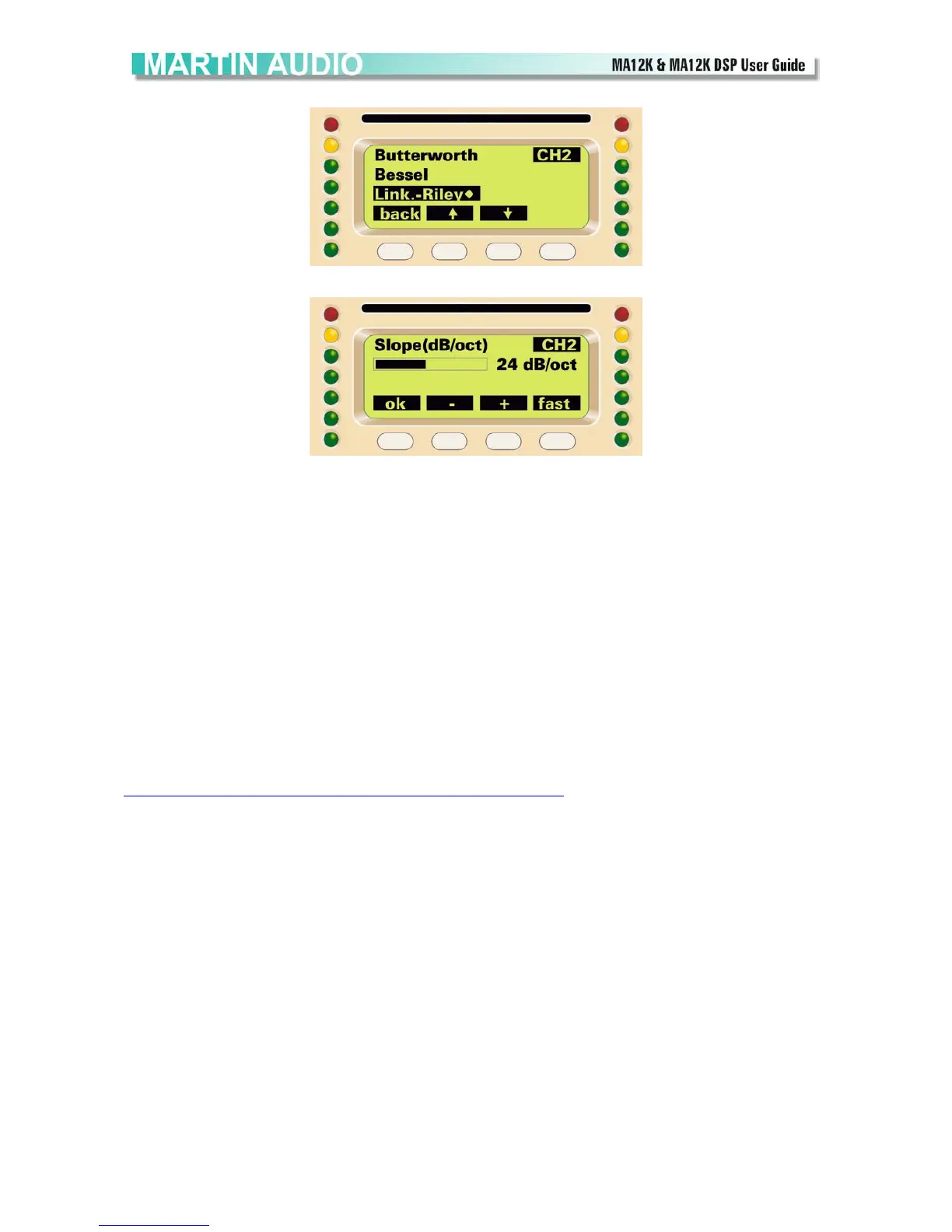All material © 2010 Martin Audio Ltd. Subject to change without notice 32
Set Shape=Linkwitz-Riley (or FIR)
Set Slope=24dB/oct
On CH2, edit Ch Delay to temporal align midrange with highs horn.
On CH2, edit Gain to align levels.
3.12 Setup a bridged configuration
If you already have a preset made for a non-bridged configuration, lets say for the CH2 for example, you
should load the preset, then choose to edit “CH1+2, copy CH2=>CH1”. The CH1 now is identical to CH2.
With this command you can also edit both channels at the same time. Otherwise, you can immediately
choose “CH1+2, copy CH1=>CH2” or “CH1+2, copy CH2=>CH1”, then edit both channels at once.
Remember that, in bridged mode, the 2 DSP channels should be identical to get the right results.
3.2 MA Control Manager Overview
Both the standard and DSP versions of the MA12K may be remote controlled from a PC using the MA
Control Manager software which may be downloaded from the Martin Audio website;-
http://www.mauserguides.com.red-square.net/Ampsoft/ContMan.pdf
The application may be used to control many amplifiers, particularly in an installation environment and offers
a host of extremely useful programming and monitoring facilities.
Amplifiers are connected to a PC using an RS485 convertor and with each assigned a unique address,
connections can either be daisy-chained between amplifiers or connected in star configuration from an
RS485 hub which gives the additional facility of remote power switching
