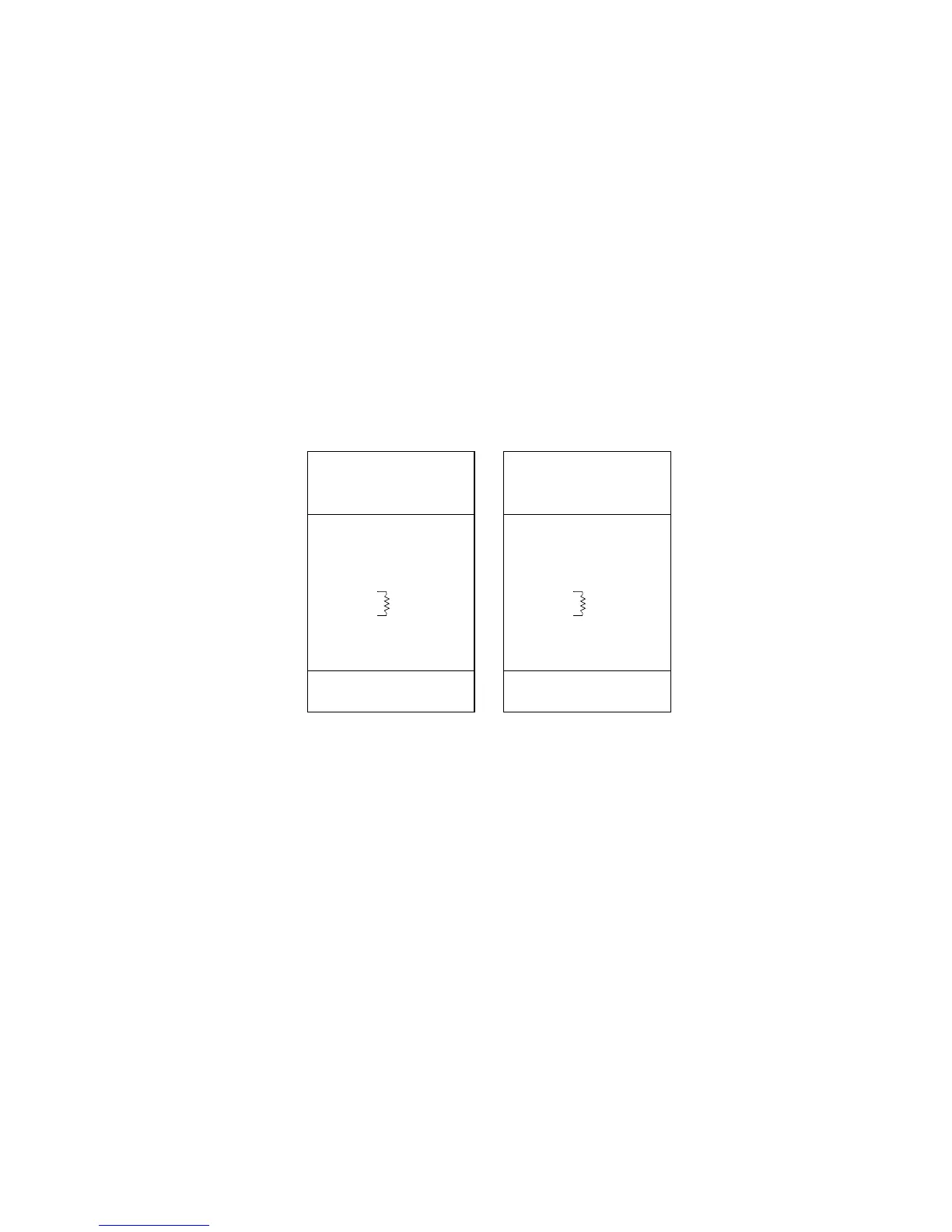Acrobat user manual Data connection 11
To connect the data link
1 Connect a data cable to the controller’s output. If controller has a 5-pin
output, use a 5-pin male to 3-pin female adaptor cable (P/N 11820005).
2 Lead the data cable from the controller to the first fixture. Plug the cable into
the fixture’s data input.
3 Connect the output of the fixture closest to the controller to the input of the
next fixture. If connecting two fixtures with reversed polarity on pins 2 and 3,
insert a phase-reversing cable between the two fixtures.
4 Continue connecting fixtures output to input. Up to 32 devices may be
connected on a serial link.
5 Terminate the link by inserting a male termination plug (P/N 91613017) into
the data output of the last fixture. A termination plug is simply an XLR
connector with a 120 ohm, 0.25 W resistor soldered across pins 2 and 3.
Male XLR
1
2
3
Male
P/N 91613017
120
Female XLR
1
2
3
Female
120
Termination PlugTermination Plug
P/N 91613018