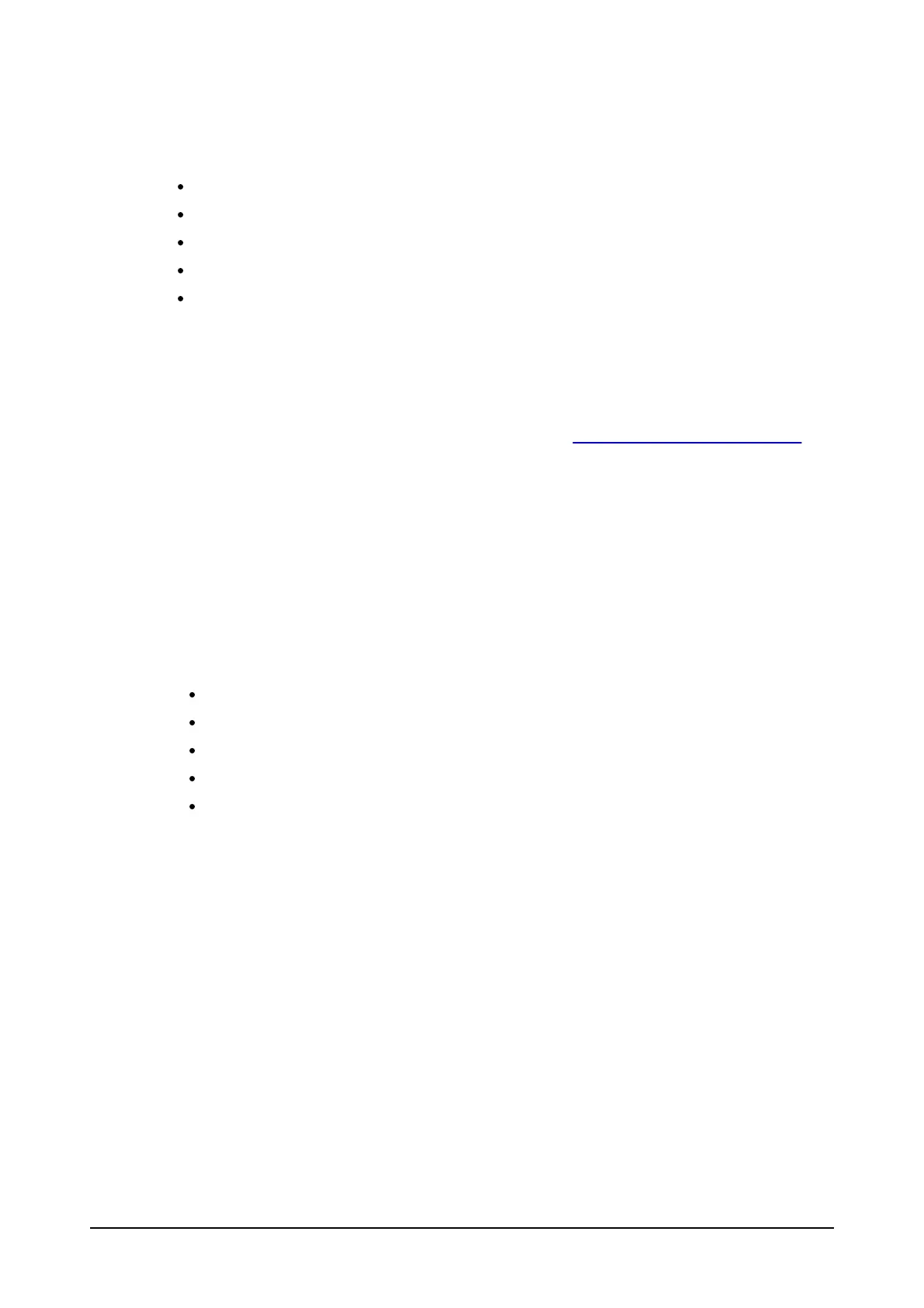6 © 2013 Martin Professional A/S
Martin M6 Safety and Installation Guide
Included Items
Each M6™ console contains the following items:
M6™ Controller
Dust Cover
Road Case
Operating System Installation Media
Safety and Installation Manual
Software
The software for the M6™ is available from the support website www.martin.com/controllersupport
Please check periodically for new releases that may add new functionality or improvements.
It is recommended to update to the latest release software before using the M6™ for the first
time.
Additional touchscreens
The M6™ supports two additional touchscreens via its Display Port connection.
The M6™ can be operated with the following touchscreen types:
M-Series™ BriteTouch screen module
Generic Windows 7 Touch compatible screens that do not require custom drivers
ELO Touch Systems iTouch, Accutouch and IntelliTouch compatible screens.
Display Port (active adapters to VGA, DVI and HDMI may be used)
USB 2.0
