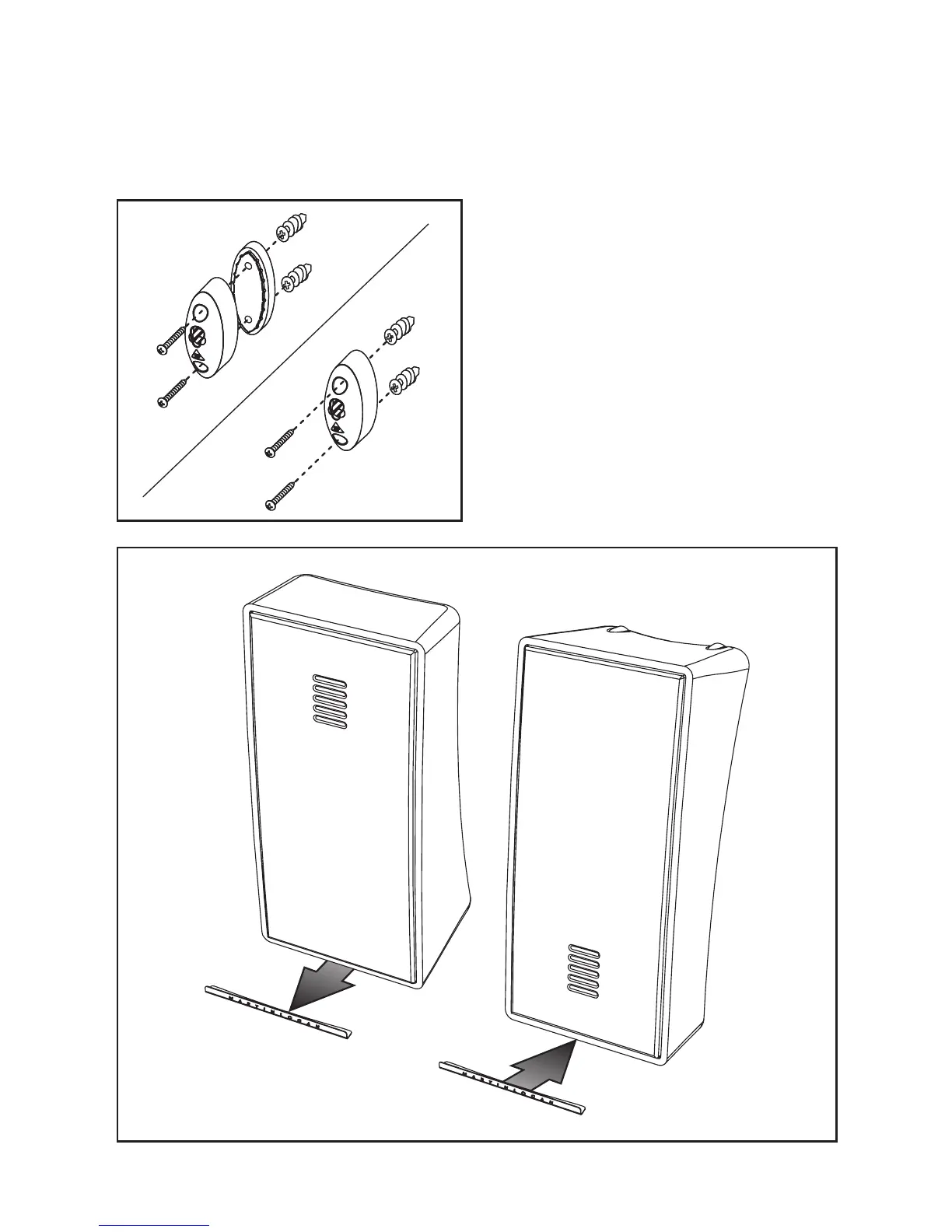6
3 Locate mounting location using a level and the
installation template.
4 Mark the pilot hole locations.
5 Drill the pilot holes using a 1/8-inch drill bit. If
a pilot hole DOES NOT hit a stud, widen that
pilot hole using a 1/4-inch drill bit and install
a wall anchor at that location (fig. 8).
6 Using the 1.5-inch Phillips screws, mount the
wall brackets as shown. Please note, only the
MartinLogan Motion 4 requires the additional
wall bracket spacer (fig. 8).
7 Hang the speaker, guiding the wall mount bolt
into the wall bracket’s keyhole.
MOVING OR REMOVING THE LOGO BADGE
To remove the logo badge gently pull it away
from the speaker grill. To reinstall the logo badge
insert it between the speaker grill and cabinet at
the desired location and press it into place (fig. 9).
Fig. 9
Fig. 8
(Motion 4)
(Motion 2)