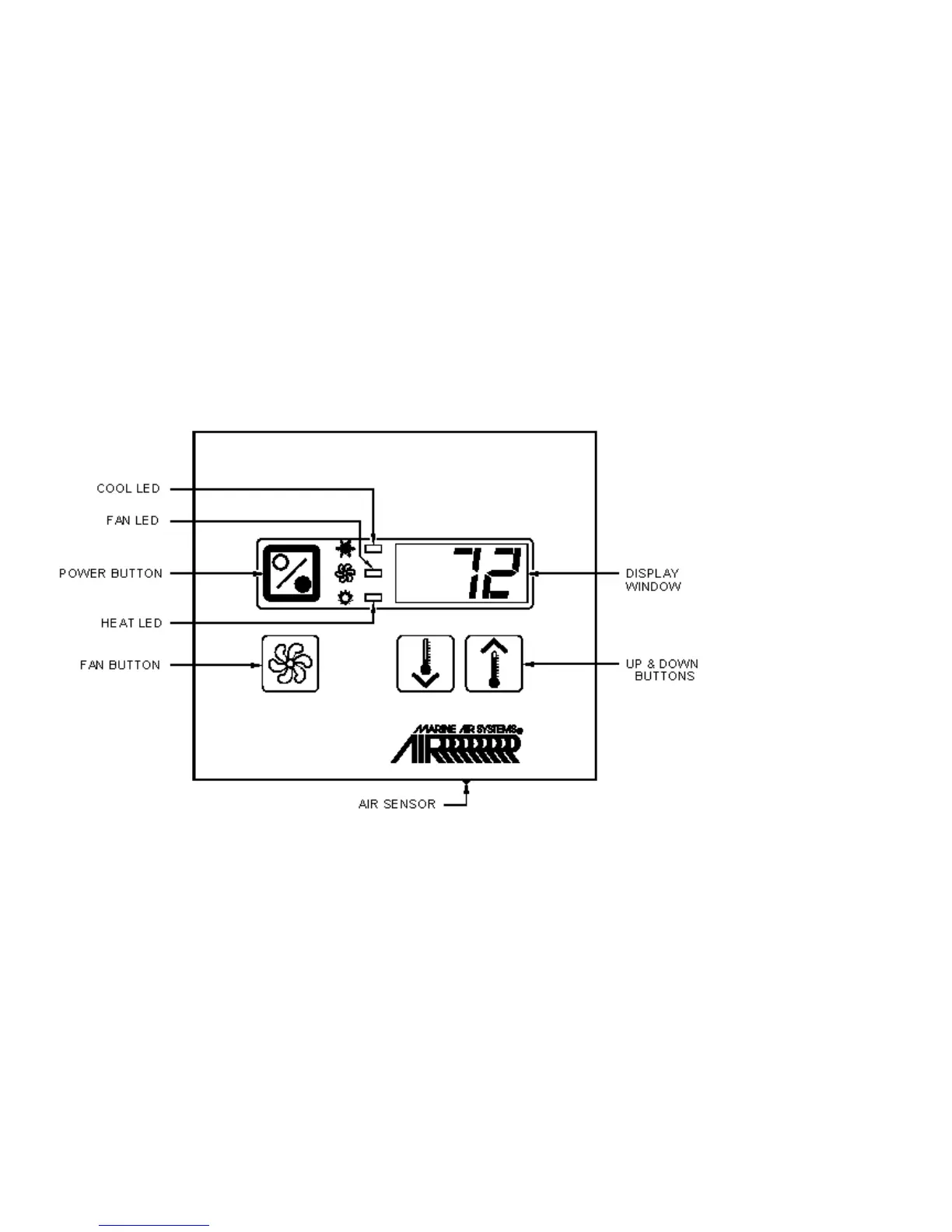9) To set the thermostat, allow sufficient time for the unit to cool/heat the area to the desired temperature. When the area is
sufficiently cooled/heated, turn the thermostat knob slowly toward the center position until it clicks once (the indicator light will
turn off). The thermostat is now set to maintain a constant temperature. While heating, if the ambient temperature is less than
508F, set the FAN SPEED control knob to low for five to ten minutes until the unit begins to heat well, then increase the fan
speed for more heat output.
The thermostat on the MCP control panel serves to cycle the compressor on and off and provide an automatic changeover from
cooling to heating (reverse cycle only) with a 3.58 differential. Rotating the thermostat to the left after it has been set for cooling
will cause the unit to heat. If you rotate the thermostat to the right, the unit will cool. If the thermostat is left stationary after being
set, the unit will cycle from cooling to neutral, or heating to neutral depending on the requirement.
Note: Do not turn the unit off and immediately turn it back on. Wait at least 30 seconds.
PASSPORT II DISPLAY PANEL INSTALLATION
Before mounting the Passport II digital display panel touch pad, consider the location. The air sensor built into the display panel