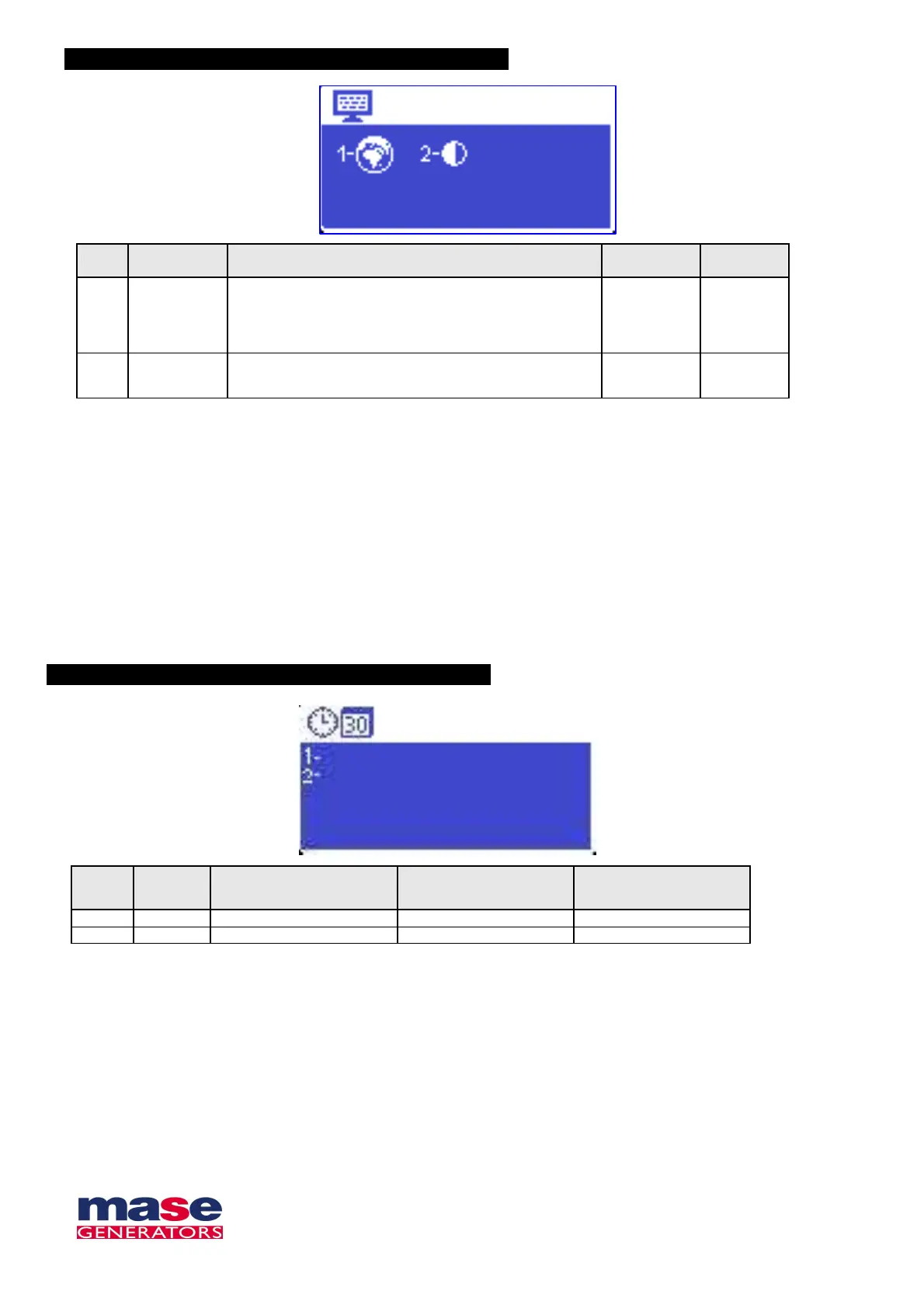10
Set up language and contrast
• Select the icon through arrow pushbuttons (E or F), press and release OK pushbutton.
• Language: Select through arrow pushbuttons the preferred icon language. Press and release the OK
pushbutton to confirm and exit from subdirectory. For exit without saving press and release On-
Off/Stop pushbutton (B).
• Contrast: Select through arrow pushbuttons the preferred contrast. Press and release the OK
pushbutton to confirm and exit from subdirectory. For exit without saving press and release On-
Off/Stop pushbutton (B).
• For exit from sub directory, press and release On-Off/Stop (B) pushbutton more times, until user page icon
(U) is highlighted. Press and release at the same time the arrow pushbuttons (E+F) for exiting from
menu.
Calendar set up
• Select icon with arrow pushbuttons (E or F), press and release the OK pushbutton.
• Date: Set the date using arrow pushbuttons. Press and release START pushbutton (D) for browsing
the menu. Press and release the OK pushbutton to confirm and exit from sub directory. For exit
without saving press and release On-Off/Stop pushbutton (B).
• Hour: Set the date using arrow pushbuttons. Press and release START pushbutton (D) for browsing
the menu. Press and release the OK pushbutton to confirm and exit from sub directory. For exit
without saving press and release On-Off/Stop pushbutton (B).
• For exit from sub directory, press and release On-Off/Stop (B) pushbutton more times, until user page icon
(U) is highlighted. Press and release at the same time the arrow pushbuttons (E+F) for exiting from
menu.
POS. NAME
DESCRIPTION
RANGE VALUES DEFAULT VALUES
1 DATE Set the date [day]-[month]-[year] 01/01/11
2 HOUR Set the time [hour]:[minutes] 00:00
POS. NAME
DESCRIPTION
RANGE
VALUES
DEFAULT
VALUES
1 LANGUAGE
Select the language of the module. Available language:
English, Italian, Russian, French
Italian
English
Russian
French
English
2 CONTRAST
Set the contrast of the display. Then will automatically
managed by controller.
10-40 21
2.1 Language and contrast setup
DATE
HOUR
