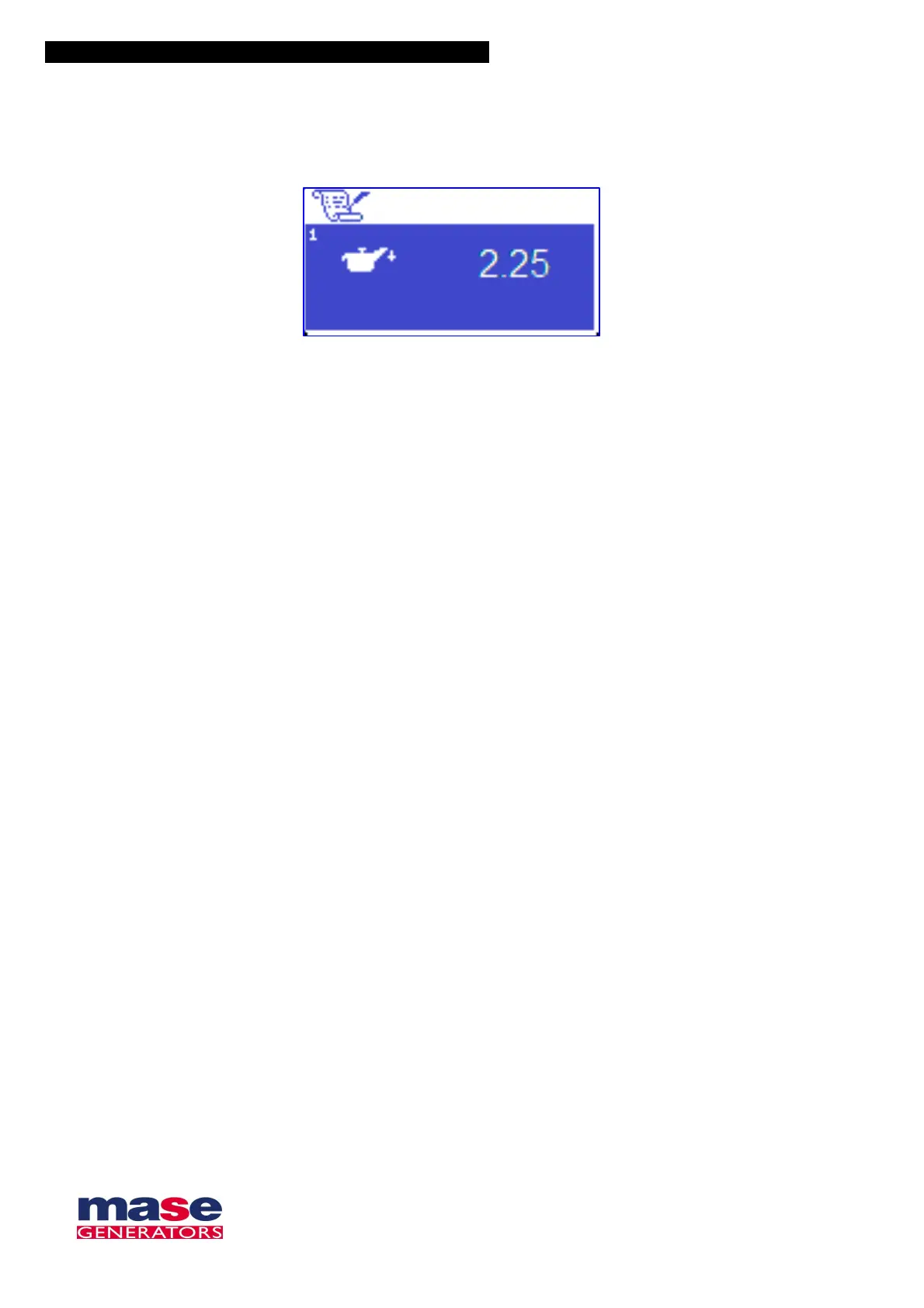11
The events list records the alarm and the working time that it occurred, until 10 events maximun.
• Select icon through arrow pushbuttons (E or F), press and release OK pushbutton.
• Use arrow pushbuttons (E+F) for browsing through events.
• For exit from sub directory, press and release On-Off/Stop (B) pushbutton more times, until user page
icon (U) is highlighted. Press and release at the same time the arrow pushbuttons (E+F) for exiting
from menu.
