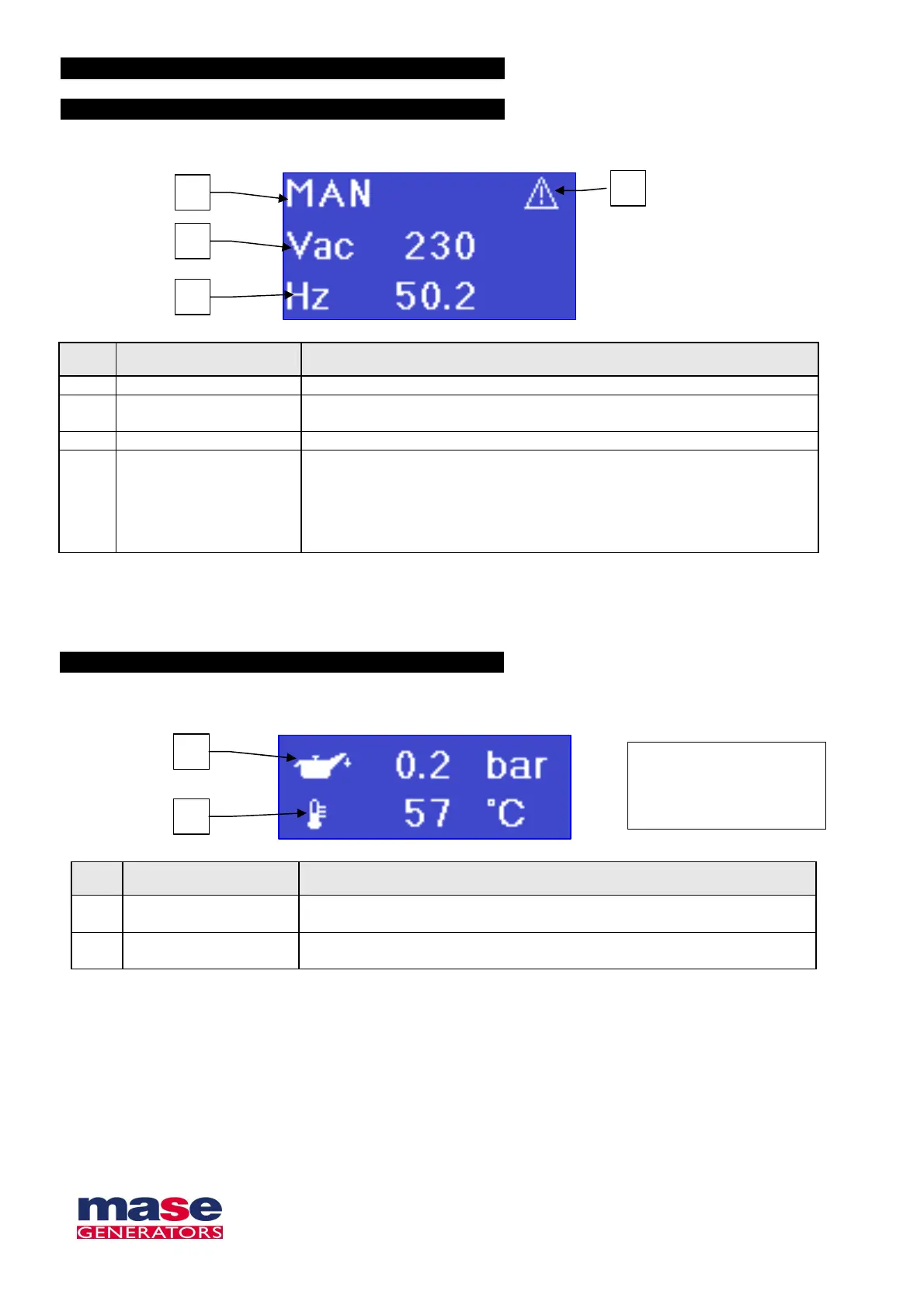6
POS. NAME DESCRIPTION
A Starting procedure Displays the functioning mode. MAN = manual.
B Voltage L1/N
Displays the voltage between phase and neutral. Min value: 15Vac (±
2%)
C Frequency Displays frequency value (Hz).
D Alarm icon
A Pop-up page with alarm icon will be opened when an alarm occours.
Pressing button “arrow up” or “arrow down” to close pop-up page, but this
did not delete the alarm. Icon alarm still showed on display and remind
you that an alarm is actually present.
Stating is not allowed until alarm will be reset.
A
C
D
3.2 Oil and temperature page
POS.
NAME DESCRIPTION
A Oil pressure
Displays the oil pressure. If analog sensor is not fitted, manometer will
display 0bar value at engine off and 5bar at engine on.
B Engine temperature
Displays engine temperature. If analog sensor s not fitted, thermometer
will display 30°C and 109°C in alarm condition.
B
This page is not
displayed if analog
sensors thresholds are
B
A
