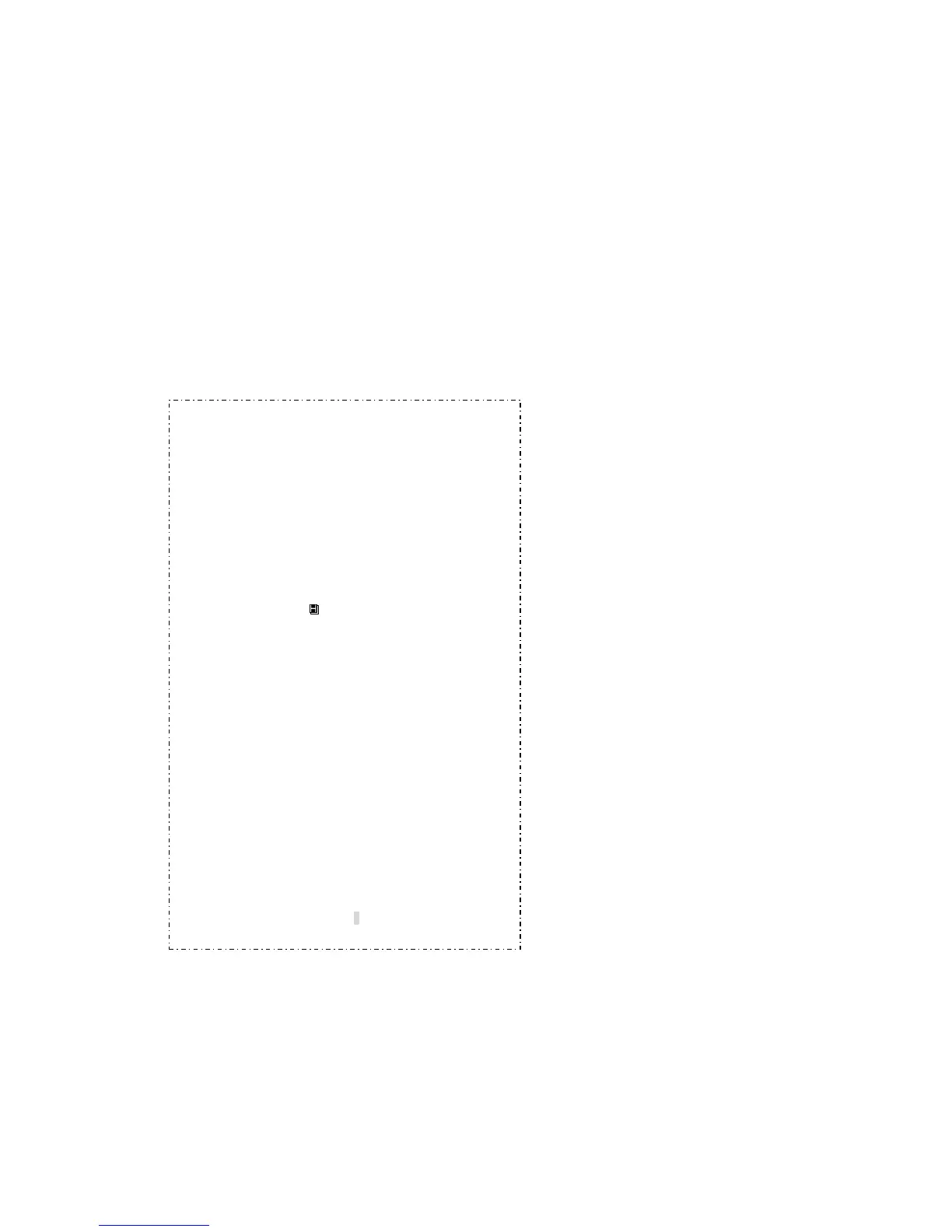1. Display
3 1/2 digit, 7 segment, 15mm high LCD.
2. Back light (option)
When this button is pushed, the Back light of display is
on. After about 5 seconds, the Back light is self-off. The
Back light is on again, just push this button once.
3. Function and range switch
This switch is used to select functions and desired
ranges as well as to turn on/off the meter.
4. Hold function
When this button is pushed, the display will keep the
last reading and “ ”
symbol will appear on the LCD
until pushing it again.
5. “10A” jack
Plug in connector for red test lead for 10A measurement
6. “COM” jack
Plug in connector for black (negative) test lead.
7. VmA jack
Plug in connector for red (positive) test lead for voltage,
resistance and current (except 10A) measurements