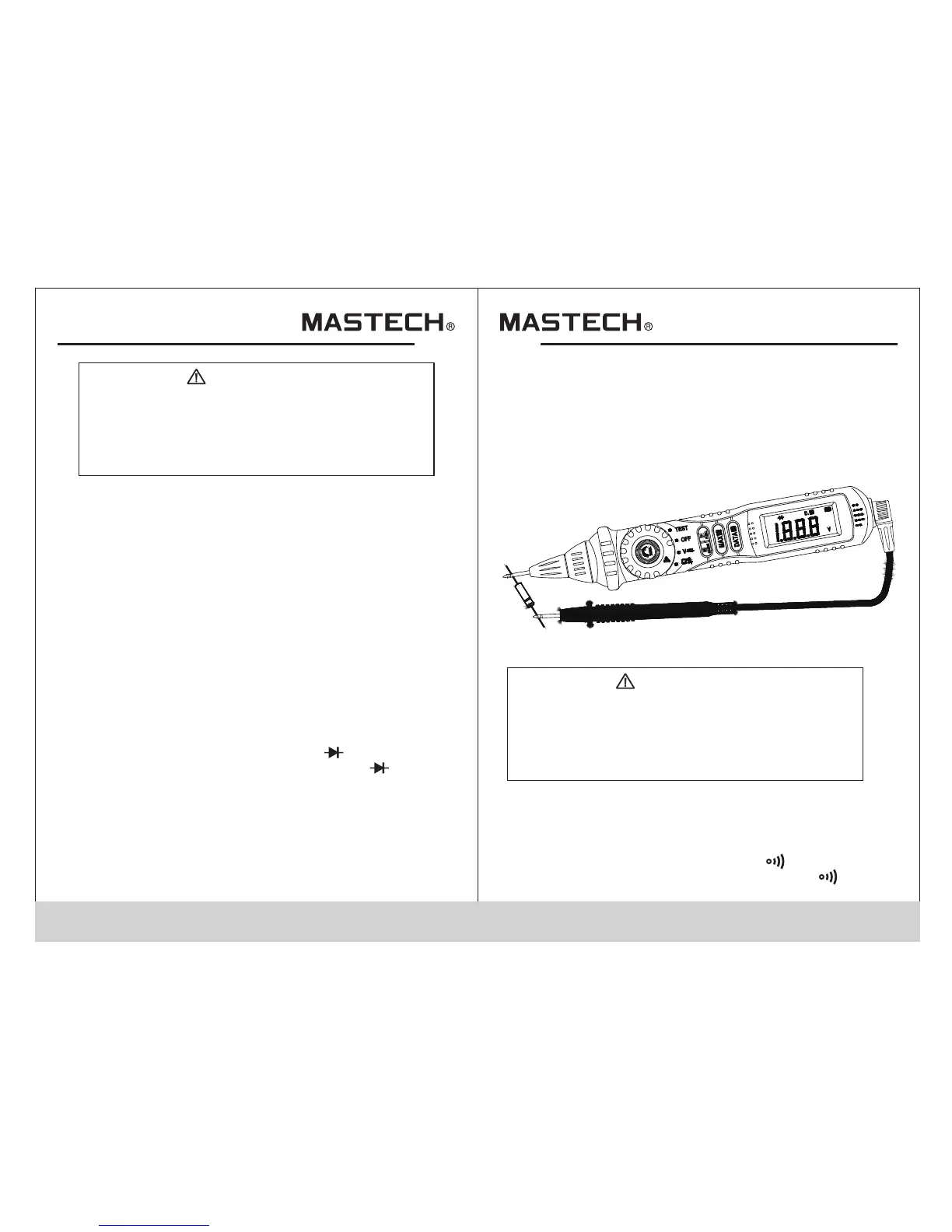15 16
- At the manual range mode, when only the figure ‘OL’ is
displayed, it indicates overrange situation and the
higher range has to be selected.
- For measuring resistance above 1MΩ, the meter may
take a few seconds to get stable reading.
- When the input is not connected, i.e. at open circuit,
the figure ‘OL’ will be displayed for the overrange
condition.
4.10 Testing Diode
WARNING
Risk of Electrocution.
When measuring in-circuit resistance, be sure
the circuit under test has all power removed
and that all capacitors have been discharged
fully.
NOTE:
4.10.1 Rotate the probe socket clockwise to spin out the
probe from the meter.
4.10.2 Insert the black test lead or test clip in the COM
jack.
4.10.3 Set the transform switch at the range position.
4.10.4 put down the “FUNC” transformed at test.
4.10.5 Connect the probe tip of the meter to the anode of
the diode, the black test lead (or test clip) to the
cathode of the diode.
4.10.6 You can get reading from LCD display.
NOTE:
- The meter will show the approximate forward voltage
drop of the diode.
- If the meter and the lead connection is reversed, only
figure ‘OL’ will be displayed.
- When the input is not connected, i.e. at open circuit,
the figure ‘OL’ will be displayed.
4.11 Continuity Test
WARNING
Risk of Electrocution.
When testing the circuit continuity, be sure
that the power of the circuit has been shut
down and all capacitors have been discharged
fully.
4.11.1 Rotate the probe socket clockwise to spin out the
probe from the meter.
4.11.2 Insert the black test lead or test clip in the COM
jack.
4.11.3 Set the transform switch at the range position.
4.11.4 Put down the “FUNC.” transformed at
continuity test.