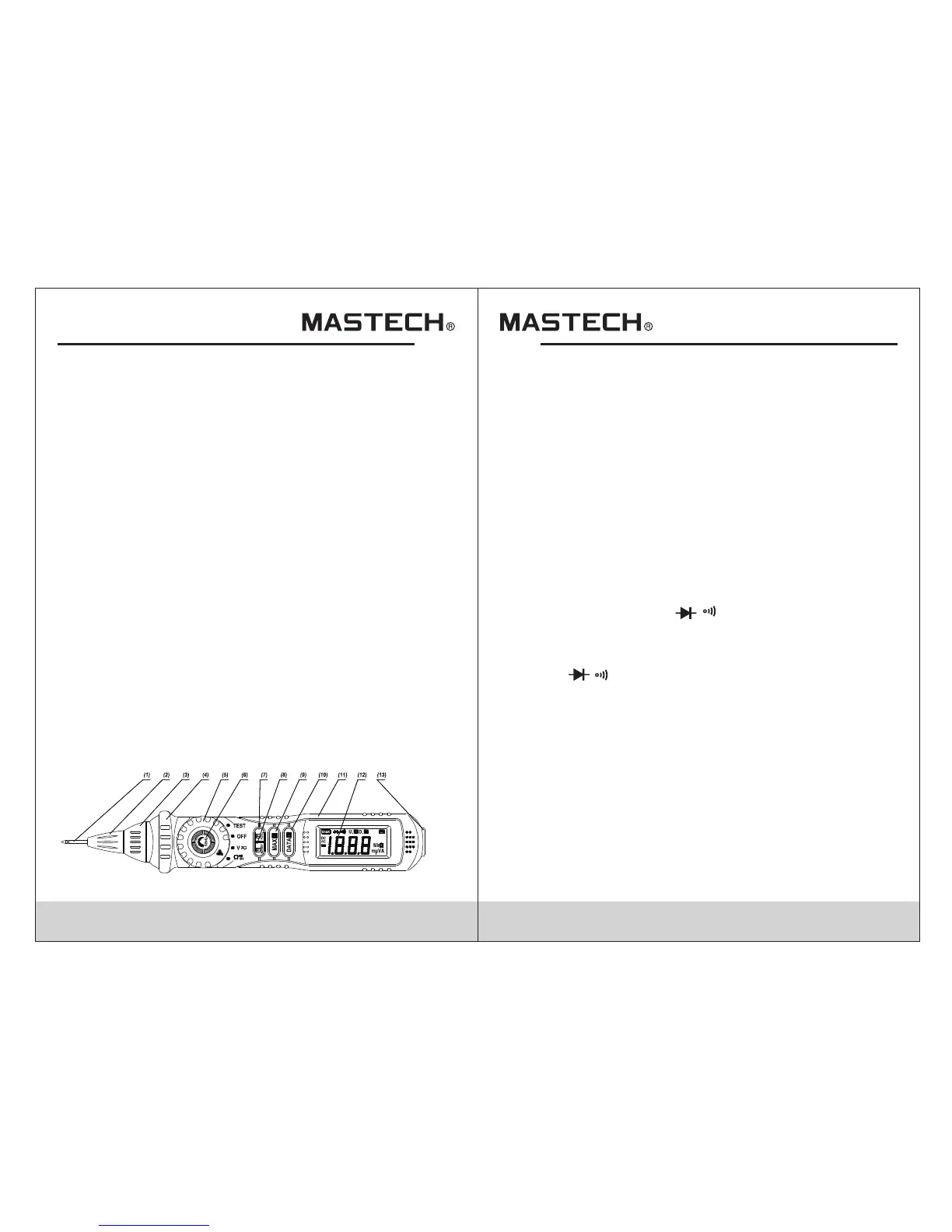05 06
2.2 Components Elucidation
- Non-contact detecting is convenient to test the socket
or the lead whether is with power or not.
- This meter has function of auto range and manual range.
- This meter has function of auto power off.
- This meter is with the functions of data hold and
maximum value measure and hold.
- When using, it can show ranges engineering unit
enunciators measuring results.
2.1 Names Of Components
(1) Probe
(2) Rotatable Probe Socket
(3) LED Indicator
(4) Protection Ring
(5) Transform Switch
(6) Sensitivity Adjust Knob
(7) FUNC. Button
(8) RANGE Button
(9) MAX.H Button
(10) DATA-H Button
(11) Panel
(12) LCD Display
(13) COM Jack
- RANGE Button
This button is used to transform Auto range or manual
range.
- FUNC. Button
This button is used to transform function.
- DATA-H Button
This Button is used to hold data.
- MAX.H Button
This button is used to measure and hold the maximum
value.
- Transform Switch
This switch is used to select functions and desired
ranges.
- Probe
Input terminals for V/Ω/ / and AC voltage detector.
- COM Jack
Common terminal for measurement.
- LCD Display
At V/Ω/ / range, the measuring result can be
displayed.
- LED Indicator
At TEST range, ACV detecting result can be indicated.
- Rotatable Probe Socket
Rotating the probe in or out of the meter.
- Protection Ring
To keep the hand from the probe behind the ring.
- Sensitivity Adjust Knob
To adjust the sensitivity while ACV detecting.
3. SPECIFICATIONS
Accuracy is specified for a period of year after calibration
and at 18°C to 28°C(64°F to 82°F) with relative humidity
to 75%.