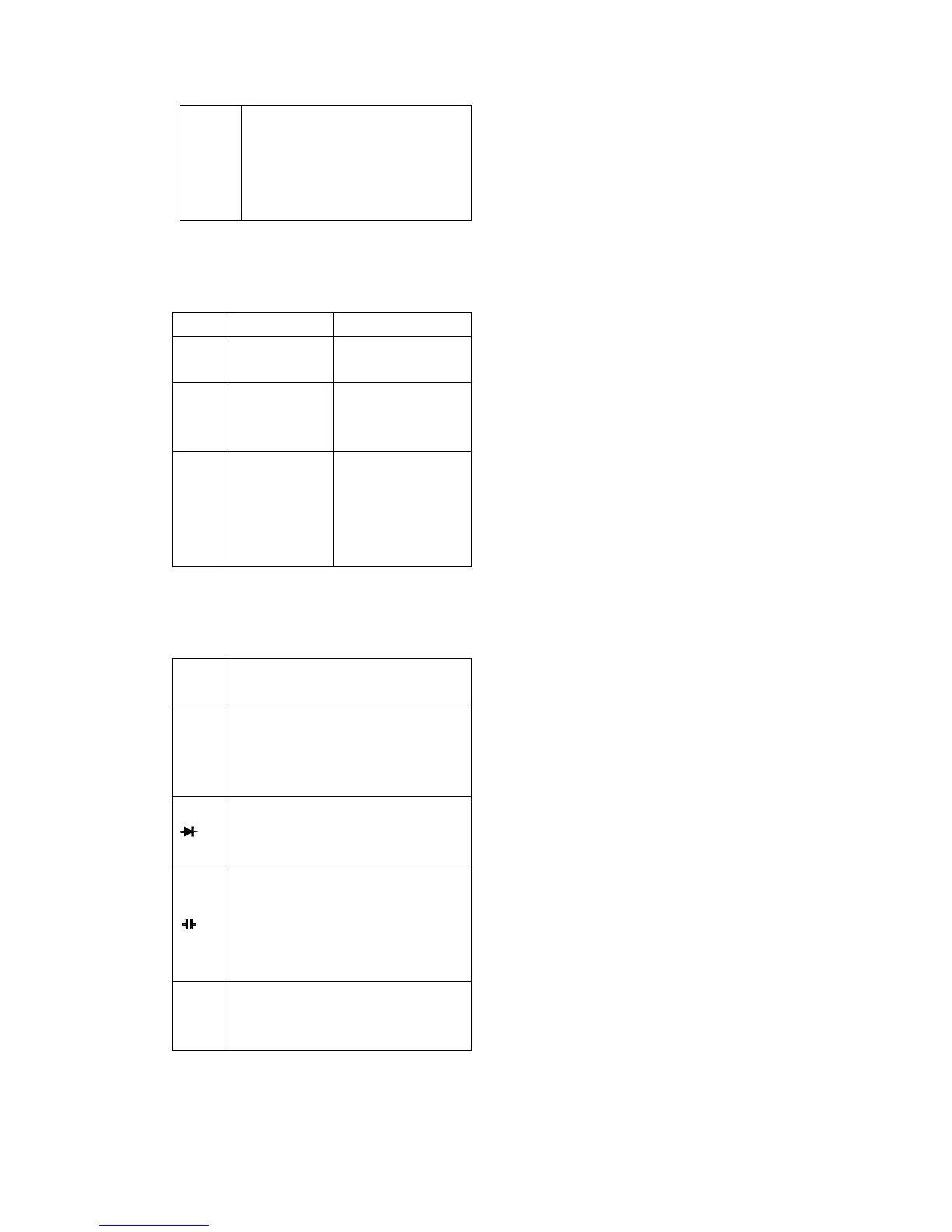(
F,
nF
F:
( F
:
n
F:
Farad. The unit of capacitance.
Microfarad.1x10-6 or 0.000001
farads.
Nanofarad. 1x10-9 or
0.000000001 farads.
2.3 Keypad
See T able 2 indicated for information about the keypad operations.
Table 2. Keypad
Key Function Operation performed
ON/O
FF
Any switch
position
turn the meter on or
off
HOLD Any switch
position
Press HOLD to enter
and exit the Data
Hold mode.
LIGH
T
Any switch
position
Press LIGHT to turn
the backlight on.
After about 5
seconds, the
backlight is auto-off.
2.4 Terminals
See T able 4 indicated for information about the terminals.
Table 4. Terminals
Termi
nal
Description
COM
Return terminal for all measurements.
( Receiving the black test lead or the
“ com ” plug of the special multi-function
socket )
V (
Input for voltage, resistance, diode and
continuity measurements. (Receiving
the red test lead)
mA
hF
E
Input for capacitance, hFE and
0.001mA to 200mA current
measurements. ( Receiving the red
test lead or the “ + ” plug of the special
multi-function socket )
10A
Input for 200mA to 10A current
measurements. (Receiving the red test
lead)
2.5 Accessories
Delivered with the multimeter: