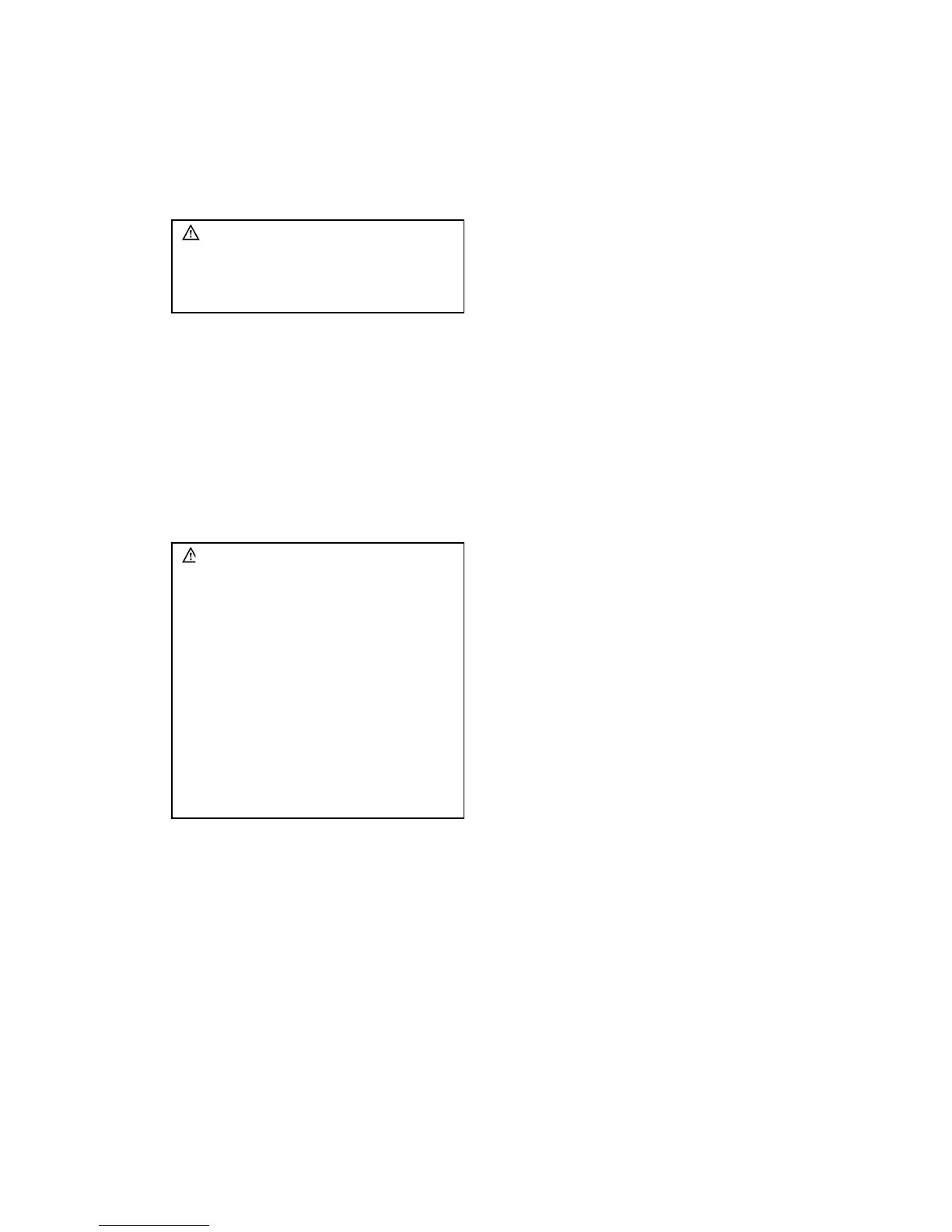Some tips for measuring capacitance:
( The meter may take a few seconds to stabilize reading. This is normal for high capacitance measuring.
(
To
improve the accuracy of measurements less than 20nF, subtract the residual capacitance of the
Meter and leads.
3.2.6 Transistor measurement
To
avoid electrical shock and/or damage
to the instrument, do not apply more than
250Vdc or 250Vac rms between the hFE
terminal and the COM terminal.
1. Set the rotary switch to hFE range.
2. Connect the “ com ” plug and “ + ” plug of the special multi-function socket to the COM and hFE
terminals.
3. Determine whether the transistor to be tested is NPN or PNP type and locate the Emitter, Base and
Collector leads.
4. Insert leads of the transistor into proper holes of the special multi-function socket.
5. The meter will show the approx. hFE value at test condition of base current 10 μ
A
and Vce 2.8V.
3.2.7 Current measurement
To
avoid damage to the Meter or injury if
the fuse blows, never attempt an in-circuit
current measurement where the
open-circuit potential to earth is greater
than 250V.
To
avoid damage to the meter, check the
meter's fuse before proceeding. Use the
proper terminals, function, and range for
your measurement. Never place the test
leads in parallel with a circuit or component
when the leads are plugged into the current
terminals.
Current is the flow of electrons through a conductor.
The Meter's DC current ranges are 2.000mA, 20.00mA, 200.0mA and 10.00A ; AC current ranges are
2.000mA, 200.0mA and 10.00A.
To
measure current:
1. Turn off the power of the measured circuit. Discharge all the high voltage capacitors.
2. Set the rotary switch to the proper range.
3. Connect the black test lead to the COM terminal and the red test leads to the mA terminal for a
maximum of 200mA. For a maximum of 10A, move the red test lead to the 10A terminal.
4. Break the circuit path to be tested.
Connect the black test lead to the more negative side of the break; connect the red test lead to the more
positive side of the break. (Reversing the leads will give a negative reading, but will not damage the
Meter.)