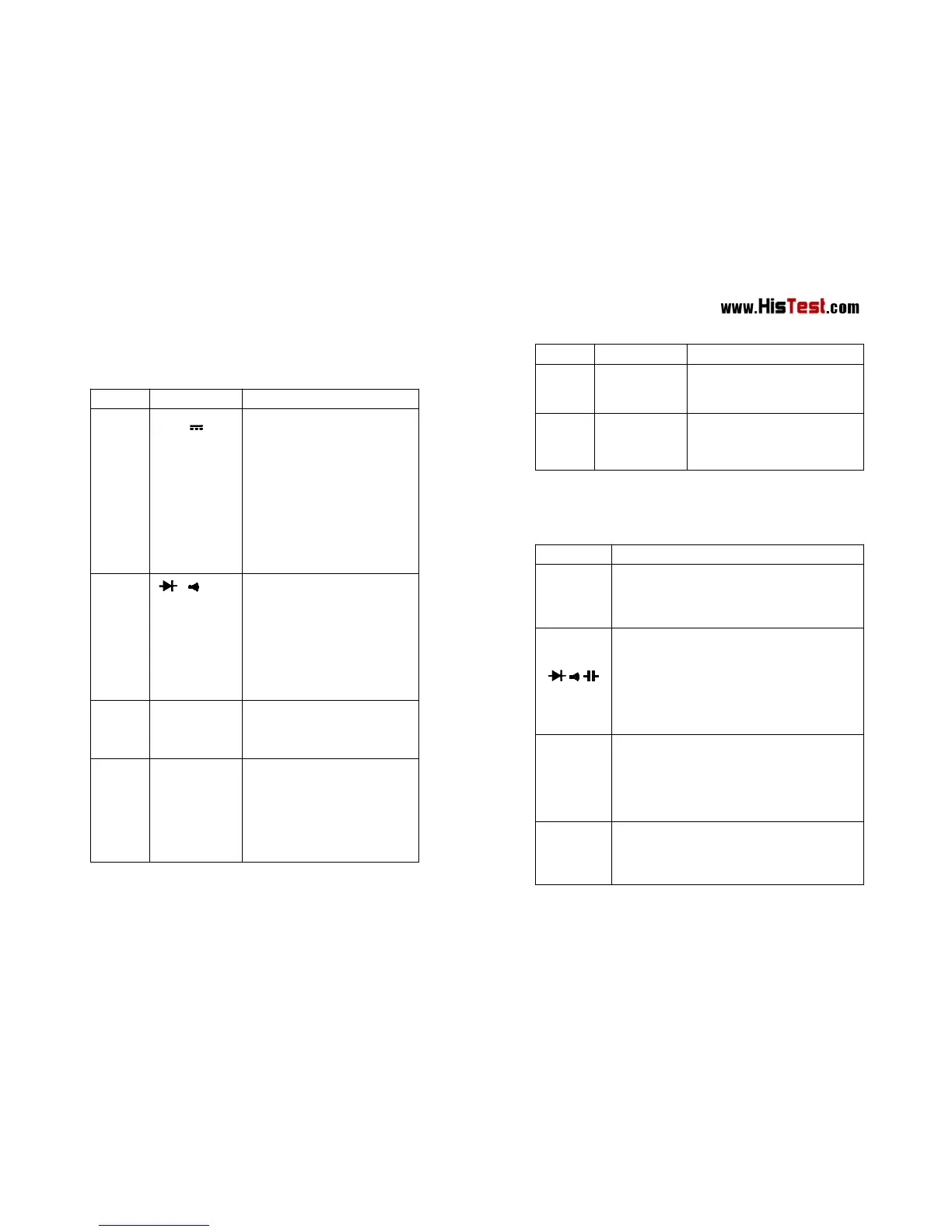2.3
2.3
2.3
2.3Keypad
K eypad
Keypad
Keypad
SeeTable2indicatedforinformationaboutthekeypad
operations.
Table
T able
Table
Table2.
2 .
2.
2.Keypad
K eypad
Keypad
Keypad
Key
Key
Key
KeyFunction
F unction
Function
FunctionOperation
O peration
Operation
Operationperformed
p erformed
performed
performed
RANGE
RANGE
RANGE
RANGEV~
V ~
V~
V~,
,
,
,V
V
V
V ,
,
,
,Ω
Ω
Ω
Ω,
,
,
,
mA
mA
mA
mAand
a nd
and
andµ
µ
µ
µA
A
A
A
1.PressRANGE
R ANGE
RANGE
RANGEtoenterthe
manualrangingmode.
2.PressRANGE
R ANGE
RANGE
RANGEtostep
throughtheranges
availablefortheselected
function.
3.PressandholdRANGE
R ANGE
RANGE
RANGEfor
2secondstoreturnto
autoranging.
SELECT
SELECT
SELECT
SELECT
A
A
A
A,
,
,
,mA
m A
mA
mAand
a nd
and
and
µ
µ
µ
µA
A
A
A
Power-up
Power-up
Power-up
Power-up
Option
Option
Option
Option
SwitchesbetweenDiodeTest
andContinuitycheck.
Switchesbetweendcandac
current.
Disablesautomaticpower-off
feature.
REL
REL
REL
REL
Any
A ny
Any
Anyswitch
s witch
switch
switch
position
position
position
position
PressREL
R EL
REL
RELtoenterandexit
theRelativemeasurement
mode.
Hz
Hz
Hz
Hz/
/
/
/%
%
%
%V~
V ~
V~
V~,
,
,
,A
A
A
A,
,
,
,mA
m A
mA
mA
and
and
and
andµ
µ
µ
µA
A
A
A.
.
.
.
1Presstostartthefrequency
counter.
2Pressagaintoenterduty
cycle(dutyfactor)mode.
3Pressagaintoexitthe
frequencycountermode.
9
Table
T able
Table
Table2.
2 .
2.
2.Keypad
K eypad
Keypad
Keypad(
(
(
(continued
c ontinued
continued
continued)
)
)
)
Key
Key
Key
KeyFunction
F unction
Function
FunctionOperation
O peration
Operation
Operationperformed
p erformed
performed
performed
HOLD
HOLD
HOLD
HOLDAny
A ny
Any
Anyswitch
s witch
switch
switch
position
position
position
position
PressHOLD
H OLD
HOLD
HOLDtoenterandexit
theDataHoldmode.
LIGHT
LIGHT
LIGHT
LIGHT
Any
A ny
Any
Anyswitch
s witch
switch
switch
position
position
position
position
Presstoturnthebacklighton.
Thebacklightwillbeauto-off
about5secondslater.
2.
2.
2.
2.4
4
4
4Terminals
T erminals
Terminals
Terminals
SeeTable4indicatedforinformationabouttheterminals.
Table
T able
Table
Table4.
4 .
4.
4.Terminals
T erminals
Terminals
Terminals
Terminal
Terminal
Terminal
TerminalDescription
D escription
Description
Description
COM
COM
COM
COM
Returnterminalforallmeasurements.
(Receivingtheblacktestleadorthe“com”
plugofthespecialmulti-functionsocket)
V
V
V
VΩ
Ω
Ω
ΩHz
H z
Hz
Hz
Inputforvoltage,resistance,capacitance,
frequency,diodeandcontinuity
measurements.(Receivingtheredtestlead
orthe“+”plugofthespecialmulti-function
socket).
hFE
hFE
hFE
hFEµ
µ
µ
µA
A
A
A
mA
m A
mA
mA
InputforhFEand0.001mAto400mA
currentmeasurements.(Receivingthered
testleadorthe“+”plugofthespecial
multi-functionsocket)
10
10
10
10A
A
A
A
Inputfor400mAto10Acurrent
measurements.(Receivingtheredtest
lead).
10