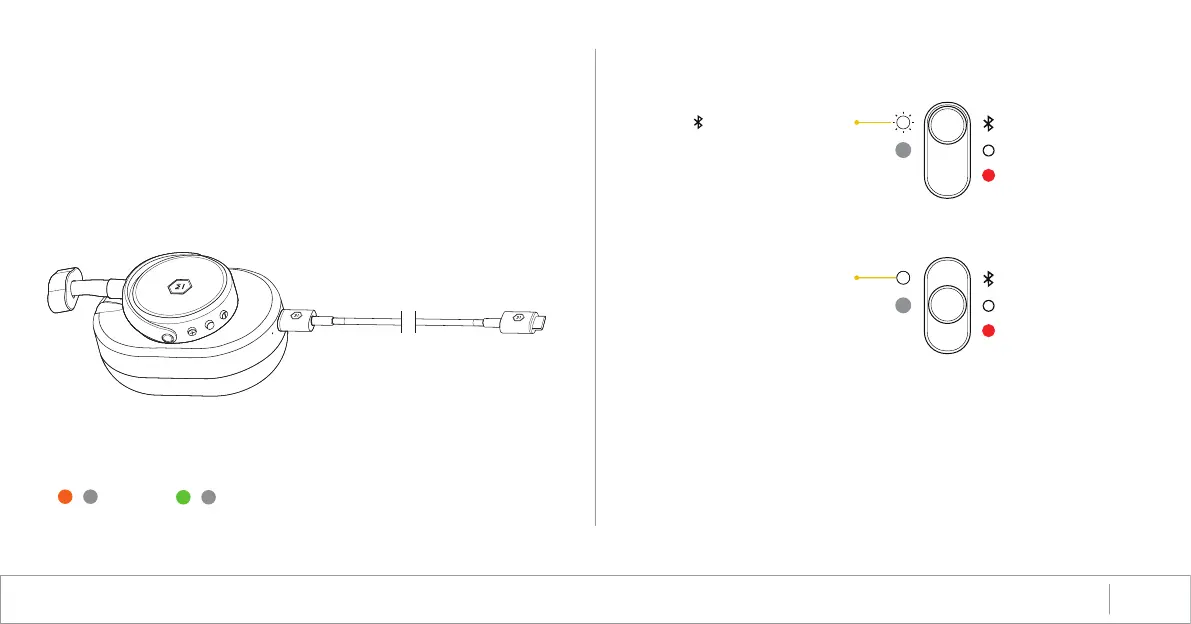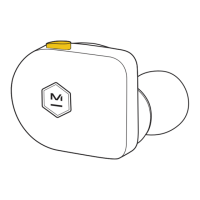TURN ON
• Silde to ON position.
At startup battery status is displayed (LOW/MED/HIGH)
• To charge, plug in the USB-C Connector and connect to a
USB-C port (or USB-A port using the included adaptor)
CHARGE
• A solid orange light indicates charging and a solid
green light indicates a full charge when the USB cable
is connected.
Charging Fully Charged
MW65 Active Noise-Cancelling Wireless Over-Ear HeaphonesUSER MANUAL 5
NOTE: cannot listen
while charging
PAIRING
Step 2
Connected
Access Bluetooth settings
on your source device.
Locate “M&D MW65 and
connect. A solid light
indicates you are connected.
Step 1
Pairing
Hold in position for 2 or
more seconds, white light
will pulse when headphone
is in pairing mode. Release.
Pairing to 2 or More Devices
Enter pairing mode and connect to device 1. Enter pairing mode again
and device 1 will disconnect. Connect to device 2 and turn headphone off.
Turn headphone on and headphone will automatically connect to device
1 and 2 simultaneously. Pause one device and play from the other to
swap headphone connection.
