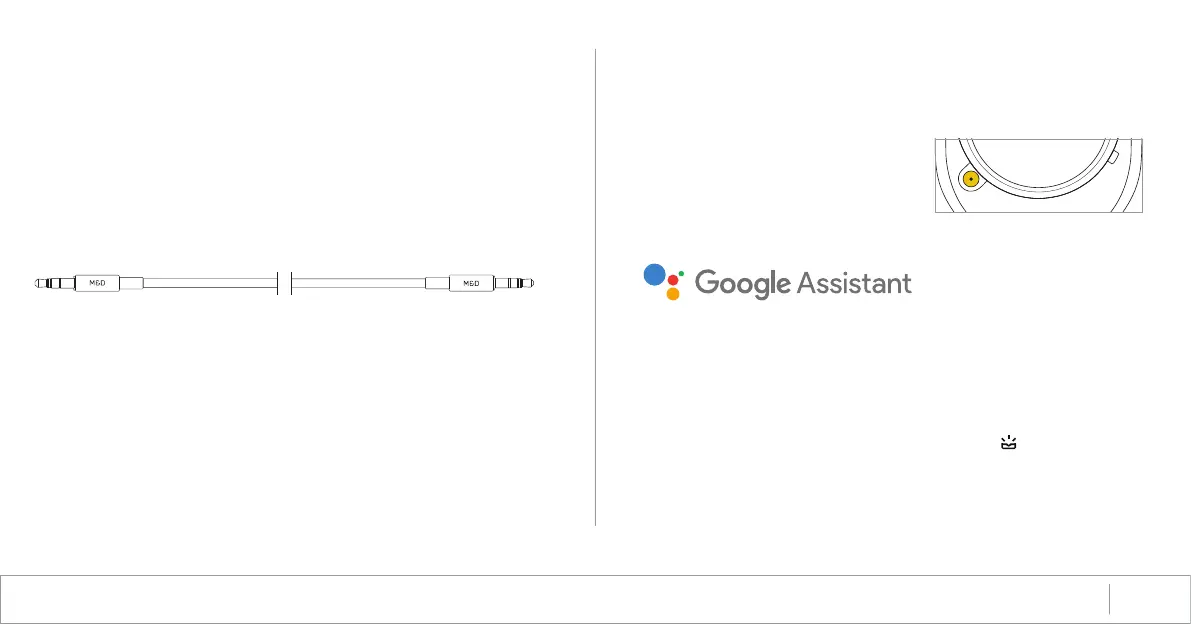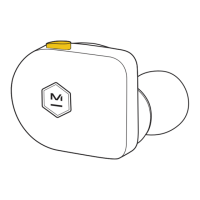ACTIVE NOISE-CANCELING (ANC) MODES
The MW65 features 2 Active Noise-Cancelling (ANC) modes for clear,
expansive sound in any environment.
High - Airplanes, City Streets etc.
Low - Lower noise or windy environment
Off - No noise-canceling needed
Get help on-the-go from your Google Assistant. Your MW65 is optimized
for the Google Assistant out of the box.
ANDROID DEVICE: You’ll get a notification to begin the setup process after
you connect your MW65 via Bluetooth.
iOS DEVICE: Make sure your MW65 is connected to your Bluetooth device.
Download and open the Google Assistant app, tap the icon, and follow
the on-screen instructions.
OTHER VOICE ASSISTANTS: To use your device’s native voice assistant,
turn on HANDS FREE MODE by holding the ANC + PLAY/PAUSE buttons for
5 seconds. Repeat to switch back to GOOGLE ASSISTANT MODE.
MW65 Active Noise-Cancelling Wireless Over-Ear HeaphonesUSER MANUAL 6
Press ANC Button to Switch between Modes
• Plug 3.5mm audio plug into headphone audio input
to engage passive (wired) audio
• Headphones power off when audio cable is plugged in
• Audio will work even if battery is depleted
• Microphone is disabled during passive mode
PASSIVE AUDIO MODE
1.25m Standard 3.5mm Cable
