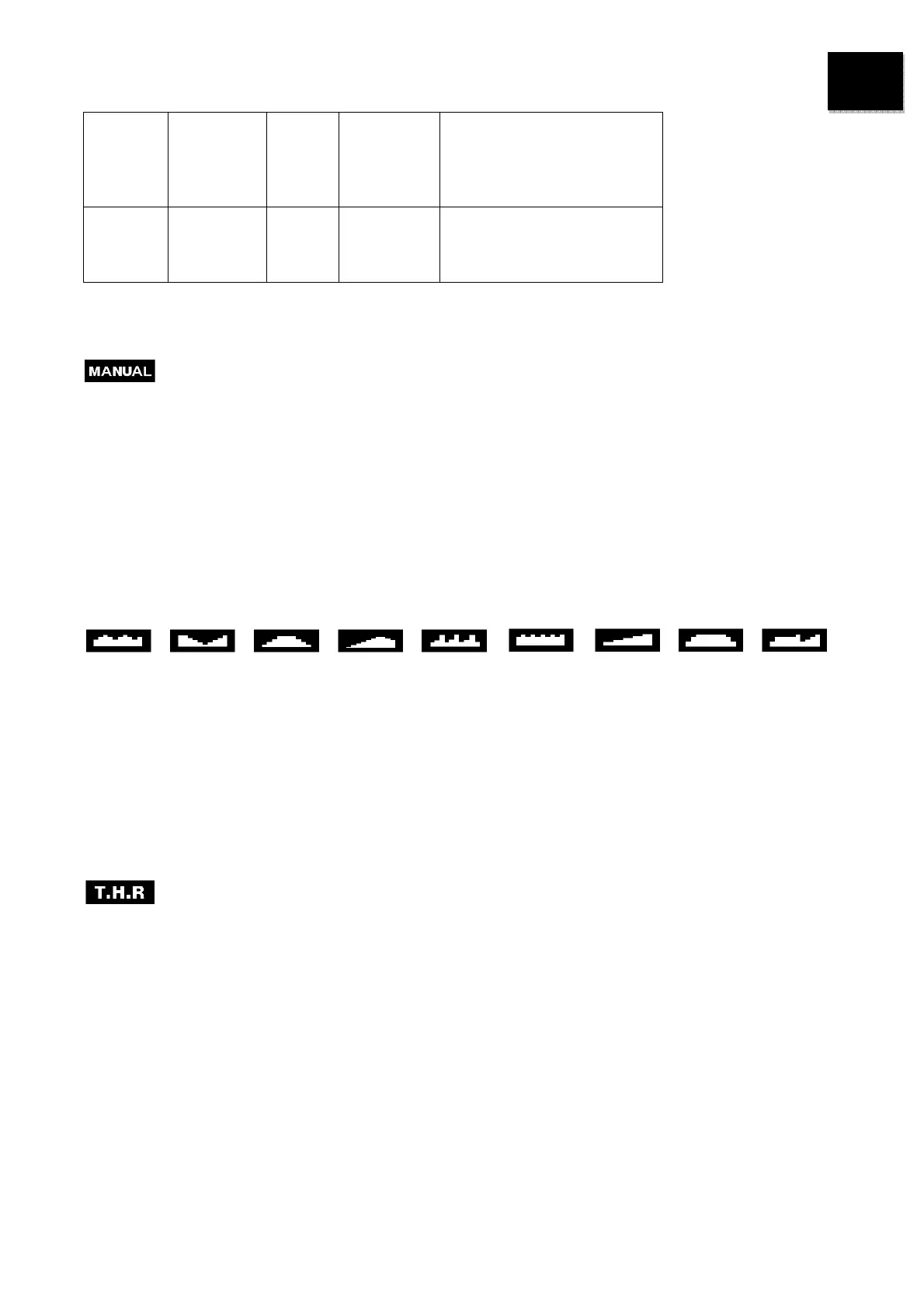11
EN
Calories will count up.
2. When Calories is
50~9950, it will count
down to 0.
Target H.R, the number of
Heart Rate will flash in
programs.
Program Operation
Manual (P1)
Select “Manual” using UP OR DOWN KEY, then press MODE/ENTER KEY. 1
St
parameter “Time” will
flash so value can be adjusted using UP OR DOWN KEY. Press MODE/ENTER KEY to save value &
move to the next parameter to adjust it.
Continue through all desired parameters, press START/STOP to start workout.
Note: One of workout parameters counts down to zero; there will be a sound signal and it will
stop the workout automatically. Press START KEY to continue the workout to reach the
unfinished workout parameter.
Pre-programs (P2-P10)
There are 9 program profiles ready for use. All program profiles have 16 levels of resistance.
Setting Parameters for Pre-programs
To select one of pre-programs by using UP OR DOWN KEY, then press MODE/ENTER KEY. 1
St
parameter “Time” will flash so value can be adjusted using UP OR DOWN KEY. Press MODE/ENTER
KEY to save value & move to next parameter to be adjusted.
Continue through all desired parameters, pressing START/STOP to start workout.
Note: One of workout parameters counts down to be zero; it will have bi sounds and stop the
workout automatically. Press START KEY to continue the workout to reach the unfinished
workout parameter.
TARGET HEART RATE Program (P11)
Setting Parameters for TARGET H.R
Select “TARGET H.R.” by using UP OR DOWN KEY, then press MODE/ENTER KEY. 1
St
parameter
“Time” will flash so value can be adjusted using UP OR DOWN KEY .Press MODE/ENTER KEY to save
value & move to next parameter to be adjusted.
Continue through all desired parameters, pressing START/STOP to start workout.
Note: If Pulse is above or below (± 5) the set TARGET H.R, computer will adjust the resistance
load automatically. It will check Every 15 seconds approx. l resistance load will increase or
decrease.(Note: each resistance load represents 2 level of loading)
One of workout parameters counts down to be zero; it will have bi sounds and stop the
workout automatically. Press START/STOP to continue the workout to reach unfinished
workout parameter.