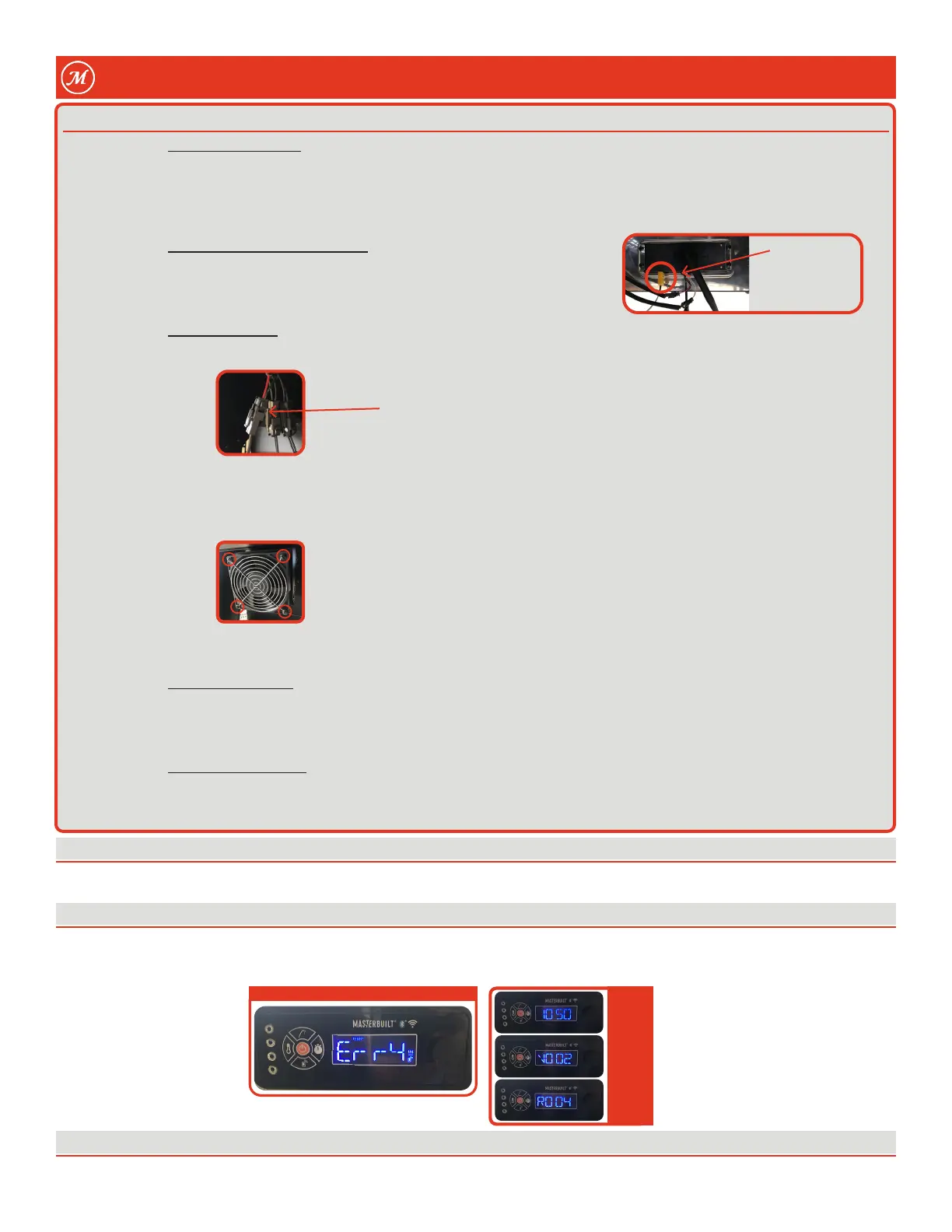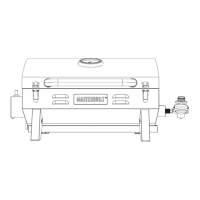2
My Controller or Fan isn’t Working Correctly:
Do This First:
• Reset your controller:
• STEP 1: Power OFF your cooking device.
• STEP 2: Unplug your cooking device from the wall.
• STEP 3: Wait 5 minutes, plug it back in.
• STEP 4: Your controller is reset - check to see if the problem persists.
• Check your temperature sensor:
• Power OFF your cooking device.
• Your temperature sensor may not be plugged in correctly, or it is dirty.
• Remove the temperature sensor, clean the plug with a cloth, reconnect.
• Visual Inspection:
• Power OFF your cooking device. Make sure your device is not hot.
• Check all of the wire connections for visual damage. Check the fan, controller, doors, lids, and switch connections.
• Conrm the wires are connected properly and correctly. Refer to your instruction manual for more details.
• Check the controller for visual damage or water penetration. Water can damage your controller.
• Check the fan for visual damage. Are there any cracks or damages in the fan or fan housing?
• Check for debris in fan. You may need to remove the fan cover to remove any debris that has gotten into the fan.
To remove the fan cover, remove the 4 screws in the corners of the fan shroud.
• Check the switches for visual damage.
• If any components have failed visual inspection, they should be replaced. Contact Masterbuilt Customer Service.
• Check the wall plug:
• Make sure the breaker or GFCI is not tripped. Make sure the unit is plugged into the wall.
• If you are using an extension cord, make sure it is an outdoor grounding -type 3- wire cord, marked with the sux
“W” and with the statement, “Suitable for Use with Outdoor Appliances”.
• Check the doors / lids:
• Close all the doors and lids.
• The fan will not run if the hopper lid door is open, the ash door is open, or the lower door on the Digital Charcoal
Smoker is open.
Fan Information:
• Your fan will turn o in the middle of a cook once your set temperature has been reached.
• The fan will turn back on once the temperature is below the set temperature.
Controller Information:
• An error code will display on your cooking device control panel starting with “Err” followed by a number.
• It is normal to see the “V” and “R” code when you plug in your cooking device. This is not an error.
• An alarm will sound when your meat probe reaches the set temperature. This is not an error.
“OPEN” is displayed on my controller, and my lid / door is NOT open:
• You need to check your switches. See PHASE 4 of this document.
Temperature
Sensor Plug
This is a wire connection
NOT
Error
Codes
IS an Error Code
Remove these 4 screws
