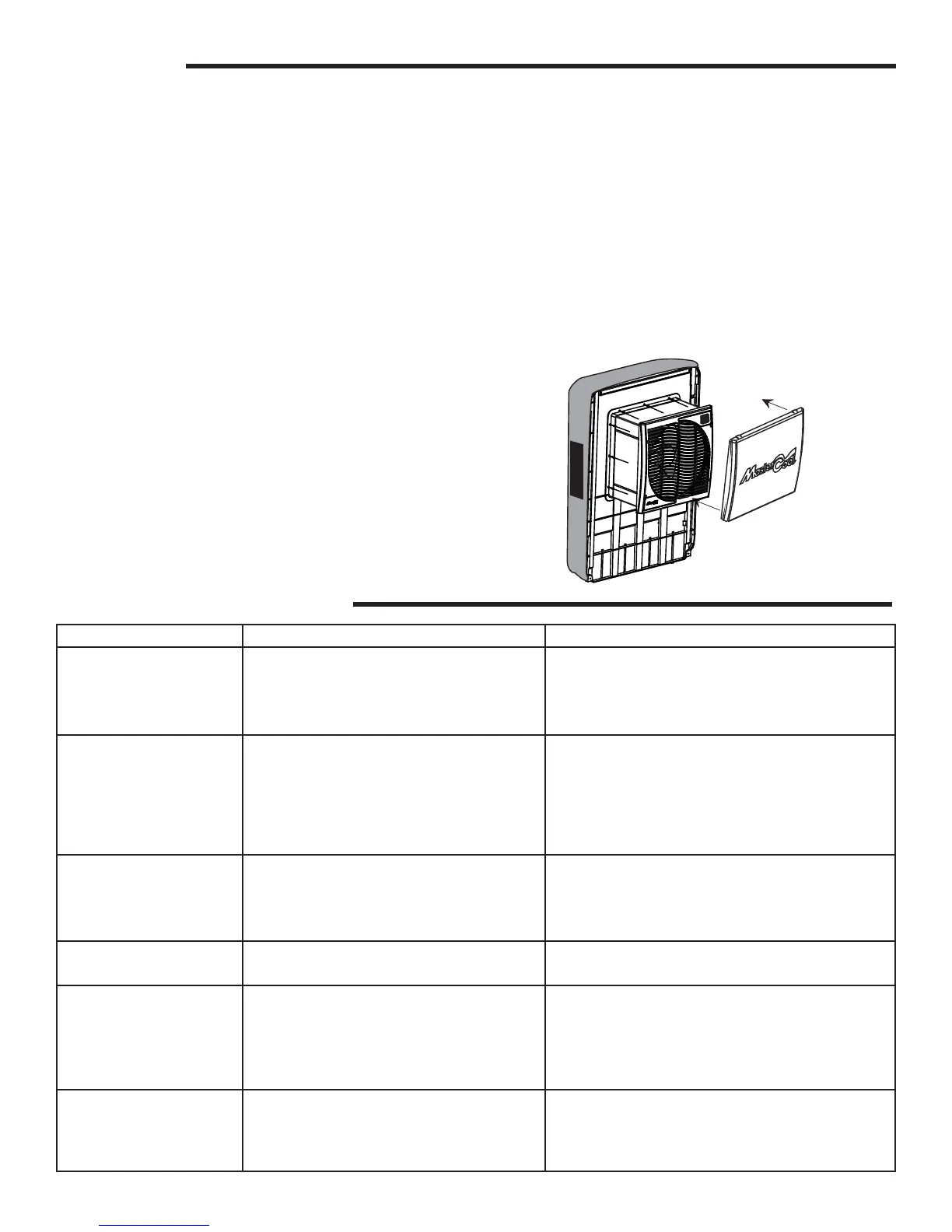12
TROUBLE SHOOTING CHART
PROBLEM PROBABLE CAUSE SOLUTION
Unit will not start a. No Power
b. Tripped Circuit Breaker
c. Blown home fuse
d. Electrical fault
a. Verify unit plugged in; and outlet is functional
b. Reset Circuit Breaker
c. Replace home fuse
d. Call Champion Help line: 1.800.643.8341
Insuf¿ cient Cooling a. Inadequate water distribution (pads not
saturated)
b. Pads dirty or covered with mineral
deposits
a. Check water distribution tray and hose for
blockages.
- Verify pump operating correctly
- Check water supply for correct À ow
b. Wash dirt & deposits off pads or replace pads
Water in air stream a. Water system has leaks or loose
connections
b. Water is not being absorbed by media
pads, and entering straight into airÀ ow
a. Check all water connections, tubing, distribu-
tion tray for loose ¿ ttings, leakage or tears.
b. Check condition of pads. Clean or replace as
necessary.
High indoor humidity a. Insuf¿ cient air À ow
b. Unsatisfactory exhaust
a. Increase fan speed
b. Open doors or windows more
Odor in home a. Occurs initially when pads are ¿ rst
saturated
b. Bacterial growth in reservoir
c. Air intake is picking up ambient odor
from surroundings
a. Normal. Will dissipate shortly.
b. Clean unit regularly
c. Remove source of odor or move cooler to
another window
Rapid mineral buildup on
media pads
a. Hard water a. Install purge pump to reduce build-up.
b. Increase maintenance cycle and wash off
scale more often. Check ori¿ ces are clear of
mineral buildup.
Winterization
The MCP Series cooler is durable enough to be left installed
during the winter, though a few precautions must be taken to
ensure no water freezes in the unit or lines.
If the temperatures in your area drop well below freezing it
may be wise to remove the water supply line from the
outside faucet.
Draining
1. Turn the water supply to the cooler off.
2. Turn off and unplug cooler. Remove 4 screws securing
the back media guard and access interior of unit.
3. Soak up any remaining water and ensure all water is
drained from both the water pump and purge pump
(if installed).
4. Disconnect and drain the water hoses and water
distributor.
When Optional owner-installed purge pump is installed:
1. Turn off the water supply to the cooler.
2. Turn off and unplug cooler.
3. Remove four screws securing the back media guard and
access the interior of the unit.
4. Soak up any remaining water and ensure all water is
drained from both the water pump and the purge pump.
5. Disconnect and drain the water hoses and water distributor
.
6. Replace the media guard.
Covering
1. An optional weatherproof exterior ¿ tted cover, model
MCP44-EC is available for purchase on line at www.
championcooler.com, at retail outlets or by calling
1.800.643.8341.
a. Use the elastic corners and straps to secure the
cover onto the back of the unit.
2. An optional interior grille cover, model MCP44-IC
(Included with MCP44E) to keep air from entering the
home through the window is available at www.champion-
cooler.com, a retail outlet or by calling 1.800.643.8341.
a. Use the snap on clips molded into the cover to
secure the cover to the grille.