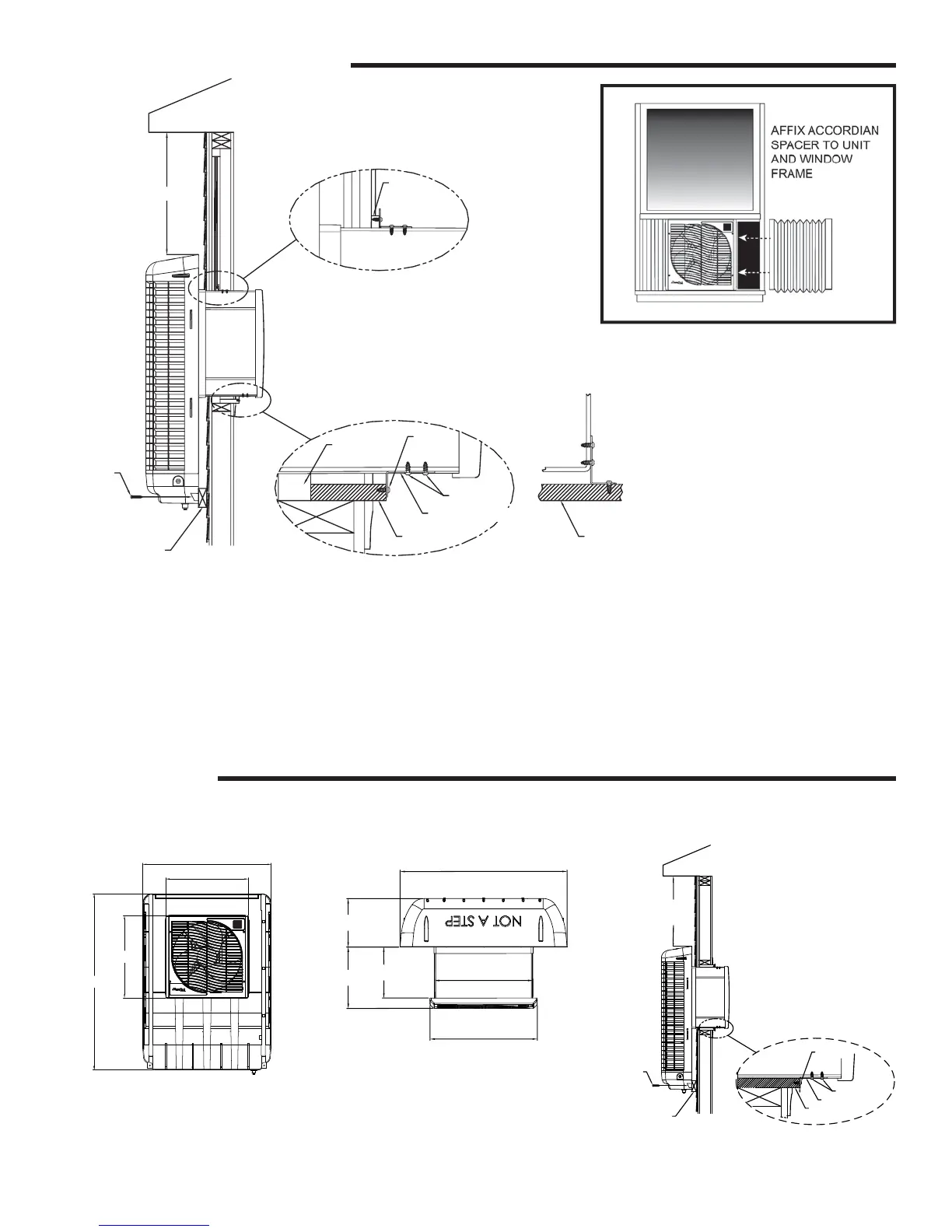5
4. Secure the top of the fan housing to the window frame
with two additional brackets and screws.
5. From the outside, secure the unit to the exterior wall (or
spacer) with two screws at the base of the back cover
(as shown in illustration.) Complete the installation of
the exterior portion with two screws at the top of the back
media guard.
6.
With the unit now installed in the window, attach one ac
accordion spacer to each side of the fan assembly using
the adhesive backed edges. Short screws(not included)
can be used for a more secure installation. (Make sure
screws do not interfere with fan blade.)
7. Once accordion spacers are installed, seal any gaps
around the units with silicone or all weather caulk (not
supplied).
WINDOW SILL
WINDOW
SCREW
SCREWS
SPACER TO ENSURE
FLUSH/SQUARE
INSTALLATION
SCREWS
WINDOW SILL
OPTIONAL MOUNTING
WINDOW
2 PLACES - MINIMUM 14" APART
(NOT SUPPLIED)
4" MINIMUM
WINDOW SILL BRACKET
Installation in Wall
This cooler is approved for in-wall installation. Contact a licensed contractor to have the cooler installed in an outside wall.
"
46
1
/
8
21
5
/
8
"
21
5
/
8
"
33
5
/
8
12
3
/
8
"
10
5
/
16
"
"
9
3
/
4
"
33
5
/
8
"
19
13
/
16
"
21
5
/
8
"
FRONT VIEW
TOP VIEW
SILL BRACKET
SILL PLATE
SCREW
SCREWS
SPACER TO ENSURE
FLUSH/SQUARE
INSTALLATION
SCREWS
4" MINIMUM
(NOT SUPPLIED)
Installation in Window (continued)